Here is the next set of GNOME Apps that is perfect for your GNOME Desktop. It ranges from games, utilities and productivity.
There are many native GNOME Apps scattered around which are completely unknown to the users. They are surprisingly good and does their job perfectly. The discovery of those apps is not streamlined via GNOME’s own app store. Because the GNOME App website doesn’t list them all.
That said, we are continuing a GNOME Apps discovery series to make those apps become popular. Being popular is a good way to increase visibility, contributions from the community. And obviously, the quality of those apps gets improved because more bugs are reported and fixed.
In this article series of ‘Best GNOME Apps’, we will highlight some known, unknown native GTK based Apps that are exclusively designed for GNOME across the functionality.
This is part 2 of the 5 part series. In case you have landed here from other references, you can read the other parts via the following links.
In this article, we covered the following list of perfect GNOME Apps.
- Flatseal – Managing Flatpak App Permissions
- Junction – Choose Apps to open files/links on the fly
- Blanket – Improve productivity
- Mousai – Discover Music (like Shazam)
- Shortwave – Internet Radio
- Health – Health parameter tracker
- Dialect – Translation app for GNOME
- Video Trimmer – A superfast video cutter
- Console – A New Minimal GNOME Terminal
- GNOME Crossword – A crossword game
Table of Contents
Perfect and Best GNOME Apps – Part 2
Flatseal – Managing Flatpak App Permissions
This GNOME App is perfect for heavy users of Flatpak Apps. The Flatpak apps run in sandbox mode by design. That means, they do not have access to the host system components by default. For example, one Flatpak app may not have access to your Wi-Fi, Or, home directory. But what if an app gives you a nice GUI to manage all the accesses for installed Flatpak apps?
Flatseal does just that. It lists your installed Flatpak apps and gives you a nice UI to grant or remove access to all the flatpak apps. This easy to use app is a must-have if you are using GNOME Desktop.
Here’s how it looks and the installation steps.
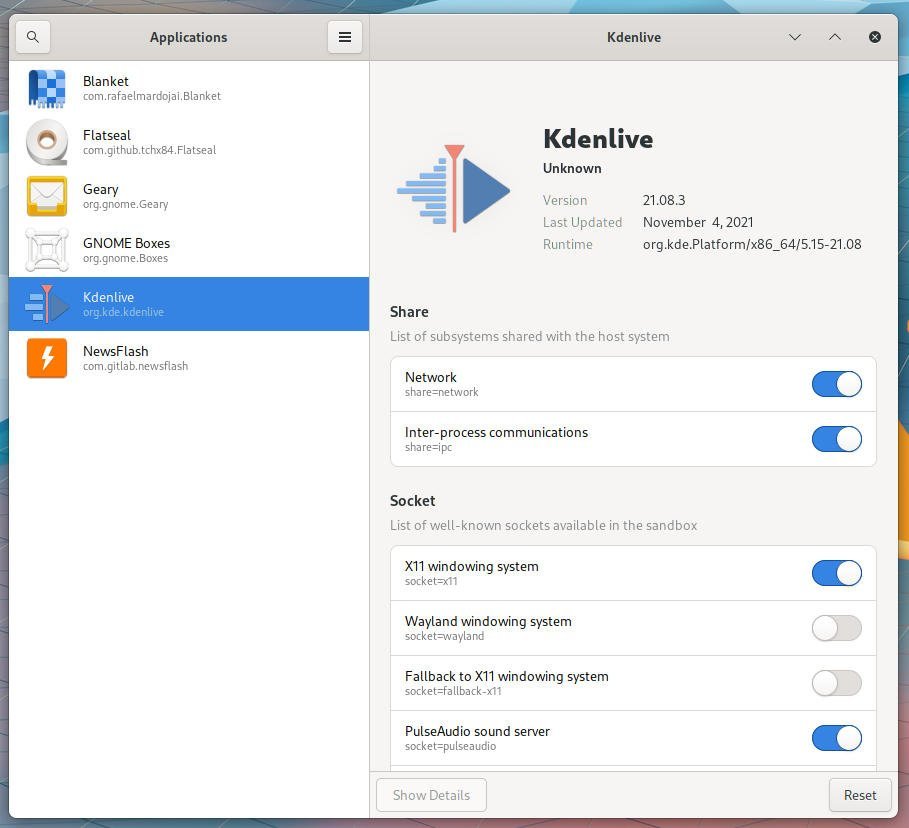
Setup Flatpak for your Linux distribution. And then click on the below button to launch the native software manager to install (such as Software or Discover).
Additional information about Flatseal
Junction – Choose Apps to open files/links on the fly
The next app is an extended version of the “Open With” functionality of files. Usually, each file extension is tied to a specific program to open them in the OS itself. You can change it always from Settings in GNOME. For example, .txt (text) files are always open via Gedit.
When you use this app called Junction, and try to open any link or file, it would pop up a separate menu with icons of applications to open the link or file with.
For example, if you try to open a PNG file, it will give you options to open that image file with all available graphics applications installed in your operating system.
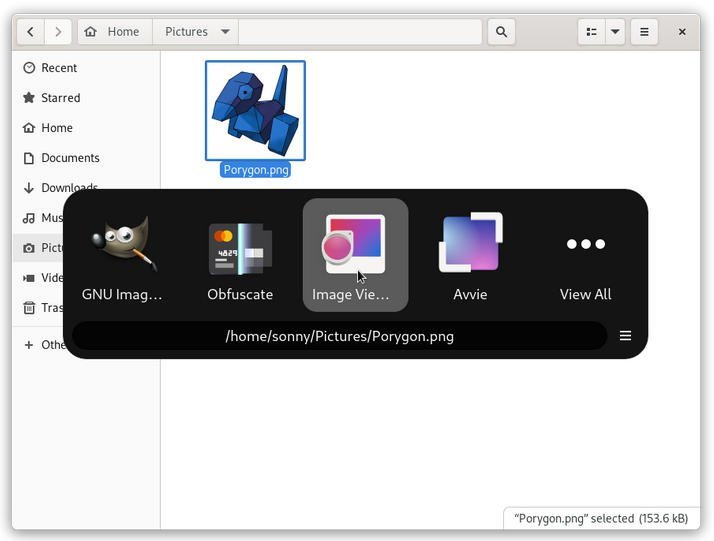
Interested? Here’s how to install it.
Setup Flatpak for your Linux distribution. And then click on the below button to launch the native software manager to install (such as Software or Discover).
More information about Junction
Blanket – Increase your focus and productivity
This is my favourite app for the GNOME desktop. Want to listen to the rain sound? Or bird singing? Waves? Those natural sounds help to concentrate, increase your focus. Even those helps you to work or fall asleep in a noisy environment.
This app – Blanket comes preloaded with such sounds. All you need is to install and hit play to enjoy calm and serene music.
By default, it gives you plenty to choose from:
- Rain
- Storm
- Wind
- Waves
- stream
- Birds
- Summer Night
- Train
- Boat
- City
- Coffee Shop
- Fireplace
- Pink and White Noise
Oh, you can add your own custom music as well (mp3, wav, ogg) and play.
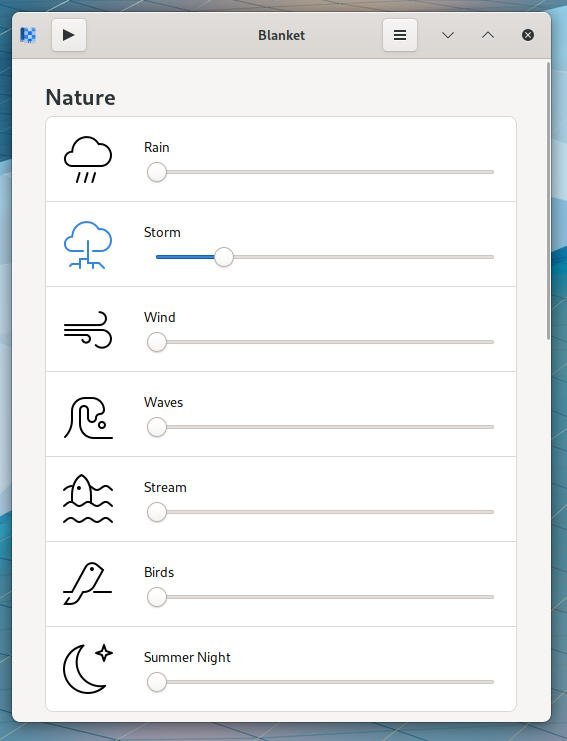
I’m sure you want to install this app. This is how you can install it right now.
Setup Flatpak for your Linux distribution. And then click on the below button to launch the native software manager to install (such as Software or Discover).
Additional information about this perfect GNOME desktop app –
Mousai – Discover Music (like Shazam)
I am sure you have heard about Shazam – the popular music recognition app for smartphones, tabs. The Mousai is a music identification app for the GNOME desktop. It can listen and identify songs details on the fly. This app uses your system’s microphone or desktop line-out audio for input.
Pretty neat? Isn’t it? Here are some of its features:
- Easy to use UI – perfect for GNOME desktop
- Identifies songs within seconds
- Stores the identified songs in history for easy references
- Browse the song info on the web from the app itself
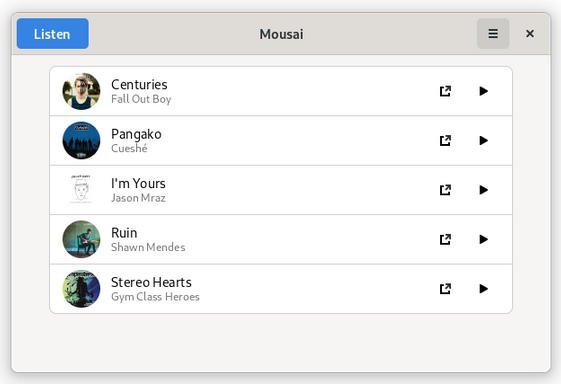
Before you hit install, remember this app uses API from popular audd.io for its functionality.
Setup Flatpak for your Linux distribution. And then click on the below button to launch the native software manager to install (such as Software or Discover).
Here are some additional information about this app –
Shortwave – Internet Radio
If you are a Radio listener and a fan of radio stations, then the next GNOME app is for you. Shortwave is an internet radio station that seamlessly integrates with GNOME desktop. It is capable of accessing 25,000 radio stations across the world with its unique features such as –
- Browse stations
- Searching stations
- View by most voted stations
- Get stations that other users listening to
- Create your library with radio stations
- Ability to play directly to network devices such as Google Chromecast from GNOME
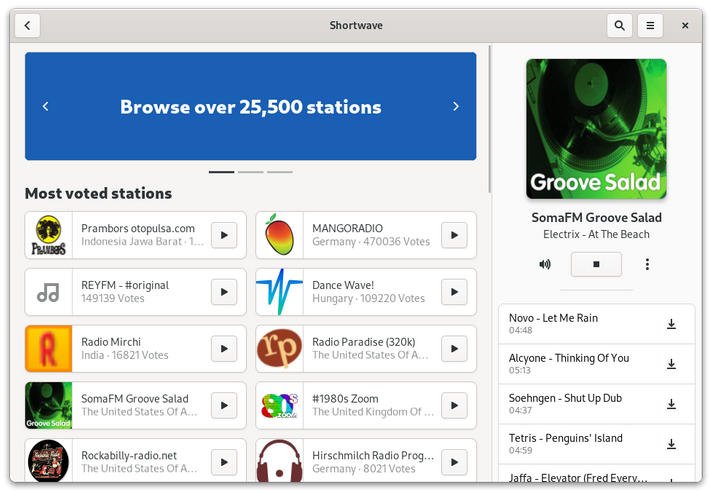
This radio streaming app is one of the perfect GNOME app available today with these impressive features. Here’s you can install and get into the groove.
Setup Flatpak for your Linux distribution. And then click on the below button to launch the native software manager to install (such as Software or Discover).
More information about Shortwave –
Health – Health parameter tracker
Want to get track of your exercise and related activities right from the GNOME desktop? Then this app might be the one you are looking for. The Health app is able to track your steps, weight, calories and activities such as swimming, running etc.
This app gives you a nice UI to show you whether you are meeting your daily goal of total steps and so on.
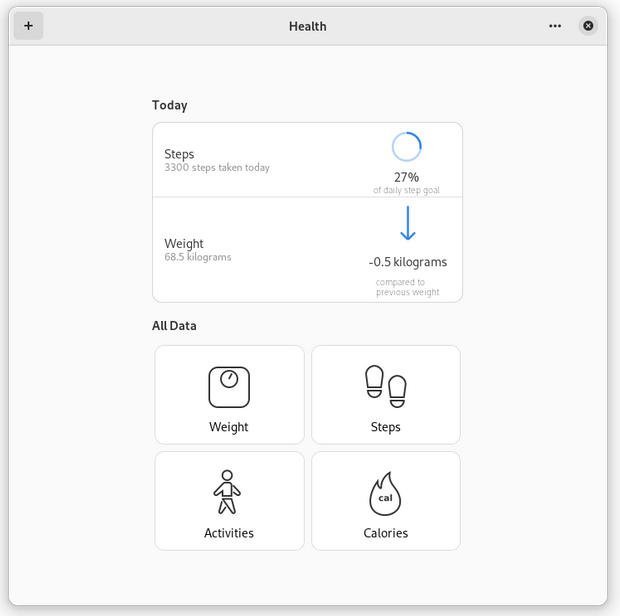
Here’s how you can install this app.
Setup Flatpak for your Linux distribution. And then click on the below button to launch the native software manager to install (such as Software or Discover).
More information about Health app –
Dialect – Translation app for GNOME
Looking for a native translation app that really works for GNOME? Then Dialect is the app you are looking for. Dialect is a perfect native GNOME app that can easily translate free texts from one language to another. This application uses an unofficial API for Google Translate and gives you the perfect translation. It also uses LibreTranslate API, which is a free and open-source machine translation API that is available online.
Other unique features of Dialect includes text to speech, keeping a history of your translations, auto language detection and clipboard buttons in UI to name a few.
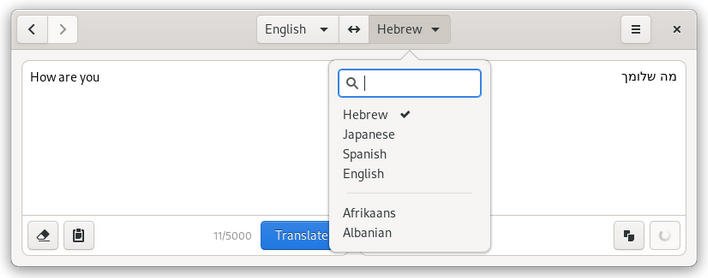
Here’s how you can install it right now for your GNOME desktop.
Setup Flatpak for your Linux distribution. And then click on the below button to launch the native software manager to install (such as Software or Discover).
More information about Dialect –
Video Trimmer – Cut your Videos Faster
The Video Trimmer is a perfect little utility to cut your videos superfast. It only takes the start and end timestamp of your video and gives you the final file. It saves the file to your target directory, and you can also open the file location directly from the app itself. This app perfectly integrates with GNOME UI and gives you a nice preview of the trim timeline and video preview.
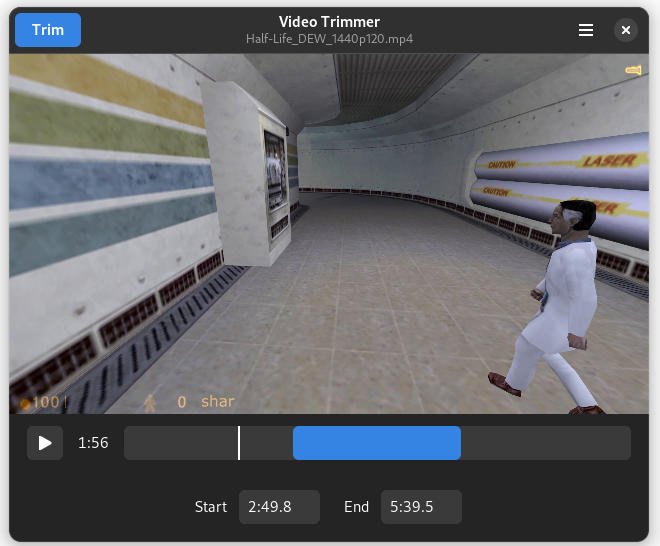
Here’s how you can install this app.
Setup Flatpak for your Linux distribution. And then click on the below button to launch the native software manager to install (such as Software or Discover).
Additional information about this app-
Console – A New Minimal GNOME Terminal for beginners
This is a fairly new application that is currently in development. This is a simple terminal program intended for users who are not technically sound. For advanced users, GNOME already has a terminal emulator called GNOME Terminal.
You might ask why GNOME need another terminal, right? Well, Console is designed for novice terminal users with the following use cases in mind.
- A nice notification when a command is completed
- If user tries root mode (using sudo, su etc), the terminal turns RED
- While using ssh, the terminal turns purple.
This app is still in development in GitLab. Unfortunately, no installer is available at the moment. However, you can go ahead and compile. I tried to get it compiled using meson, but it failed for dependencies.
Once I am able to compile it, I will put up a screenshot here.
In the meantime, you can follow this project in GitLab.
Crosswords for GNOME
I am sure you love solving Crosswords. Then this final app for GNOME is perfect for you. GNOME Crosswords is a Crossword player and editor. This game comes with Crossword puzzle sets that you can start solving. If you are stuck, the app will help you to reveal mistakes in your word choice. The basic squared black and white crosswords are available, however, with its styling support, you can enjoy various shapes and colours as crossword boards.
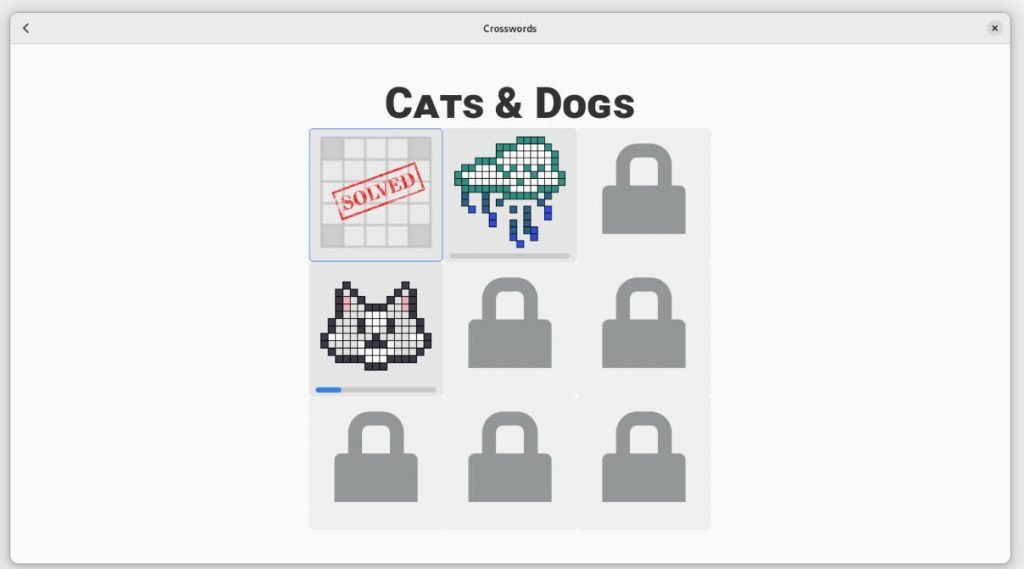
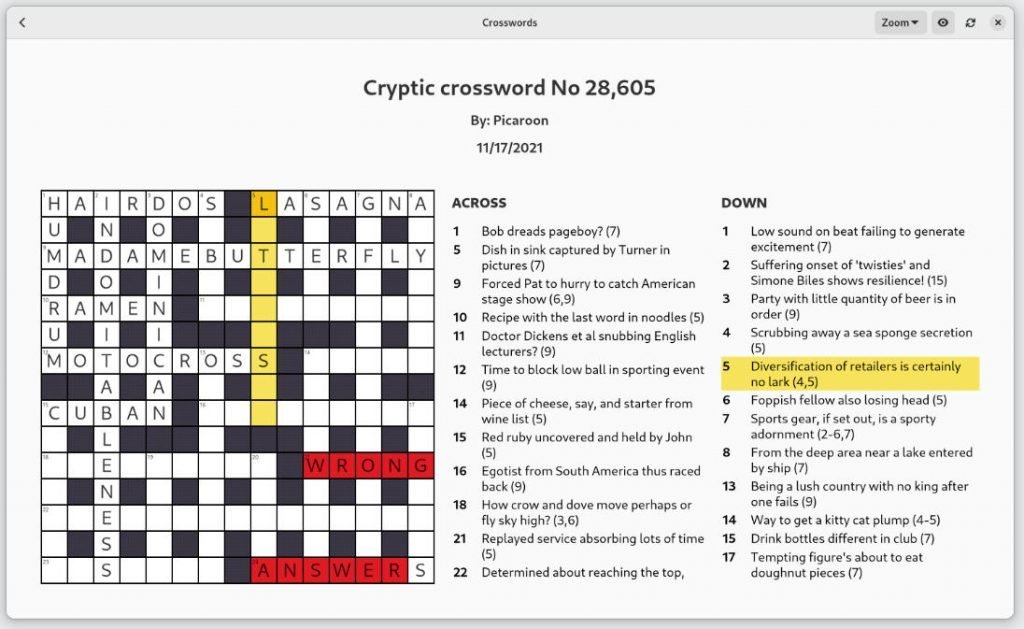
This app is under development at the moment on the editing part. But you can still play by installing a demo flatpak, all available in the below link.
Open the below link via your system’s software installer (Such as GNOME Software or Discover). Make sure to set up Flatpak before installing.
Follow the development of this app here.
Closing Notes
So, that’s about it with this edition of the perfect and best of GNOME Apps series. I hope you get to discover some cool GTK apps for your GNOME desktop. Make sure to start using them for your job/purpose. What is your opinion about perfect GNOME Apps in this article? Let me know in the comment box below.
This concludes Part 2 of the Best GNOME Apps series. You can read the other parts via the following links.
Some Image Credits: respective app owners