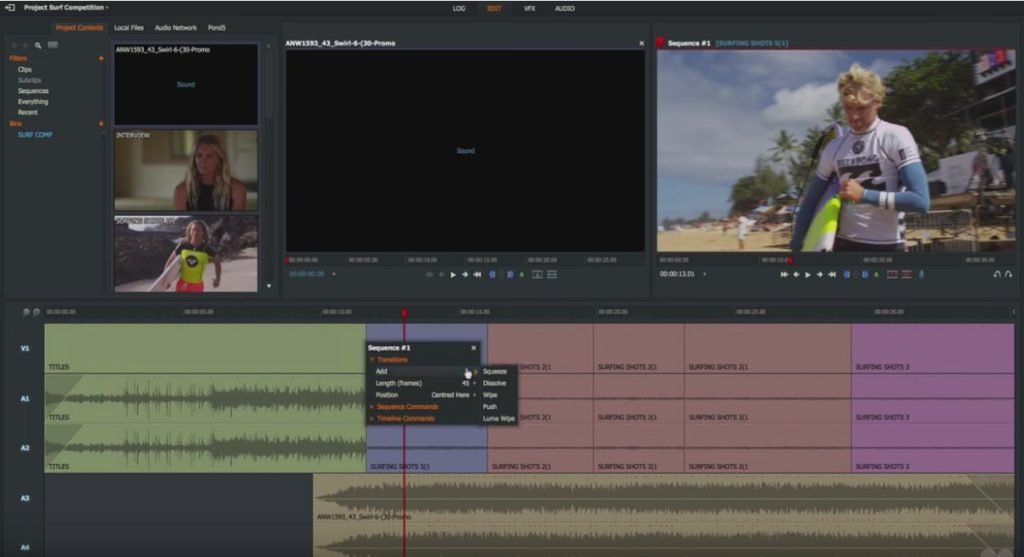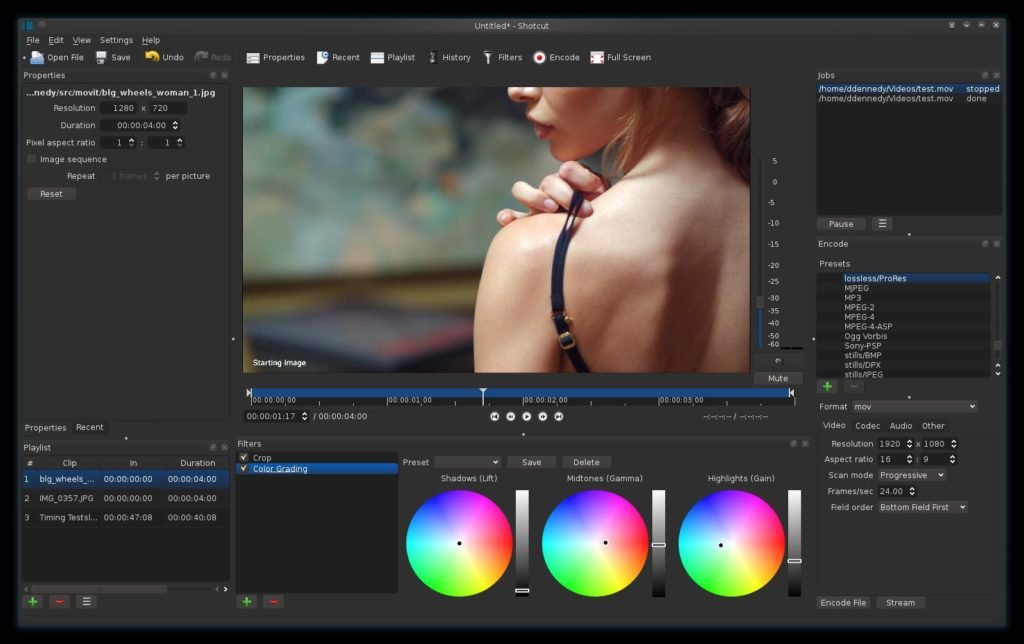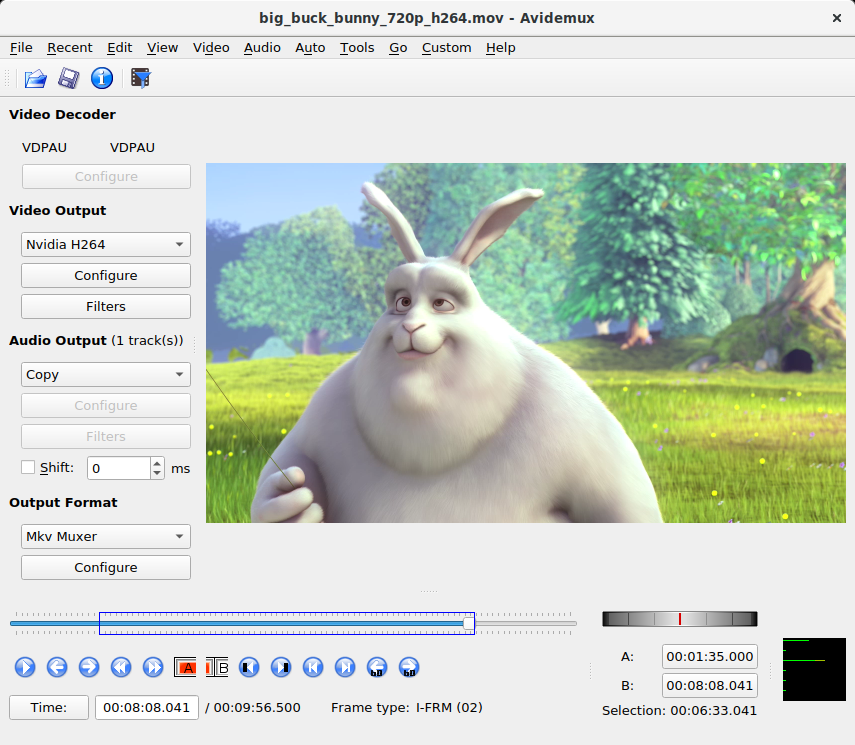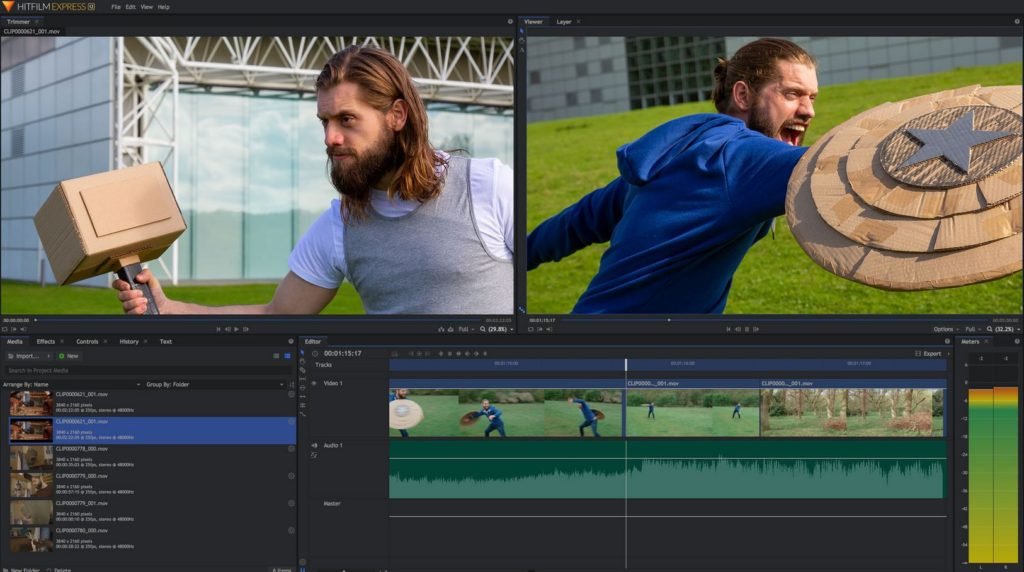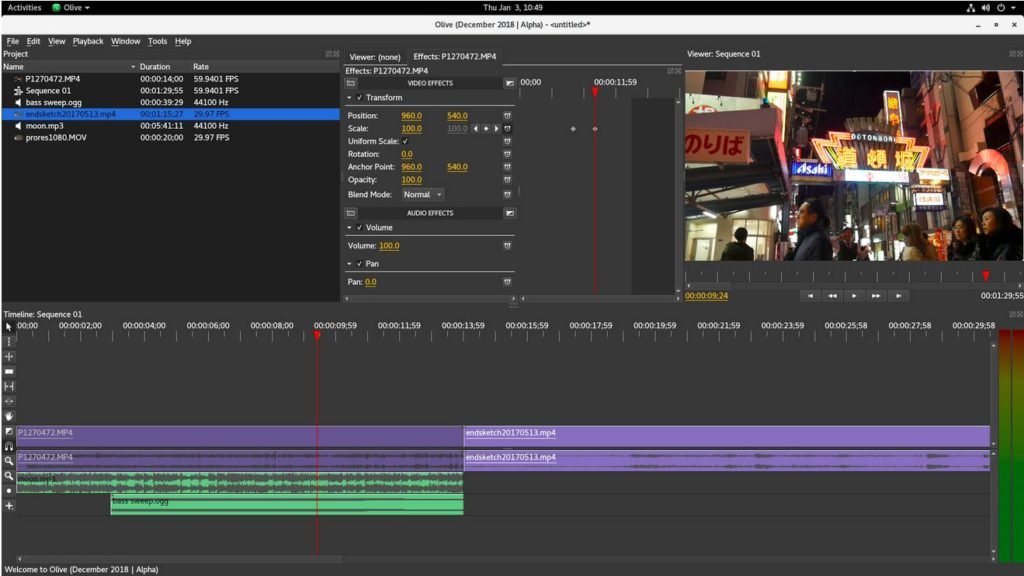We list the best options for video editors for Linux if you don’t want to pay for the costly options. Have a look.
Video editing software can indeed be expensive, particularly the more advanced options like Adobe Premiere Pro. However, the good news is that plenty of free and open-source video editors are available. These alternatives offer excellent functionality without the price tag. Here, we’ve compiled a list of ten such free video editors for Linux that could be of great help for your specific needs:
Table of Contents
Best Video Editors for Linux in 2024
Blender
Blender stands out as one of this list’s most capable video editors. Notably, it’s free and open-source software that also serves as a 3D modelling tool. With Blender, you can craft impressive movies, animated films, simulations, and even perform motion tracking.
Its versatility makes it a go-to choice for many users, including studios, individual artists, professionals, hobbyists, scientists, students, VFX experts, animators, game artists, modders, and more.
A vibrant global community embraces and enriches this powerful editor, with numerous contributors constantly enhancing its features and capabilities. However, since it offers a comprehensive set of tools, newcomers may need some learning to harness its full potential effectively. But once you grasp its functionalities, you’ll be amazed at the boundless creativity it can unlock.
Its feature list is enormous; however, here are some noteworthy features.
- Modelling
- Sculpting
- Animation & Rigging
- Grease Pencil
- Rendering
- Simulation
- Video Editing
- Scripting
- VFX
- Interface
- Pipeline
Lightworks
Discover Lightworks, a versatile freemium video editor that empowers you to edit videos for social media, 4K quality, and even full-fledged movies. Remarkably, this non-linear video editor has made its mark in the illustrious realm of Hollywood movie editing, proving its professional capabilities.
Keep in mind that while the free version provides ample tools and functionalities, some specialized features may be available only in the premium offering.
So, whether you’re an aspiring social media influencer, a professional filmmaker, or someone who simply enjoys crafting high-quality videos, Lightworks could be your ticket to unleashing your creativity in the world of video editing.
Here’s a quick sneak peek of its features:
- Simple & intuitive User Interface
- Access excellent royalty-free audio & video content
- Easy timeline editing & trimming
- Lo-Res Proxy workflows for 4K
- Real-time ready-to-use audio & video FX
- Export video for YouTube/Vimeo, SD/HD, up to 4K
- Broad file format support, including variable frame rate media
- Grade your sequence professionally utilising up to 32bit GPU precision and histogram tool
Shotcut
Introducing Shotcut, an exceptional free and open-source video editor that runs seamlessly on various platforms. Packed with many features, Shotcut brings a lot to the table. One of its standout attributes is its remarkable support for various formats, allowing you to work effortlessly with diverse media files. What sets it apart is its native timeline editing, which means you can directly edit your files without the need for time-consuming imports.
Shotcut doesn’t stop there; it also supports Blackmagic Design, enabling input and preview monitoring for a professional touch. Whether you’re a content creator or a filmmaker, the ability to work with 4K resolutions is a huge advantage that Shotcut readily provides. You’ll easily capture audio, video, and even webcam footage using this editor.
Notable features of Shotcut:
- Support for 4K resolutions
- Audio, Video, and Webcam capture
- Wide range of file format support
- $K resolution support
- Plugins
- Audio and Video filters
Avidemux
Are you new to video editing or simply pursuing it as a hobby? Look no further than Avidemux, a perfect choice for beginners and learners. This free and open-source video editor is tailored for straightforward tasks like cutting, applying filters, and encoding. With a user-friendly interface, it provides a smooth and accessible experience for those starting their editing journey.
Avidemux is easy to use and boasts support for a wide range of file formats, ensuring compatibility with various media types. If you have repetitive tasks or specific workflows in mind, Avidemux has you covered with its project and job queue functionalities, enabling you to automate your editing processes.
Furthermore, Avidemux offers powerful scripting capabilities for those who love to delve into the technical side of things, allowing you to customize and fine-tune your editing tasks according to your preferences.
However, it’s essential to note that Avidemux might lack the advanced features and complexity found in some other professional-grade video editors. Nevertheless, for beginners, learners, and hobbyists seeking an intuitive and free solution to start their video editing journey, Avidemux is an excellent choice that will pave the way for your creative endeavours.
HitFilm Express
Looking for a fantastic video editor that won’t cost you a penny? Try HitFilm Express, a top-notch editing software available for free download. As the name suggests, the “express” version doesn’t hold back on features, making it an excellent choice for beginners, YouTube creators, and aspiring movie makers. With a professional development team behind it, you can expect a seamless and polished editing experience.
HitFilm Express comes jam-packed with a wide array of features, allowing you to unleash your creativity and craft impressive videos. Whether you’re just starting your video editing journey or aiming to elevate your YouTube content, this software offers the tools and flexibility to make your vision come to life.
However, it’s essential to note that HitFilm Express is currently compatible only with Windows and Mac systems. Unfortunately, there’s no Linux version available at the moment. The development team has made this decision based on the user base, as supporting Linux might not be financially viable at present.
DaVinci Resolve
The DaVinci Resolve is the epitome of professional video editing, boasting the impressive capability of handling 8K editing with finesse. This powerhouse of software is available across multiple platforms, making it accessible to Linux, Mac, and Windows users alike. However, it’s essential to know that DaVinci Resolve falls under proprietary commercial software.
With its comprehensive features and top-notch performance, DaVinci Resolve is a formidable option for video editing enthusiasts and industry professionals. The software offers a studio version with additional paid features, including an array of plugins and add-ons to enhance your editing prowess.
Not to worry if you want to get started without spending a dime – DaVinci Resolve also offers a free version. For many standard users, the free version is more than sufficient to meet their video editing needs. With its robust tools and capabilities, even the free version provides a wealth of options to create stunning videos and bring your creative vision to life.
Here’s a quick feature guide.
- Dual Timeline
- Source Tape
- Dedicated Trim Interface
- Intelligent Edit Modes
- Fast Review
- Transform, Retime and Stabilise
- Quick Export
- Media Import
- Portable Editing
- Custom Timeline Settings
- Adjustment Clips
- Facial Recognition
- Speed Warp Retiming
- Image Stabilisation
- Keyframe Curve Editor
- Tape Style Audio Scrubbing
- Faster, Smarter Encoding
OpenShot
Look no further for a straightforward and potent free video editor with a user-friendly interface than OpenShot. This exceptional software has been crafted with simplicity in mind, ensuring that even those new to video editing can easily jump in. OpenShot’s intuitive design offers a low learning curve, making it accessible for users of all levels.
The best part is, that OpenShot caters to a wide range of operating systems, including Windows, Linux, and Mac. So, regardless of which platform you prefer, you can enjoy the convenience and power of OpenShot’s video editing capabilities.
So, if you’re on the hunt for a free video editor that combines user-friendly features with robust editing capabilities, OpenShot should be your go-to choice. Embrace its simplicity, dive into the editing process, and watch your video projects come to life effortlessly.
KDenlive
Meet KDenlive, a seasoned video editor with over 15 years of development under its belt. As a free and open-source application, KDenlive is a testament to the power of community collaboration and innovation. Built upon the QT framework, it harnesses the capabilities of top-notch frameworks such as FFMpeg, frei0r, movie, ladspa, and sox, ensuring a seamless and reliable editing experience.
KDenlive caters to a wide audience, making it an ideal choice for average users looking to dip their toes into video editing. What sets it apart is its thoughtful inclusion of advanced features, striking the perfect balance between functionality and approachability. You’ll find ample tools to enhance your video projects without overwhelming yourself with an extensive learning curve.
With KDenlive, you can unleash your creativity without feeling bogged down by complex processes. This editor empowers you to craft compelling videos without requiring you to absorb an excessive amount of technical knowledge.
Some of its features include:
- Multi-track video editing
- Use any audio/video format
- Configurable interface and shortcuts
- Titler with 2D Title
- Many effects and transitions
- Audio and video scopes
- Proxy editing
- Automatic backup
- Online resources downloaded directly from UI
- Timeline preview
- Keyframeable effects
- Theme interface
Flowblade
“FAST, PRECISE, and STABLE” – that’s the tagline that perfectly sums up Flowblade, the non-linear video editor designed to cater to its target users with utmost efficiency. This editor lives up to its promise by offering a seamless and rapid editing experience, ensuring precision in every detail, and providing a stable platform for your creative endeavors.
Flowblade doesn’t hold back when it comes to features. It’s packed with a comprehensive set of tools to facilitate your editing process. From edit tools that streamline your workflow to timeline features that enable smooth sequencing, this editor has got you covered.
To further enhance your editing efficiency, Flowblade incorporates a range log, making it easy to manage your clips and precisely select the segments you need. Additionally, it supports proxy editing, a valuable feature that helps optimize performance when working with high-resolution media.
Here are some of its features:
- Edit tools
- Timeline features
- Compositors
- Filters
- Range log
- Proxy editing
- Batch render queue
- G’mic effects tool
- Audio mixer
- Media relinker
- Titler
- Misc. Features
- Rendering
- MLT-supported video and audio codecs
It is only available for Linux Systems and not for Windows or Mac.
Olive
Introducing Olive, a remarkable free non-linear video editor that sets its sights on becoming a fully-featured alternative to high-end professional video editing software. As it undergoes active development, Olive currently finds itself in the ALPHA stage. Despite this early phase, the editor has garnered significant interest and is already proving promising for users who are delving into video creation with Olive.
With its ambitious goals and growing community, Olive offers a glimpse of its potential to become a formidable competitor in the video editing landscape. Users have already started crafting videos using this emerging editor, and their experiences showcase the capabilities it holds.
You can download it for Windows, Linux and Mac via the link below.
Wrapping Up
In this compilation, we’ve highlighted the top 10 professional video editors available for Linux, offering a diverse range of options for various editing needs. Some of these editors, when utilized skillfully, can rival and even replace high-priced professional programs.
For instance, Blender, KDenlive, and DaVinci Resolve shine as exceptional choices for creating professional-grade videos or even full-fledged movies. Each of these editors brings its unique strengths and capabilities to the table, making them reliable tools for aspiring filmmakers and content creators.
Now, it’s your turn! What are your thoughts on this list of video editors in Linux? Do you have other favourites to recommend? Do let me know in the comment box.
Image Credits: Respective applications.