We present ten awesome KDE Apps for various use cases. Find yours!
Continuing with the KDE Apps series, in this part 3 article, we look at some interesting apps from the KDE ecosystem. Some of them you already know about since they are popular. And some you probably never heard of. Here are the ten cool KDE apps for you to raise awareness of native desktop apps.
If you missed the earlier articles, you could read them here.
Table of Contents
10 Awesome KDE Apps
1. KTouch
The first app in this part 3 of the series of KDE Apps is KTouch. It’s a typewriter trainer for everyone to help you learn typing. KTouch enables you to learn faster typing with its training text and different levels for customization.
In addition, its user interface gives you a visual indication of which key to press next and which finger to use for typing. A perfect KDE App for everyone and all ages. You can use this app for personal learning. Schools and universities also take advantage of this app for the curriculum. Moreover, it provides you with metrics to analyze the progress of your typing skills.
Installing KTouch is easy via Flatpak. Set up your Linux system for Flathub and run the following command from the terminal to install.
flatpak install org.kde.ktouch
More information about KTouch:
2. Kdenlive
If you are a Linux user, then you must have heard about Kdenlive. Kdenlive is a free and open-source professional-grade video editor with several exciting features. It comes with easy to use user interface and requires minimal learning. Usual timelines, operations, node-based transitions, filters and many features are readily available.
Kdeblive’s feature list is impossible to cover here since it’s literally huge. You might want to take a look at the unique features of Kdenlive, which we covered a while back.
A perfect video editor from KDE folks for all types of projects. It even features pre-built project formats for YouTube, Reels, Stories, Vertical videos and more.
Kdenlive is available to install in a wide variety of formats. It is available in the main repo of major Linux distributions. You can run the following commands or use the Software app to install it.
sudo apt install kdenlive //for Ubuntu
sudo dnf install kdenlive //for Fedora and related distros
If you prefer Flatpak, then set up your system for Flathub and install it via the following command.
flatpak install org.kde.kdenlive
More information about Kdenlive:
3. Kdevelop
Many don’t know that KDE has an excellent code editor – Kdevelop. It’s free and open source and brings several features and support for multiple languages. The usual features, such as syntax highlighting, built-in compiler setup, and version control – are all available. You can also use its own built-in KDE’s Konsole for debugging and several terminal-driven workloads.
Not only those, but you can also take advantage of external plugins to extend it beyond any use case. Kdevelop is an underrated tool that should be used more.
Installing Kdevelop is easy using Flatpak. Set up your system for Flathub and then install using the following command.
flatpak install org.kde.kdevelop
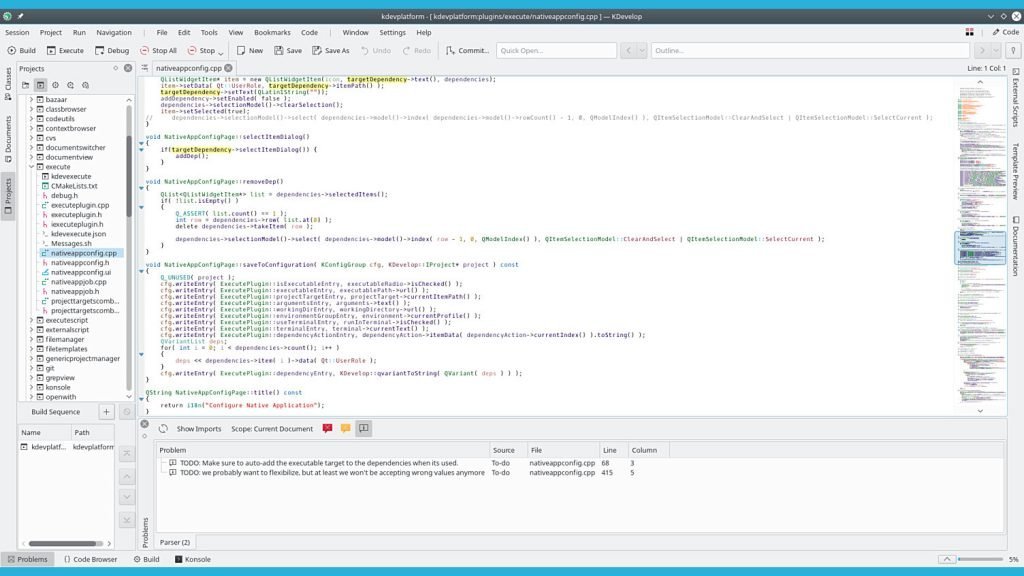
4. KTorrent
For most Linux distributions, the Transmission BitTorrent client is the “go-to” client. However, if you want a BitTorrent client that properly integrates with the KDE Plasma desktop, then try KTorrent.
It features all the needed functionalities. However, here is a list of more advanced and additional features of this torrent client:
- Proxy connection support
- Tracker authentication
- parallel download and queuing support
- Private trackers
- Support for web seeds
- Kick and Ban IPs
- Support for Azureus encryption, distributed has tables.
Installing KTorrent is easy with Flatpak. Set up your system to use Flatpak, and then run the following command to install.
flatpak install org.kde.ktorrent
5. KTurtle
If you want to help your kids to understand the basics of logic in programming, then you may try KTurtle. It gives you a simple user interface and programming support for TurtleScript. Using this, you can draw various geometrical figures and additional designs.
The user interface also provides syntax highlighting, step execution, and error supportThis .
This app also available as Flatpak. You can set up your system to use Flatpak and the run the following command to install:
flatpak install org.kde.kturtle
6. KWrite
KWrite is a text editor by KDE, based on Kate’s editor component.
KDE ecosystem has an excellent editor called Kate. Based on Kate’s modules, KWrite is another lightweight text editor which supports syntax highlighting, word completions, auto indentation and additional features. You can use this editor for programming and a notepad for your desktop environment. While Kate is the most advanced one, Write is a stripped-down version of Kate for everyone.
In addition, it also supports external plugins and Vi input.
Install KWrite via Flatpak and Flathub. You can simple run the following command to install after setting it up for Flatpak.
flatpak install org.kde.kwrite
7. KSquare
KSquare is a simple game of dots and boxes. Two people can play this game. Each player takes turns and draws lines to create boxes. To win, complete more boxes you want than your opponent.
A simple game for the casual mind and passing the time. You can also play with your kids/family to enjoy.
Set up your system for Flatpak and then install it using the following command.
flatpak install org.kde.ksquares
8. KSudoku
Want to play another game? Try KSudoku from KDE. Its the popular logic game Sudoku developed by KDE community where you fill a nine by nine grid with the numbers from one to nine filling the rows, columns and three by three squares without repeating a value on them.
KSudoku also have hints and solve feature by itself, if you think its hard to play.
Although there are numerous Sudoku game available, you might want to try this out in KDE Plasma desktop.
Set up your system for Flatpak and then install it using the following command.
flatpak install org.kde.ksudoku
9. KTeaTime
KTeaTime is a handy time tracking/timer app for KDE Plasma desktop. It gives you a quick timer presets for several Tea receipies. All you need to is select a type and start. A small icon in the KDE Plasma’s tray will show you how much time is left for your tea to be ready.
Although its a very trivial app, but you can configure it for many use cases. For example, if you are doing some tasks for 15 mins you can start a custom timer using this app.
Set up your system for Flatpak and then install it using the following command.
flatpak install org.kde.kteatime
10. KWordQuiz
Remember flashcards? You must have learned many concepts via those in your early days. KWordQuiz is such a program which gives you a flash card based vocabulary learning medium. Armed with a built-in editor, KWordQuiz brings five flash card modes. The supported flash card format is KVTML and you can also enjoy community contributed flash cards from this app.
Set up your system for Flatpak and then install it using the following command.
flatpak install org.kde.kwordquiz
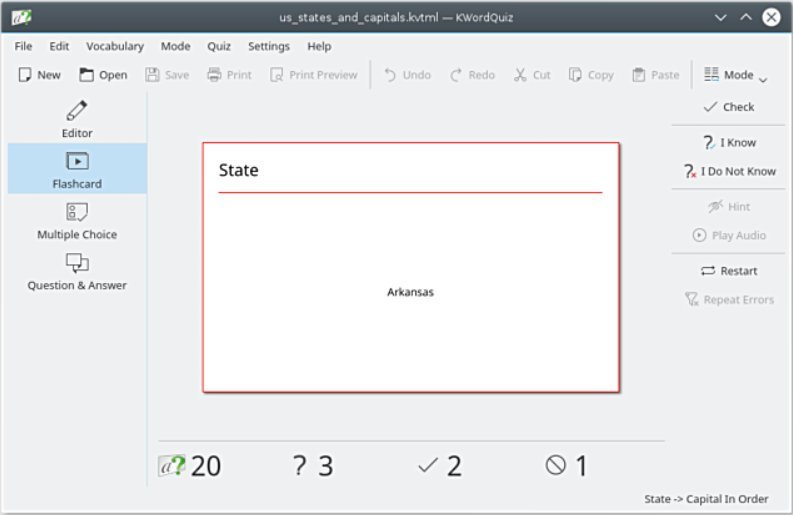
Wrapping Up
That’s about the ten apps in this part 3 of the 5-part series. I hope you discovered at least one new KDE app in this article and enjoyed reading it. You can also read the other articles of this series via the following links.
Stay tuned for Part 4.







