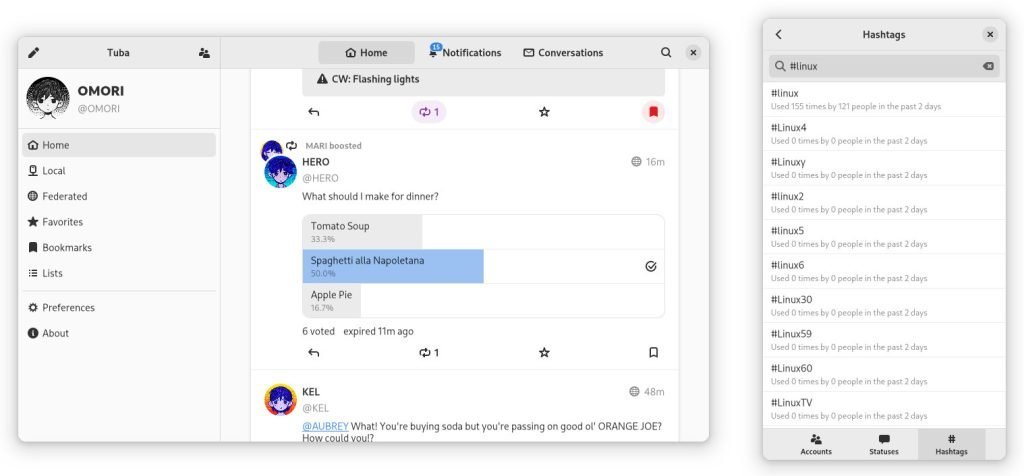Are you planning to leave Twitter and join Mastodon? Use these free and open-source Mastodon clients for your Linux desktop.
Mastodon is a free and open-source microblogging platform similar to Twitter. It is designed as a decentralised platform that can communicate with other Fediverse protocols such as GNU Social and Pleroma. With the recent news stories about Twitter, many users are trying Mastodon and migrating to the platform.
With that in mind, we give you a list of free Mastodon clients for Linux desktops as well as Windows and macOS in this post.
Table of Contents
Top 6 Mastodon Clients for Ubuntu and Other Linux Distributions
1. Tuba
Tuba is a fairly new Mastodon client and Fediverse in general. It’s built using GTK4 and is a perfect addition to GNOME desktops and others. Tuba is free, open-source, and has a modern and neat user interface.
A few features which make Tuba the best Mastodon client:
- Options to post as public, only to followers and more
- Search with hashtag
- No ads or tracking
- An adaptive user interface which works on mobiles, tablets and desktops
- Direct messages
- Multiple account support
- Threads browse and more
You can install Tuba using Flatpak. Set up your system as Flathub and use the following command to install.
flatpak install dev.geopjr.Tuba
For other download options and to learn more, visit the official website.
2. Tootle
Perhaps the best on this list is the GNOME App Tootle. Tootle is a super-fast Mastodon client for Linux desktops written in GTK. It comes with a clean and native interface that you can use while using Mastodon. With this app, you can easily browse posts, view feeds, have a customised home page and follow accounts. In addition to that, dedicated tabs gives you options to quickly jump between your home page, notifications, mentions and federated feed.
Tootle is actively developed, and it is an official GNOME Circle app. And we featured it in our GNOME Apps series (#5).
The easiest way to install Tootle is using Flatpak in any Linux distribution. Setup your system using this guide for Flatpak (if not done yet) and hit the below link to install.
More information about Tootle
3. Tokodon
The Tokodon is another Mastodon client which brings a little different user interface to access this social platform. Its part of KDE Applications and built primarily using C++. It gives you an excellent clean user interface with a basic home page view. On top of that, you can browse local accounts to your mastodon server and the global ones. The bottom navigation gives easy access to all the Mastodon sections.
The easiest way to install Tokodon is by using Flatpak in any Linux distribution. Set up your system using this guide for Flatpak (if not done yet), and hit the below link to install.
More information about Tokodon
4. Sengi
Among this list, Sengi is most likely the versatile Mastodon client for Linux desktops. It comes with usual features such as notification, account view and follows features. On top of that, it brings Tweetdeck-styled live interface with the timeline.
Sengi is perfect for heavy Mastodon users who want to manage multiple accounts and timelines. You can even set up and Twitter bridge as well.
Furthermore, you should note that it is designed with web technology and packaged as desktop applications. Finally, it is available for Linux, macOS and Windows as well.
Finally, installing Sengi is very easy because the developer provides all types of executables, including native deb and AppImage. You can grab the .deb or .appimage file from the below link in addition to the windows and Mac executables.
More information about Sengi
5. Whalebird
Whalebird is another free and open-source Mastodon client built using Electron. Moreover, this web-based application is feature-rich and is the most stable Mastodon client. Using Whalebird, you can manage multiple accounts and monitor multiple timelines. In addition to that, you can also create a custom timeline to follow your favourite hashtags with a simple chronological workspace view.
Finally, installing Whalebird is easy because it comes with an AppImage executable for Linux. Also, it provides the exe and dmg file for other OSes, which you can grab using the below link.
More information about Whalebird
6. TheDesk
The fifth Mastodon client for Linux and other OSes we would like to feature is TheDesk. It is perhaps the most feature-rich client with a vast list of features. Its workflow is similar to Hootsuite and Tweetdeck for heavy social media monitoring and usage. You can customise it to follow a particular user, hashtags with options to create multiple timeline views.
But it might not be a stable client and may contain bugs. But you can still try it out. Furthermore, it’s a web-based client wrapped as a desktop app.
Installing is made easy by its developer with app image, deb, snap and exe files available on GitHub for its releases. You can grab them here.
More information about TheDesk
Other Options to access Mastodon
Mastodon Web
If you are reluctant to install another app, you can use the web version of your choice or favourite pod. You can register for a new account using the below link and connect via the web.
Tusky for Android
Finally, if you are an Android mobile phone user, you can try Tusky. It is a fine and superfast Mastodon client available for Android with many features. You can download it from Google Play Store here. You can also get the F-Droid version of this app for Linux Phones.
Apple iPhone & iPad
If you are iPhone or iPad user, you can get the official Mastodon client (developed by Mastodon) from here. It should work for MacBook as well.
Closing Notes
Wrapping up the list of Mastodon clients for Linux, I hope you get to choose your favourite for your Linux distribution or mobile from the above list. Also, you can always use the Mastodon web for easy access.
Finally, don’t forget to follow us on our official Mastodon page using the link below.