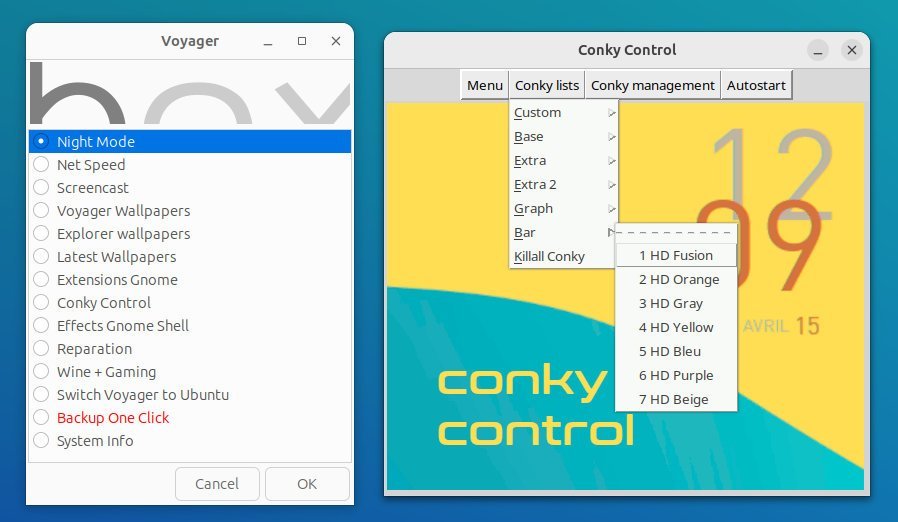For those of you who are passionate about Ubuntu-based distributions and crave the latest and greatest features, the Voyager 23.10 release promises to be an exciting ride.
I recently took Voyager 23.10 for a test drive (which I do after every new Ubuntu release), and I’m here to give you the scoop on what’s new and noteworthy.
Table of Contents
Voyager Linux 23.10: Features
Voyager Linux is no stranger to the Linux scene, known for its strong foundation on Ubuntu with a dash of Debian charm. Previously, it adhered strictly to Ubuntu’s LTS (Long Term Support) cycle, but it expanded its horizons last year to encompass short-term Ubuntu releases.
This means you can now enjoy the Voyager experience on the freshest Ubuntu flavours. Moreover, Voyager caters to Debian enthusiasts with a variant that boasts the Xfce desktop environment, making it a versatile choice for Linux lovers.
Under the Hood
With the recent release of Ubuntu 23.10, the Voyager team has wasted no time in crafting Voyager 23.10, and it’s packed with changes. One noticeable shift is the increase in ISO size compared to its predecessor, Voyager 23.04. This slight bump is likely due to the package base inherited from Ubuntu.
The installation process is smooth, but be prepared for a little extra time in the installation phase, as Voyager 23.10 still employs the trusty Ubiquity installer rather than the new Flutter-based Ubuntu installer. A few extra minutes we saw in the virtual box install. I guess you can also face a similar time in a physical install.
Fear not, though, as you can still take advantage of Ubuntu’s ZFS and LVM options during installation.
This release features Linux Kernel 6.5 with GNOME 45 with heavy customizations.
Look and feel
The look and feel of Voyager 23.10 have been given a polished makeover. The GNOME desktop is now adorned with the elegant “Kora” icons and the Yaru Blue theme, enhanced by various extensions. The introduction of the Activities menu breathes new life into the GNOME 45 desktop featured in this release. This complements the built-in ArcMenu with a nice Voyager logo.
At the bottom of the screen, you’ll find the default dock with tasteful transparency, courtesy of the “blur my shell” extension. An array of extensions, including ArcMenu, Blue my Shell, Caffeine, Clipboard History, and Ubuntu AppIndicators, come pre-installed and configured to elevate your GNOME desktop experience.
Here is a list of a few key extensions which is installed & enabled by default.
- Add to Desktop
- ArcMenu
- Blue my Shell
- Caffeine
- Clipboard History
- Ubuntu AppIndicators
In addition, a few extensions are also installed and waiting for you to enable them for your needs in Voyager 23.10.
Applications and Beyond
Voyager Linux takes a different path than most Ubuntu-based distributions by not including Snap by default. Instead, it fully embraces Flatpak, leaving no trace of Snap in Voyager Linux 23.10. Even the Firefox web browser is packaged using native deb modules, eschewing the Snap version.
The application lineup is extensive and meticulously organized. Key apps include new GNOME text editor, Files, Firefox web browser, GIMP, and the LibreOffice suite. You’ll also find Thunderbird for email, SMTube for video playback, and LibreWolf browser.
Voyager goes above and beyond, providing Pitivi and Rhythmbox for video and music workflow. It offers Maps, Calendar, the Foliate reader app, KeePassXC, and the BleachBit system cleaner app for productivity and document management.
While Voyager may be based on Ubuntu, it doesn’t feature the new app store introduced in Ubuntu’s latest release. Instead, it retains the native GNOME Software app.
Box Voyager
Voyager Linux brings its own unique flair with “Box Voyager,” a handy app for streamlined desktop customizations. It offers a list of configuration options, allowing you to launch settings directly. For those who crave more customization, Voyager Linux comes pre-loaded with a variety of Conky themes, eliminating the hassle of installing and configuring them yourself.
Impressive Performance
Despite the array of customizations and extensions, Voyager 23.10 impresses with its performance. It consumes a mere 1.8 GB of RAM at idle, with the CPU usage hovering around 1%. As you install and open more apps, performance may naturally scale up. At idle, it uses a bit more RAM than the 23.04 release, but the trade-off seems worthwhile.
However, bear in mind that the installation footprint occupies approximately 13 GB of disk space due to the abundance of pre-installed apps.
In Conclusion
After taking Voyager 23.10 for a spin, it’s evident that this distribution could be the ideal non-Snap Ubuntu variant for daily use. If you’re seeking a pre-configured distribution with a stable Ubuntu LTS or short-term base and a striking design, Voyager Linux is a strong contender.
Its polished aesthetics, enhanced performance, and thoughtful selection of apps make it a compelling choice for Linux users. Also, a Debian variant is there if you don’t like Ubuntu-base but want the same look with Debian stable.
You can download this release and other variants on this page.