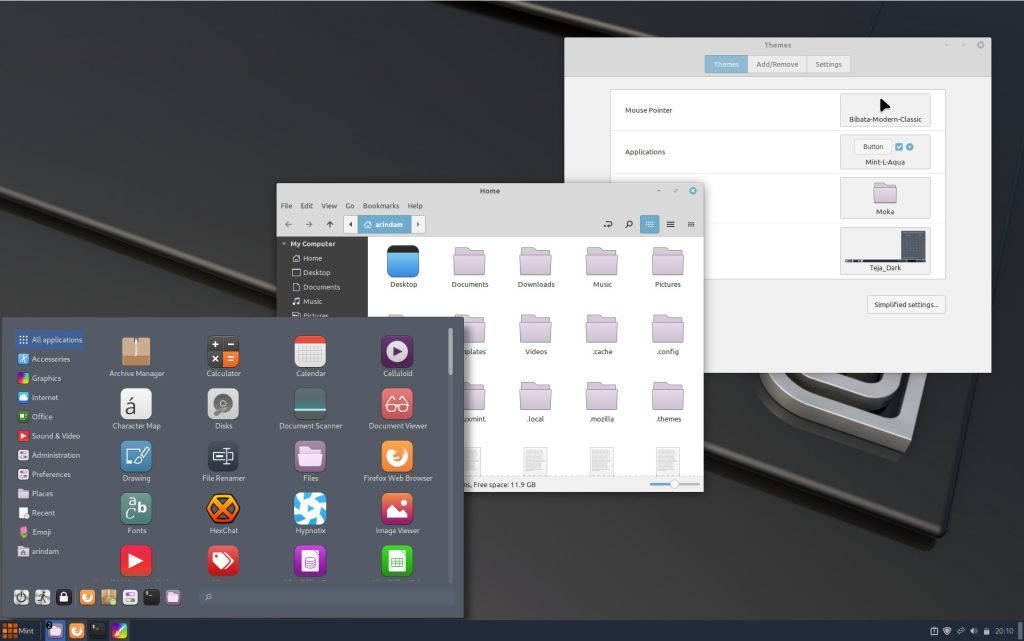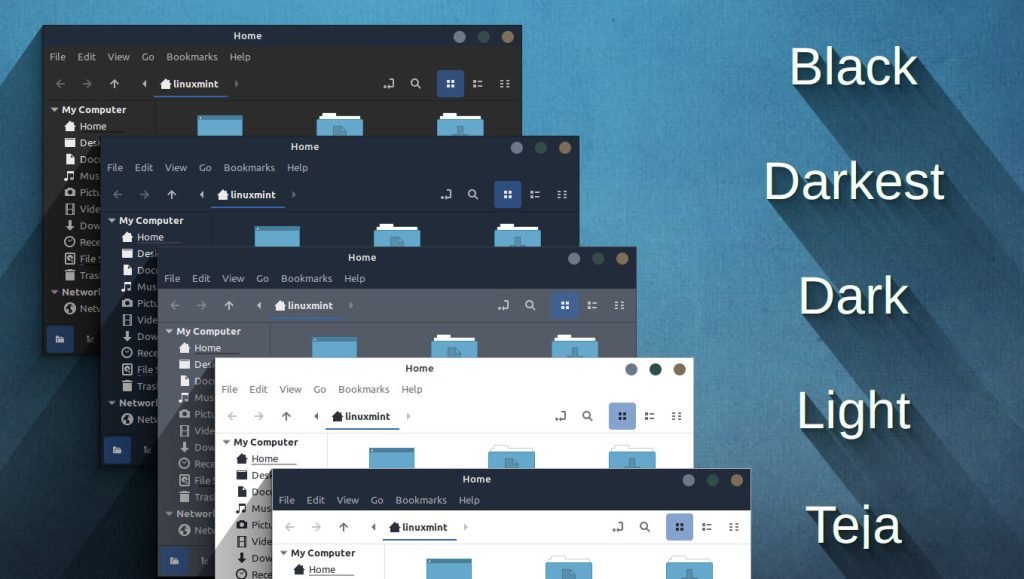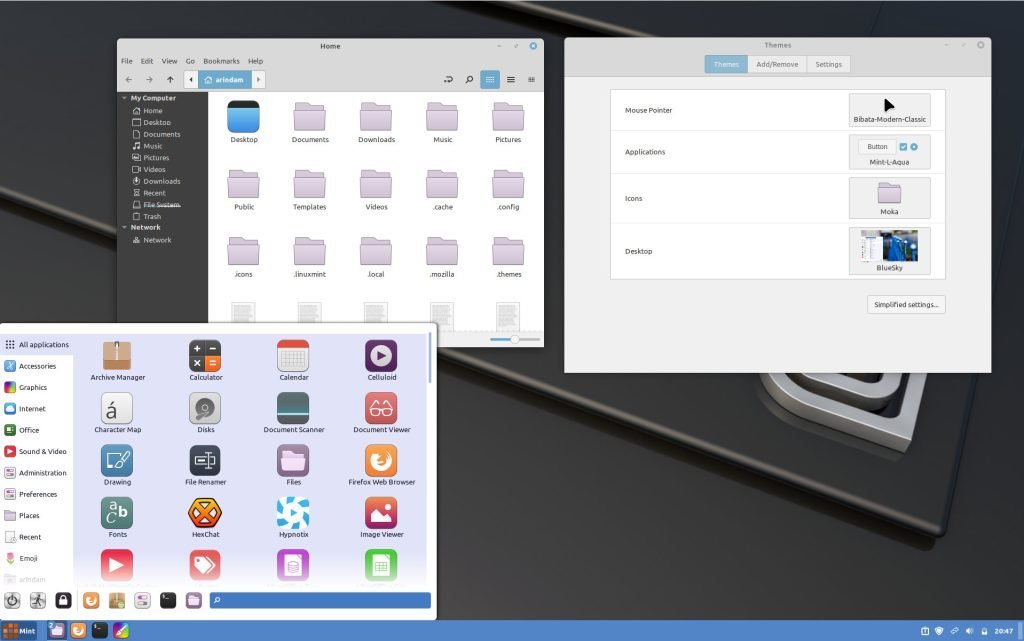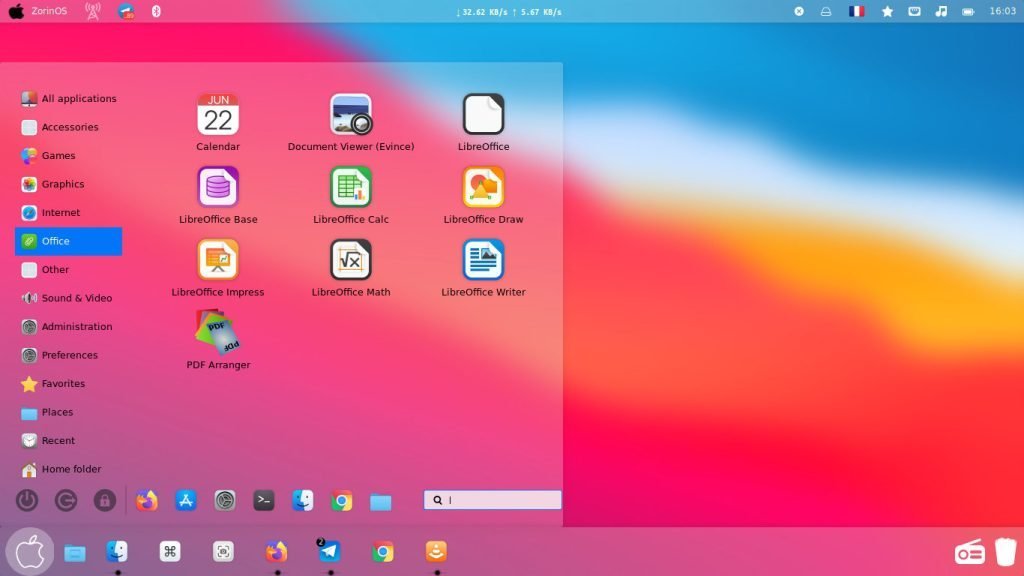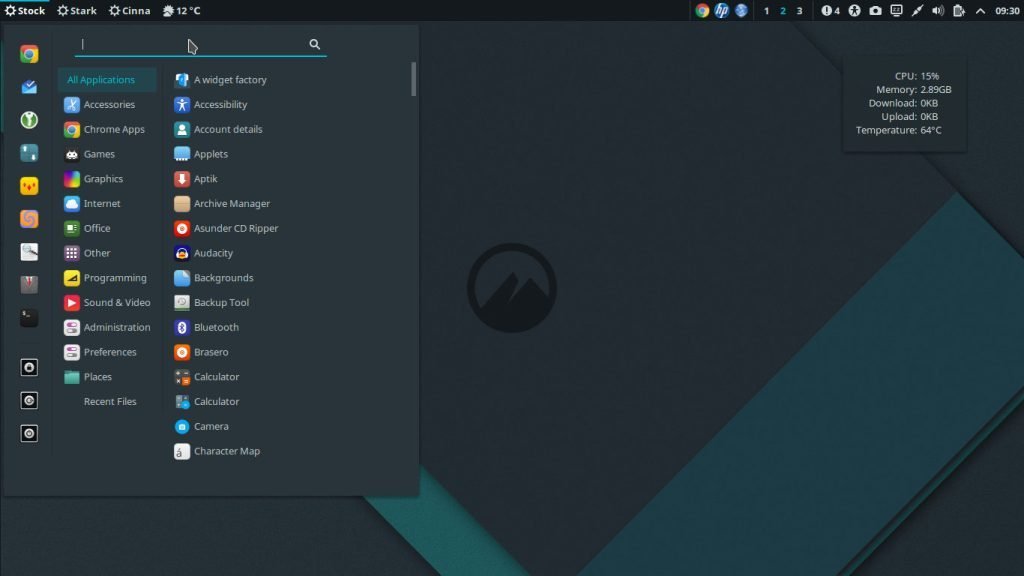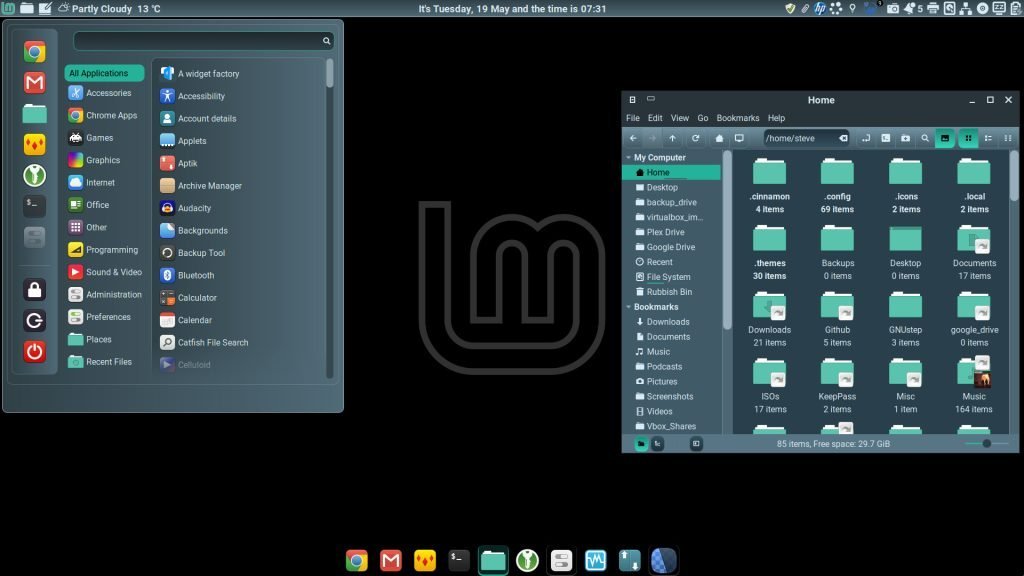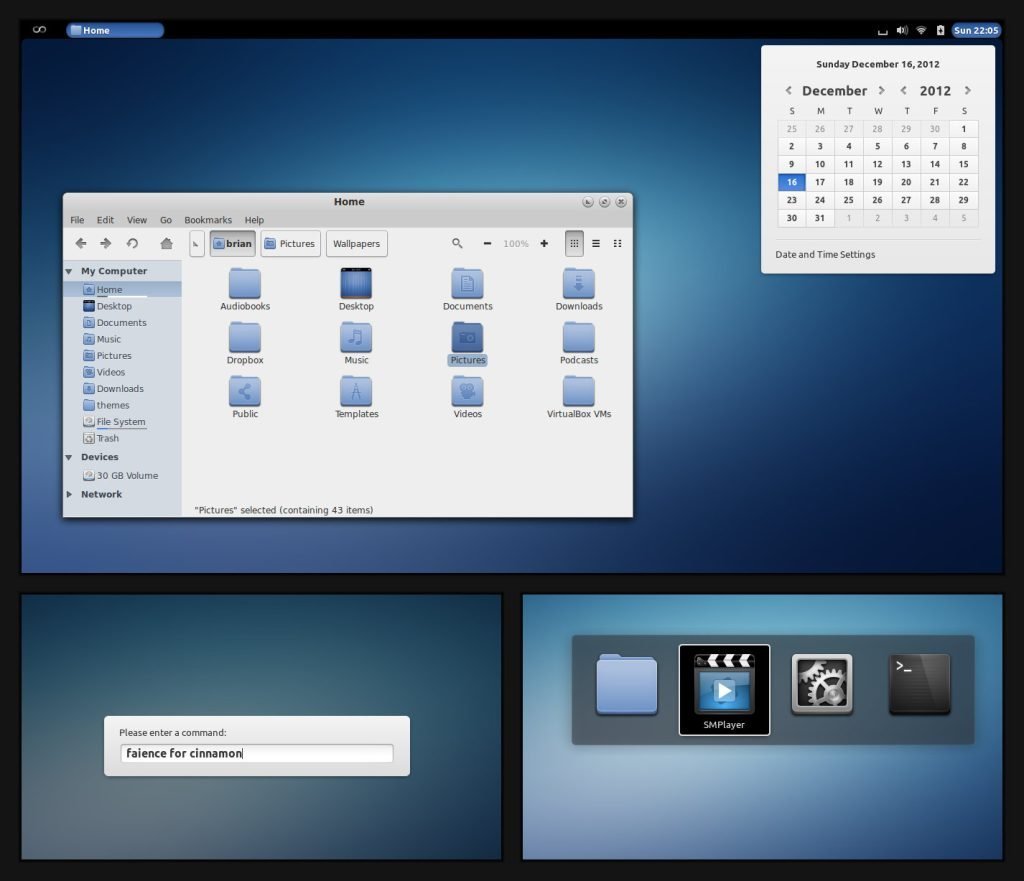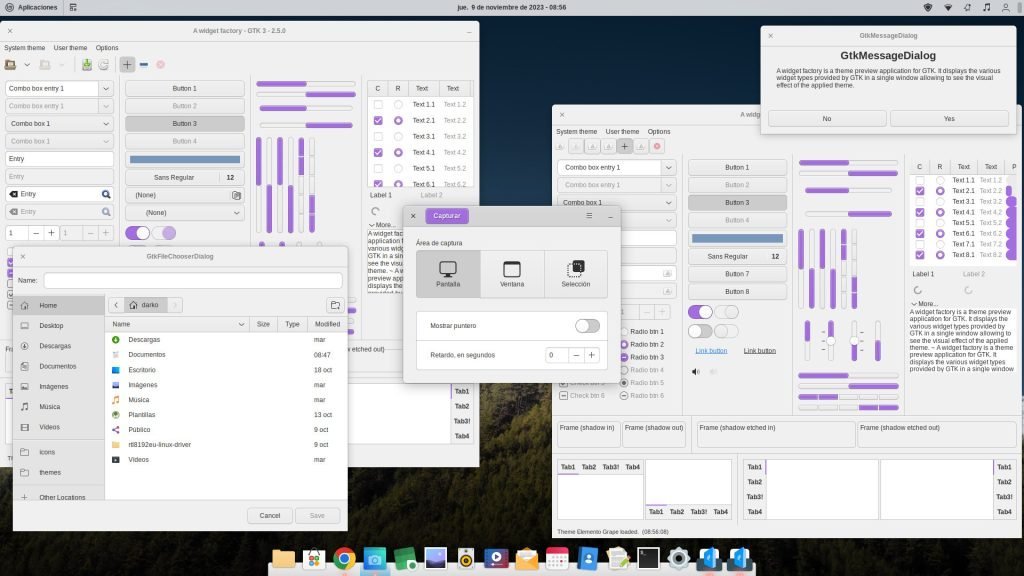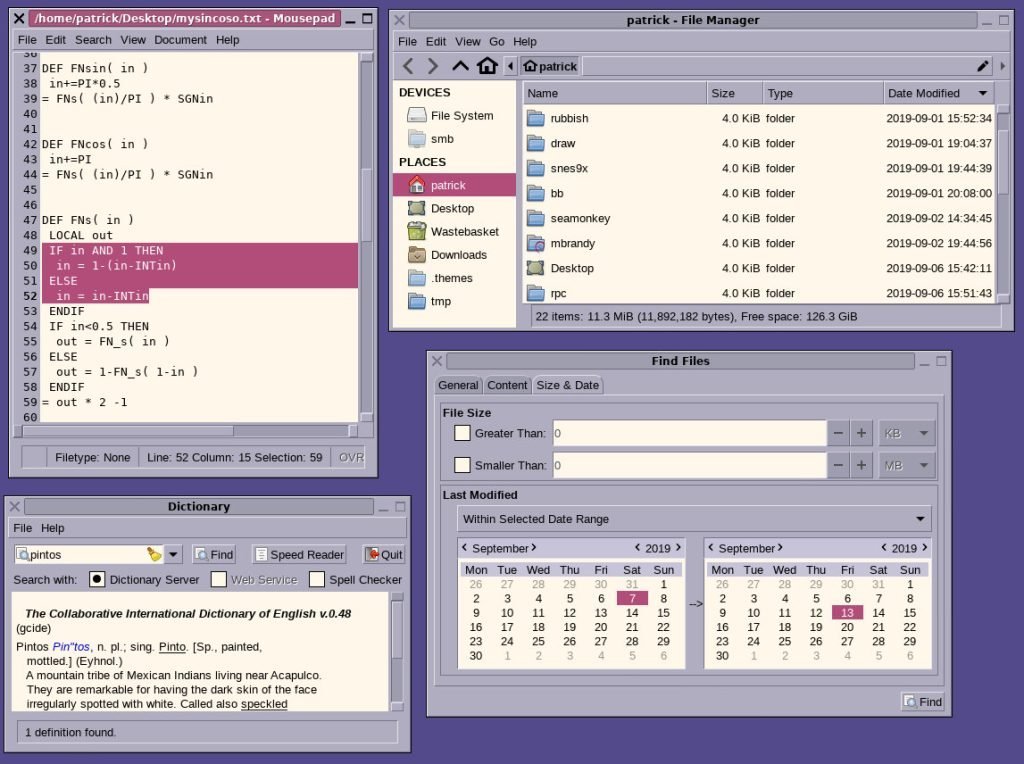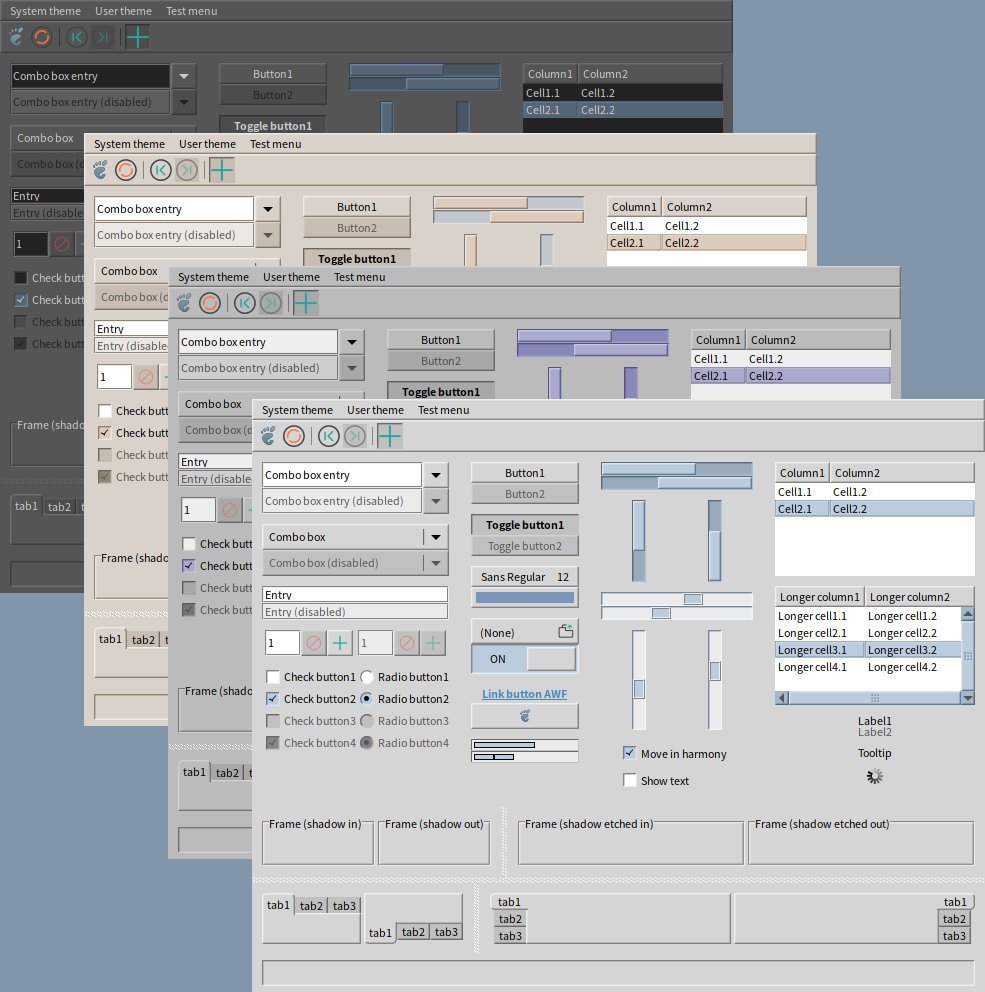Linux Mint, known for its user-friendly interface and reliability, offers very few Cinnamon themes that can give your desktop a fresh, stylish look. We prepared a list of unique themes which will best fit most of the use cases. Let’s have a look.
Table of Contents
Instructions to install themes in Linux Mint
All the below themes can be downloaded as a zip file. You can extract them in Cinnamon desktop and plane them in the ~/.themes directory. Make sure that extracted files have a “Cinnamon” directory under the parent theme folder.
A few themes are also available to be installed directly from the “Themes” application. You can launch it from the application menu.
In addition, a few screenshots feature the awesome Cinnamenu applet to replace the Linux Mint’s default application menu. You can give it a try as well for a better look to complement all these themes.
10 Best Linux Mint Themes
Pho-earth
The Pho-earth theme is a charming and warm option for Linux Mint users seeking a touch of nostalgia in their desktop appearance. This skeuomorphic theme boasts a delightful blend of light tones with soothing green accents, creating a visually pleasing experience that is easy on the eyes.
Based on the beloved pho series, this GTK theme brings a sense of familiarity to your Linux Mint environment. What sets it apart is its departure from the flat design trend, making it an excellent choice for those who prefer a more classic and textured aesthetic.
One of the standout features of the Pho-earth theme is its inclusion of a dark variant. This allows users to switch between light and dark modes, catering to individual preferences and enhancing the overall versatility of the theme.
You can download the theme from the below link. It comes with both application and desktop themes.
Teja
Teja is a delightful Linux Mint theme that brings a touch of elegance to your desktop environment. Inspired by Material Design, Teja boasts a harmonious blend of white, dark blue, and various shades of blue, making it a visually pleasing choice for your Linux Mint setup.
With five distinct variants, you can tailor Teja to suit your preferences and mood. Whether you prefer a light and airy atmosphere or a darker, more mysterious vibe, Teja has you covered with its variants:
- Teja Light: For a clean and minimalistic look.
- Teja Dark: Perfect if you prefer a darker, more immersive theme.
- Teja Darkest: Go even darker for a sleek and sophisticated appearance.
- Teja Black: Embrace the depths of sophistication with this black-themed variant.
One of the standout features of Teja is its primary colour palette, centred around various shades of blue.
It’s important to note that Teja primarily focuses on the desktop theme, which means you can easily pair it with your favourite Linux Mint application themes such as “Mint-Y” or “Mint-L”. This flexibility allows you to create a personalized and cohesive visual experience that matches your style.
You can download this theme using the link present below.
Azenis
Azenis is a distinctive and captivating dark theme that sets itself apart from the crowd. Originally created for WindowBlinds, it brings a unique touch to your Linux Mint desktop that you won’t find in many other themes on this list.
What makes Azenis truly special is its intricate design details. When you apply Azenis, you’ll notice subtle blue borders in your selections, adding a touch of sophistication to your user interface. But that’s just the beginning – Azenis takes things further by incorporating gradient 3D views on title bars, with eye-catching textures that make your windows pop with style and depth.
Azenis doesn’t stop at just the desktop theme but extends its charm to the application theme. This means you can enjoy a unified and cohesive visual experience across your entire Linux Mint environment.
Every element of Azenis has been thoughtfully crafted. Scrollbars, backgrounds, and menu items are all meticulously designed to contribute to the theme’s unique and immersive look.
You can download this theme using the link present below.
BlueSky
BlueSky is a charming Cinnamon theme specially crafted for Linux Mint, drawing inspiration from the renowned Arc theme. This theme offers the best of both worlds with its light and dark variants, allowing you to choose the one that suits your style and mood.
True to its name, BlueSky embraces a soothing light blue as its primary colour, creating a refreshing and calming atmosphere on your desktop. This choice of colour not only provides a sense of serenity but pairs beautifully with other blue-themed application themes, ensuring a harmonious and visually pleasing experience.
What sets BlueSky apart is its simplicity. Sometimes, the most basic and uncomplicated themes are the ones that truly shine. If you’re a fan of a clean and straightforward look, BlueSky is here to deliver.
You can download this theme using the link present below.
Gradient Blue Alternate Panel
For those who appreciate the simplicity of a classic blue theme but long for a skeuomorphic design in their Linux Mint experience, the Gradient Blue Alternate Panel theme has you covered.
This unique theme is all about blending the familiar with the distinctive. It maintains the essence of a typical blue theme while adding a dash of skeuomorphic flair to the panel. The result is a theme that’s both comforting and visually intriguing.
This theme focuses on the finer details and is designed to focus on traditional window-list taskbars and a specific 38-pixel panel height. This specific height ensures that the start menu button, which is an image, retains its proportions without stretching or shrinking. It combines the best of both worlds, giving your desktop a classic charm with a twist of modern elegance.
You can download this theme using the link present below.
macOS Big Sur for Cinnamon
Do you dream of giving your Linux Mint desktop the sleek and polished appearance of macOS Big Sur without breaking a sweat? Look no further than the macOS Big Sur Cinnamon theme – a fantastic option for those who crave that iconic macOS style with minimal effort.
This theme goes above and beyond by providing you with pre-configured desktop and application themes, making the transformation process effortless. With macOS Big Sur, you won’t have to tinker with window borders, controls, or transparency settings—it’s all built-in and ready to go.
One of the standout features of this theme is its attention to detail. It replicates the look and feel of macOS Big Sur, from the iconic window controls to the subtle transparency effects. The result is a desktop environment that closely mimics the elegance of Apple’s operating system.
You can download this theme using the link present below.
Semabe
If you’re on the hunt for a distinctive and visually captivating dark theme for your Linux Mint Cinnamon desktop, look no further than Semabe. This theme is all about adding layers of style and sophistication to your user interface.
Semabe stands out with its use of transparent elements, subtle shadows, gradients, smooth transitions, and rounded corners. These design choices come together to create an immersive and dynamic visual experience that’s both elegant and modern.
One of the key highlights of Semabe is its versatility. You have the option to choose between two versions: one with more transparency and another with less, allowing you to fine-tune the level of visual flair to your liking. Additionally, Semabe offers an impressive selection of eleven colour variants, giving you the freedom to match your theme with your mood or workspace.
It’s worth noting that Semabe shares some similarities with the “Azenis” theme mentioned earlier in this list, particularly in its commitment to creating a unique and striking desktop environment. However, Semabe introduces its own distinctive elements, making it a theme worth exploring if you’re looking for a fresh and different take on your Linux Mint Cinnamon desktop.
Adapta Nokto
When it comes to top-rated themes in the official Linux Mint Cinnamon themes directory, Adapta Nokto takes the crown as the reigning champion. This dark theme is a shining example of how design and functionality can come together seamlessly to enhance your Linux Mint experience.
Adapta Nokto is firmly rooted in the Material Design Guidelines, making it a visually pleasing and modern choice for your Cinnamon desktop. Originally forked for the Cinnamon desktop environment, this theme provides the perfect blend of aesthetics and functionality.
At its core, Adapta Nokto embodies the principles of flat design, bringing a clean and minimalistic look to your Cinnamon desktop. The simplicity of flat design not only creates a sleek and stylish appearance but also ensures that your workspace remains uncluttered and user-friendly.
Cinnamox-Kashmir-Blue
If you’re seeking a breath of fresh air for your Cinnamon desktop, look no further than Cinnamox-Kashmir-Blue. This theme is a visual delight, featuring a calming and soothing teal colour scheme complemented by light text—a combination that’s as visually pleasing as it is refreshing.
Cinnamox-Kashmir-Blue may appear simple at first glance, but its beauty lies in its elegance and understated charm. The teal colour scheme creates a serene ambience on your desktop, making it an ideal choice for users who appreciate a tranquil and inviting workspace.
One of the standout features of this theme is its use of subtle gradients. These gradients are crucial in distinguishing various window controls, adding functionality and aesthetic depth to your desktop.
With Cinnamox-Kashmir-Blue, you get more than just a theme; you get a refreshing makeover for your Cinnamon desktop.
Faience+
Faience+ is a comprehensive desktop makeover that includes a Cinnamon theme and an icon theme to elevate your user experience to a whole new level.
Derived from the well-loved GTK theme of the same name, Faience+ brings a touch of sophistication and style to your Linux Mint desktop. With Faience+, you can expect a visually pleasing and cohesive theme that extends across your entire workspace.
The theme’s signature touch is its subtle use of blue throughout the desktop when applied. This hint of blue adds a sense of serenity and cohesion to your Cinnamon desktop, creating a pleasant and unified visual experience.
To take your desktop’s appearance to the next level, consider pairing Faience+ with its matching icon theme. This combination enhances the overall look, making it even more appealing and seamless.
Bonus themes
Elemento Grape (download)
Belle Pintos Grande (download)
Backwater (download)
Conclusion
These are just a few of the unique yet incredible themes available for Linux Mint. However, there are not many Cinnamon themes available compared to GTK themes. I hope this list gives you a few items to try out. So go ahead, experiment, and find the Linux Mint theme that resonates with your style and personality.
Image Credits: Respective authors for a few themes