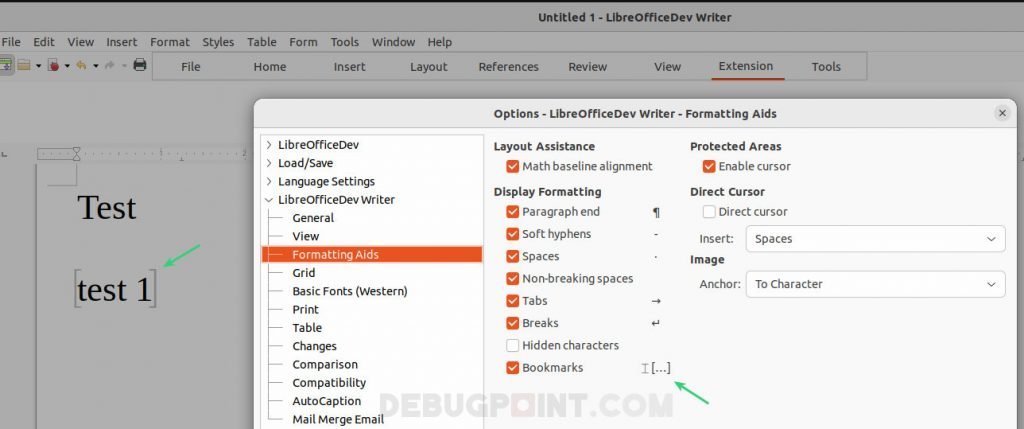Feature highlights of LibreOffice 7.5 across Calc, Writer, Impress and common updates.
The LibreOffice 7.5 release is loaded with features and improvements across modules. The changes include feature updates, bug fixes, Microsoft Office compatibility, export features, macro programming improvements and many more.
In this article, I will briefly discuss some important visual updates that may impact your day-to-day workflow.
Table of Contents
LibreOffice 7.5: New Features
Calc
- When you enter numbers with a single prefix quote (‘) now, Calc correctly behaves based on when to strip the prefix when followed by a number. This behaviour remains unchanged for cells formatted as Text.
- Calc now supports DBF Mazovia Encoding (0x69) for visual FoxPro files in this release.
- Earlier, the conditional formatting conditions – “begins with”, “ends with”, and “contains” were not case sensitive. It was inconsistent with other formatting options. From this onwards, those three conditions are case sensitive.
- In addition, the cells containing texts with line breaks (
< text:line-break / >) and tabs are now preserved. It was being lost while saving-opening the file. This was an 8-year-old bug which got fixed.
- The function wizard in Calc now searches in the function description text alongside the function name. Earlier it was only matching the function name. Here’s a comparison of the behaviour.
- One of the long-requested features arrives in the Format Cells dialog for numbers and currencies. LibreOffice 7.5 introduces a new “spell-out” formating with code
NatNum12custom code to spell out the numbers. See below.
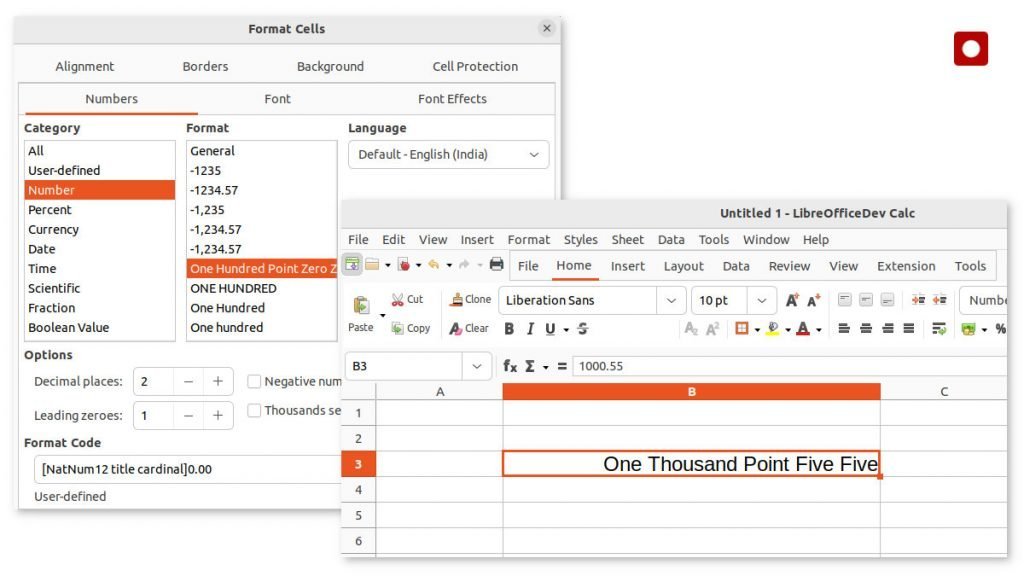
- The Charts now allow data tables to be added inside them. Earlier it was impossible to include the corresponding chart’s data. And now it’s possible. You can access it via Insert > Data Table while the chart is selected.
Writer
- Two new content control arrives in LibreOffice 7.5, giving you more options to structure your documents. They are “plain text” and “combo box” controls. In addition, you can also use titles and tags for the content controls to better manage them in a document with many controls.
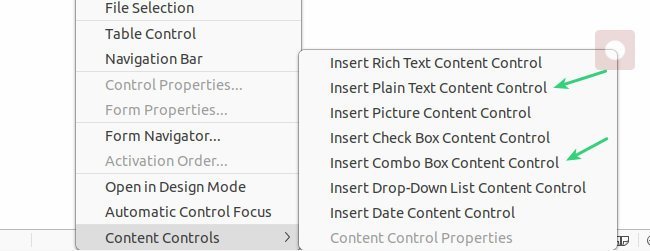
- You can now define custom colours for the grammatical mistakes identifier in Writer. Earlier, it defaulted to the colour BLUE.
- The spell-checking module gets two features. Firstly, the hyperlink text is now spell-checked, and the last modified word triggers spell-check when cursors are moved.
- Also, the auto text module of Writer doesn’t add the new line at the end when using this feature to insert the auto text.
- The bookmark module of the Writer gets the following nifty updates:
- You can directly edit the bookmark from the settings dialog. This helps you manage and easily control a document with hundreds of bookmarks.
- The bookmark dialog can open directly with the bookmark present in the cursor document.
- Also, the hidden bookmarks are now correctly presented and handled in this dialog.
- Bookmarks are now visible in the document, and you can customize their colours.
- Also, a huge boost for accessibility in LibreOffice 7.5 as bookmarks are now readable using screen readers.
- LibreOffice 7.5 Writer’s Accessibility module gets around 10+ new features for scanning. In addition, a new “rescan” button is added to the accessibility checker.
- Furthermore, a new automatic accessibility checker option has been added to the Tools menu. And finally, the accessibility checker dialog becomes non-modal, enabling you to scroll and change the document while the dialog is open.
Impress
- Inserting video in Impress presentation becomes more featureful with cropped videos. YOu can now crop the inserted videos in the slide and still can play them.
- The table styles in slides can now be customized. And you can save them inside the master slide and export them as templates. In addition, you can also create new table styles as well.
Core updates and design
- LibreOffice app and MIME-type icons are brand new in this release. They are now more colourful and vibrant and selected based on community feedback. Here’s how they look in Ubuntu.
- The main LibreOffice document selector now has a new dropdown to filter the document types (spreadsheets, documents, presentations, etc.).
- In addition, if you are using LibreOffice on a touch device, the zoom and rotate via touch now work!
- Option to disable spell checking in language-sensitive text layouts for hyperlinks and table of contents.
- In addition, changes across the Office 365 compatibility, UI updates, macro programming improvements and translation updates.
- However, a little update is visible in the official release notes for Math, Draw and Base.
How to Upgrade?
If you are using Linux distributions such as Ubuntu, Fedora and others, you should receive this update a few days after February 2nd, 2023. However, if you want to upgrade now, use the below guide:
Windows users need to uninstall and re-install this version since there is no upgrade path. Refer to the below guide:
Fresh Download
If you want to download a fresh copy of LibreOffice, visit the official page.
Wrapping Up
A good number of changes and bug fixes in this version of LibreOffice. Most of them come from Collabora, contributing upstream to their online office product. In addition, the changes in Calc and Writer will improve various workflows for all LibreOffice users.