If you are a KDE fan, like always, this is good news. The latest KDE Neon 20.04 operating system is here.
KDE fans were waiting (like forever) for this release since the day Ubuntu 20.04 LTS released. Because this release gives you the latest bleeding-edge KDE Plasma desktop environment when released with the Ubuntu 20.04 LTS based stability.
And it is immediately available for download (links at the bottom).
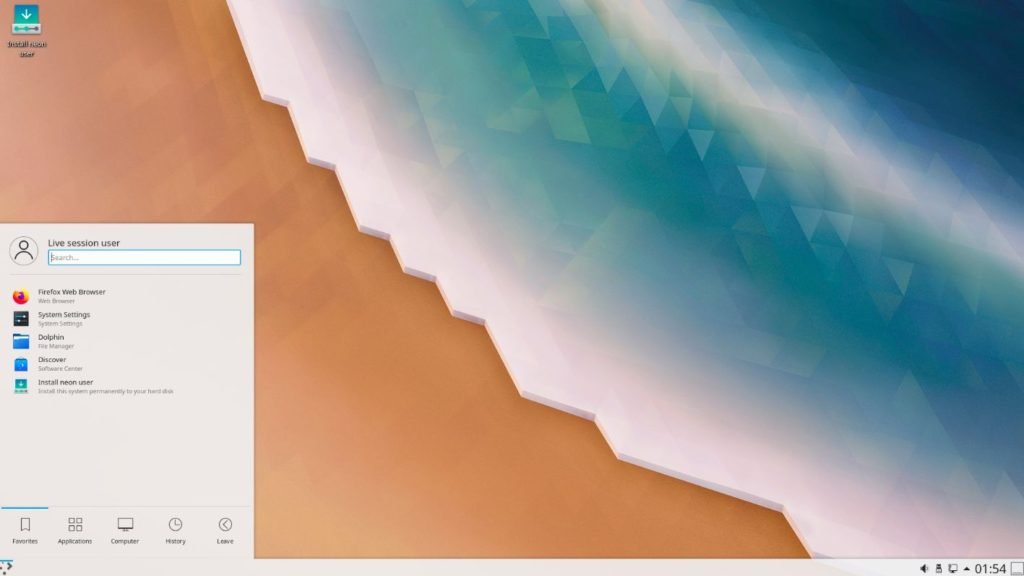
Table of Contents
KDE Neon
Those who are wondering, what about Kubuntu 20.04 LTS – wasn’t that based upon the latest Ubuntu? Well yes, but it doesn’t give you the ability to upgrade to upcoming KDE Plasma 5.20 and so on when released. With KDE Neon 20.04 – you get the latest release of KDE Plasma when released while Kubuntu remains with Plasma 5.19 until the next release. Check out this post if you are still confused about KDE Neon and Kubuntu.
Desktop Environment
KDE Neon 20.04 at the moment provides the stable KDE Plasma 5.19 desktop environment. KDE Plasma 5.19 brings a handful of updates.
KDE Applications
- You can now quickly move or copy the selected files in one pane of a split view into the folder in the other pane in Dolphin with this release.
- Konsole tabs can now be assigned colors. This is handy.
- Plasma Vaults can now use GoCryptFS as an encryption backend.
- Okular document viewer now allows zooming in farther than 1600%.
- Internal links in Markdown documents is improved in Okular.
- Flatpak repositories in use are easier to remove now in Discover.
- KSysGuard has now shows info for systems with more than 12 CPU cores.
- KMail and other Kontact apps can once again connect to Google services, as Google has finally re-authorized access.
- Running an executable script in Konsole from Dolphin and other apps now work again.
System Settings
- Complete system settings application launches on the page you asked when launched within KRunner.
- The Display settings page now shows the aspect ratio for each available screen resolution.
- Plasma’s animation speed has more controls now.
- You can now disable indexing of hidden files along with configuration for individual directories.
- You can get your graphics hardware information in the Info Center.
Wayland Updates
- New option to control mouse and touchpad scroll speed
- New subsurface clipping reduces flickering
- Screen rotation now works for tablets and convertible laptops.
- Apps whose desktop files end in .desktop (such as Telegram) now display their icons on Wayland.
Widgets, Appearances, and Wallpapers
- A new “eye-catching Flow background” wallpaper is introduced in this release and can give your KDE desktop a refreshing look. Also, you can see the creator’s names of desktop wallpapers.
- The System Monitor widgets have been rewritten from scratch and it is now more visually appealing with functionality.
- Plasma now has a consistent design and header area in system tray applets as well as notifications.
- A new set of photographic avatars available for you!
- Sticky notes get usability improvements.
- GTK 3 applications immediately apply a newly selected color scheme and GTK 2 applications no longer have broken colors.
- Overall desktop default fixed-width font size is increased from 9 to 10.
- There are now 48px versions of Breeze theme Places icons, which means that folders now look pixel-perfect in Dolphin when using a 48px size.
The core of KDE Neon 20.04
At the heart of KDE Neon is the latest Ubuntu 20.04 LTS base which gives long term stability in terms of Kernel updates, hardware supports, and app updates. As Ubuntu 20.04 LTS is supported until 2025, you get all security and maintenance updates in KDE Neon 20.04.
And on the top you get the latest KDE Plasma desktop environment as well.
Download and Upgrade to KDE Neon 20.04
If you are running older KDE Neon at the moment, you will see a popup for upgrading to KDE Neon 20.04. If not, open Discover from the menu and click ‘Check for Updates’. A complete upgrade guide is available here.
Or, you can visit the below download page to grab a copy of the latest .iso image and install.
Notes
KDE Neon 20.04 will be getting the next KDE Plasma 5.20 update later this year when released. KDE Plasma 5.20 would be a huge release in terms of feature updates, Wayland update and fixes, and more.
If you are planning to try out KDE, you can go ahead and try the latest KDE Neon 20.04 and experience the power of KDE.
