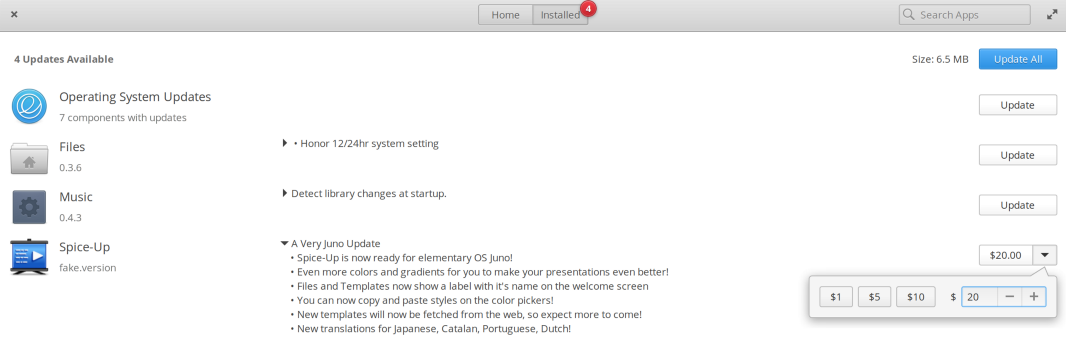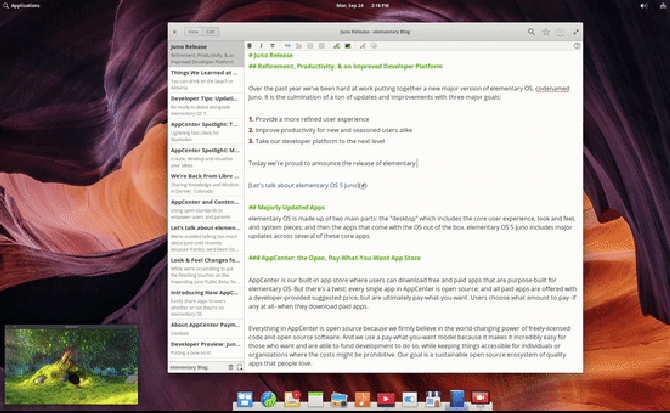Elementary OS team delivers again with a shiny and powerful OS.
After a two year long development and testing elementary team announced the release of elementary OS version 5.0 code named “Juno”. This release brings some of the iconic changes as well as it has bumped the version number from previous release which was 0.4 “Loki”.
Let’s have a look on what’s new.
Table of Contents
What’s New in Juno
AppCenter
Elementary OS AppCenter is a curate app store dedicated for this OS. It contains apps catering to all types developed mainly for elementary. With this release, AppCenter brings Pay-what-you-want approach to the apps. As developers are dedicating their time and effort for elementary apps, a little donation can help wonders to them. Also if you are a specific user and need some extra features in any app, you can fund the app using AppCenter. It integrates direct card/online payments from the AppCenter itself.
Desktop
Elementary OS powered by great Pantheon desktop environment. Pantheon integrates deeply into the elementary OS with Plank doc and others apps. However some new features came up with this release as per user experience in desktop.
Night Light
Night Light is a brand new feature in elementary OS with blue light reduction feature during night time. This feature comes with automatic sunrise and sunset settings, custom color temperature. This is a definitely an utility to boost productivity and improve eye of the user. It’s a great feature that is already available as native feature of elementary.
Picture-in-picture
If you working on a document, browsing web and also want to keep a small video window open/a small window of your fav tab at a corner of your screen – then this feature is for you. This feature recently debuted in Chrome – but with elementary Juno you can enable it by hitting Super+F key combo.
Window Tilling
When multiple windows are open from different applications – then you can resize the specific window with a shared edge and other windows will automatically resize as per available space.
Panel, Applications Menu, & System Indicators
Numerous improvements can be seen in Panels, app menu and system indicators.
- New search icon in the application menu
- One scroll per application page
- New dark and light mode in translucent panel to align with dark and light wallpapers.
- Panel icons now can animate when they change state (cool feature!)
That’s not all. From the Pantheon desktop perspective more features and improvements introduced in Juno such as –
- Emoji support
- New Sound Theme
- New Icons with 6 sizes
- Colors pallets
- System Themes
- New Wallpapers
- Redesigned Printer dialog
- Security and Privacy with auto delete old files features
Application Updates
The default application lists sees huge improvements in their respective areas. Below applications are updated with new features.
- Code: Powerful Developer IDE
- File – The File Manager
- Music
- Photos
- Terminal
- Camera
- Epiphany
For more details about features and highlights – read the official post.
How to Download
Head over to below official home page of elementary OS to download the latest release of Juno. Before download, it would ask for a small donation for the entire project progress which you may skip as well.
You can grab the ISO image directly and burn it to a USB stick and give it a go.
Conclusion
Elementary OS Juno definitely raised the bar among all the major Linux distributions with its immediately usable desktop, macOS like clean interface powered by Pantheon Desktop and a curated AppCenter. It is a recommended OS for the general users as well as expert developers. However, elementary still may not suitable for large scale enterprise deployment yet. Maybe in future.
Via elementary blog