The upcoming major version of the elementary Linux operating system – elementary OS 6 Beta code-named “Odin” is now available for public download.
This page may contain out-dated information. Please read the final release coverage of elementary OS 6 here.
Code-named “Odin”, the next major version of elementary OS 6 was in development for more than a year. And finally, the team announced the availability of the beta version for the public. The early access builds (pre-release) were only available earlier for GitHub sponsors to support the development.
That said, this release brings an array of new features across the entire operating system. Core updates revamped look and feel and many new changes that are already completed from the development perspective.
Earlier, We tried to guess about the features from various online sources, you can read about it here. And while you download the beta version and try your hands-on, we give you a quick summary of the new features.
Table of Contents
elementary OS 6 Beta – Features
Core Updates and Kernel
The elementary OS follows the Ubuntu LTS release cycle. Hence at the core, it is based on Ubuntu 20.04 LTS Focal Fossa. And it is powered by the stable Linux Kernel 5.8.x. It is worth to mention that current stable elementary OS 5.1 Hera is based on Ubuntu 18.04 LTS.
Module Updates
The installer of elementary OS 6 is a new app and it is super awesome. Very straightforward installer with basic settings for language, keyboard and other settings. The installer uses GParted for partitioning your disk. It looks really nice and friendly.
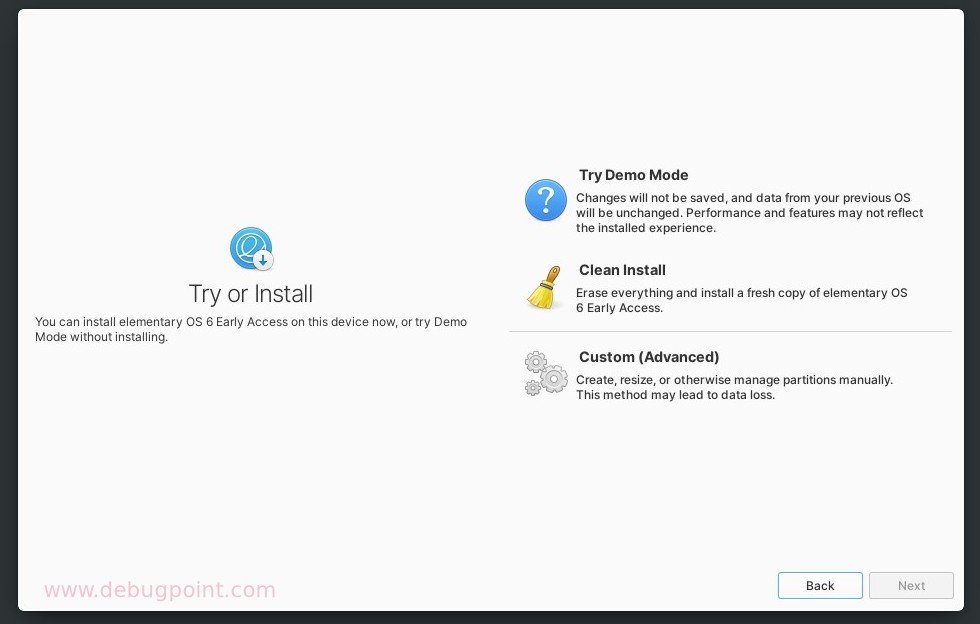
A completely revamped notification system is designed with a new notification server.
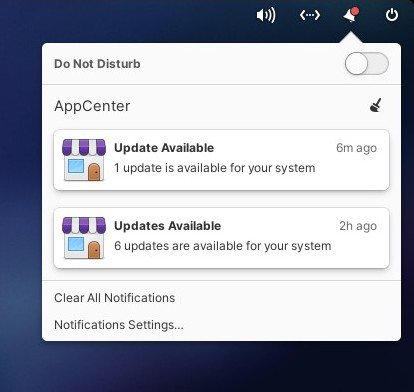
GNOME’s LibHandy is included which replaces many GTK based functionalities. This enables multi-touch gestures, swipes, better pagination, and more tweaks.
The Flatpak support is really impressive in this version of the OS. The Flatpak SDK is included out-of-the-box and you get a complete ecosystem of Flatpak right inside the OS. This enables you to search and install FlatPak apps easily via AppCenter. And as per the blog, all the apps in AppCenter will be Flatpak apps. If you are an app developer, you get options to publish your Flatpak apps directly to the elementary OS AppCenter. The publishing framework is under development at the moment and will be ready before the final release.
Look and Feel
The elementary OS 6 brings system-wide style sheet features that bring accent colors and proper dark style themes. The typography is also streamlined on Inter font which is a great font for all occasions.
The dark style preferences are also available for the app developers if they want to adopt the dark style for their own app. It is now easier for the developers to offer dark style options.
On the settings, the appearance is tab now shows new dark style preference, accent colors, and dyslexia-friendly text settings. New gestures preferences have been added to Mouse & Touchpad settings.
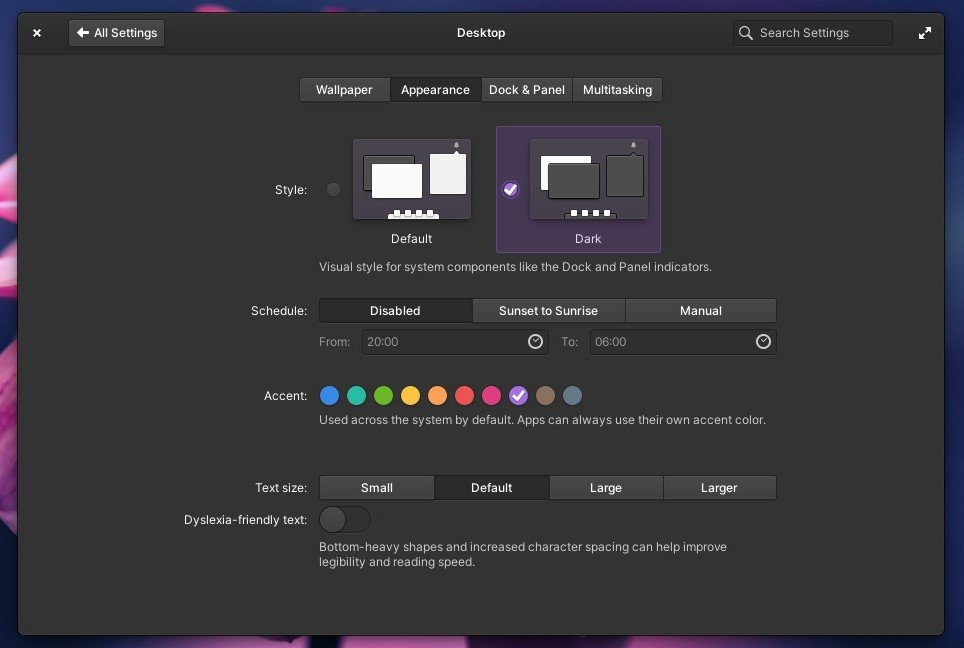
Application Updates
The Mail application is rewritten and is now powered by the Evolution data server instead of Geary at the backend.
A Task app automatically syncs with the Evolution data server to get your to-do list in this app.
The Files application is improved with a new sidebar and different click-profile for navigation. You can double click to open files whereas a single click to navigate for faster productivity.
And the “About” view in System Settings has been renamed “System” and completely redesigned with the important addition of displaying and updating device firmware with fwupd and the Linux Vendor Firmware Service.
Download elementary OS 6
The elementary OS 6 Beta is available for download for the general public. Head over to the below link and download.
Magnet Download via Torrent Client
After download, you can write it to any USB via any tool such as Etcher; Or try it on a virtual machine.
Remember this is a beta copy. So, do not try it as a production version. The development is complete yet and many features are still being worked on by the team. Also, if you run this Beta version, you will not be able to upgrade to the stable when it releases officially.
Also, if you find any issues, report it using the built-in feedback tool.
Closing Notes
Until now users were waiting for this release like anything. Everywhere people had only one question – when Odin will be released. Well, finally it is here for you and everyone to download. It has been almost two years since the last stable release. And the stable release still months away from now. So, until then, enjoy the beta release.
