We review the Cutefish OS Linux Distribution that features the stunning Cutefish Desktop.

The Cutefish OS is a free and open-source Linux Operating system based on Debian. This OS is currently under development that features a new home-grown Cutefish Desktop.
The OS itself is based on Debian and Ubuntu (as flavour); however, the primary selling point is the desktop built upon Qt Quick, QML and C++.
As of writing this, the desktop is also still in a very early stage of development. Hence, you may not get all the features you expect from a Desktop Environment and its native applications.
That said, let’s take a look at the features as a whole and what it’s aspiring to be.
Table of Contents
Cutefish OS – Features
Current Release
As of writing this post, Cutefish OS Latest version is 0.6 BETA.
This release is powered by Linux Kernel 5.10 and Debian 11 Bullseye.
Before I go into the detail of this desktop, here are the new updates on this beta release.
In Settings, new options for Proxy are added. Also, the Sound and Bluetooth settings are available.
The changes to the power management give you performance and power-saving mode options to choose from.
A default file manager is a homegrown tool in this OS. The file manager brings a drag-and-drop feature and option to show/hide files.
The lock screen now shows media controls that show the music’s details.
The applications that are preloaded get their latest stable version. The preloaded GNOME applications are based on GNOME 3.38 series.
Download
You can download the .ISO from the below link.
Cutefish OS Review
Cutefish OS tries to place itself in a unique position in an already fragmented Linux distribution territory.
It tries to look like eye candy with a resemblance to macOS to a great extent. That, too, is an out-of-the-box experience. You do not need additional themes and tweaks to make it look like macOS.
Installation
This OS uses the Calamares installer for installation. It is a stable installer, so there are no surprises there. The test installation went fine without any hiccups. GRUB is well installed in a new system and preserved in a dual boot system.
Look and Feel
It is trying to look like macOS. The top bar, bottom dock and icons + stock wallpapers.
This is a modified version of SDDM. The login and lock screen is neat and clean. You have the date, time, user accounts and password list.

The bottom dock is well-designed. The icons are great. The application menu on the left brings up the application screen – much like GNOME. However, there are no workspaces at the moment. The application menu is extensive, it has four rows of applications with a search bar at the top. The bottom dock doesn’t go away when you open the application menu.

The system tray and notification area are clean and super nice looking. The notification popups have a well-defined section with rounded corners. There are preloaded input, volume controls, time (no date!) and, shortcuts for Wi-Fi, Dark Mode toggle options in the system tray.

Applications and Global Menu
The team also brings native applications such as file manager – which is good. However, we have like best File Manager already in the Linux ecosystem. Thunar, Dolphin, Nautilus – they are all mature and well-developed. But another option is also welcome in the Linux ecosystem if it serves the core philosophy of the OS itself.
Perhaps the best feature of this OS is the built-in Global Menu. Right now, no Linux Distribution provides it as out of the box. Unity desktop has this feature with HUD. But then, don’t get me started with Unity. We all love Unity Desktop, but there are debates and other things.
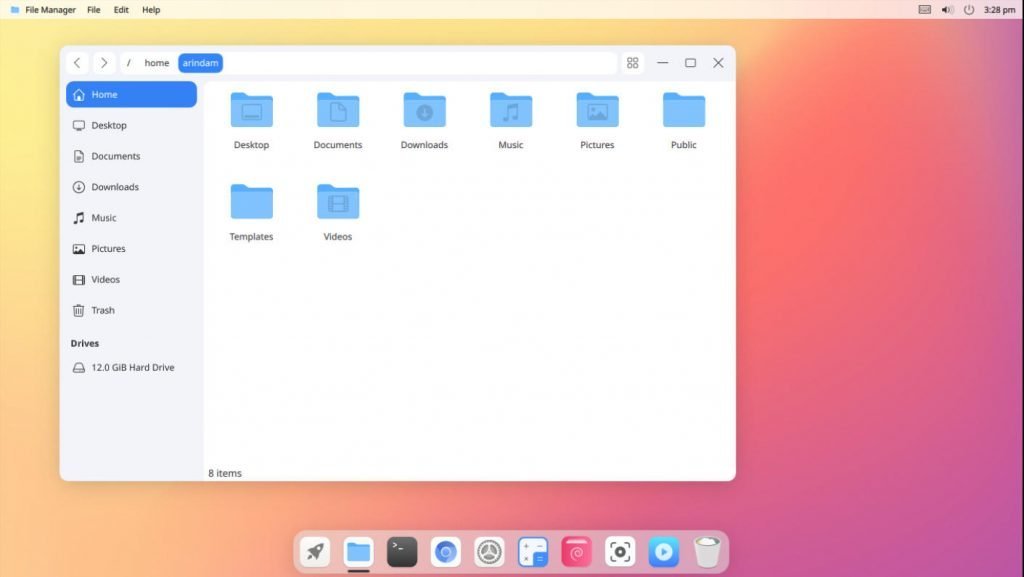
That said, the global Menu is well implemented by the preloaded applications such as file manager, GEdit, Terminal, and Gnome Photo Viewer. They look nice.
But, some apps like LibreOffice don’t fit well in terms of look and with no Global menu integration.
However, the rounded corners look nice for all applications. Although I feel a setting for these minor changes should be included in Settings Panel in the Future.
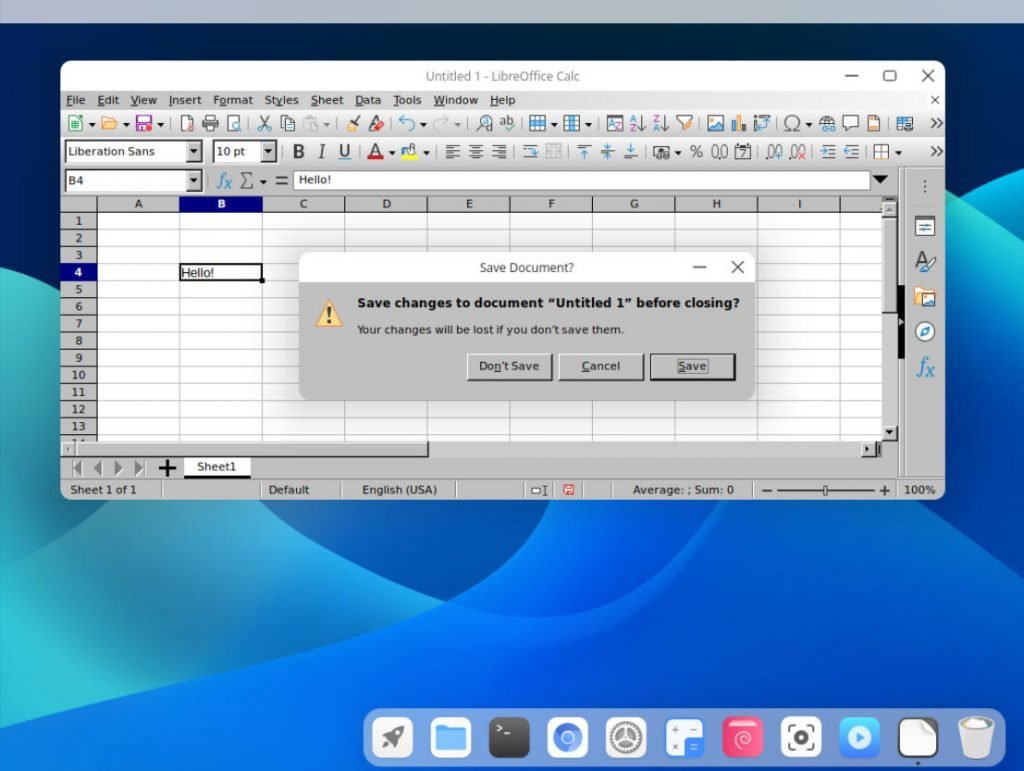
As this is still under development, there is no single stable release yet; we can hope all applications can integrate well with this new desktop.
Performance
Performance-wise, it is decent. It uses the SDDM display manager and KWin window manager. I have it installed in virt-manager and ran it for 10+ hours. It is clocking around ~950 MB of RAM, and the CPU is hovering 1% to 2% at idle state. However, it may increase based on your workload.
Responsiveness – I felt a minor lag while opening up the application list, minimising, and maximising. Maybe nothing, but worth noting.
Things to miss in Cutefish OS if you are a long-time Linux user
If you compare this to the well-developed and matured desktops, many things are missing in this desktop. We take many of them as granted in KDE or GNOME are not available yet.
Here are some of this desktop’s features or distribution that I think are still required before the first stable release.
- Workspaces, or multiple desktops
- Options to choose icons, cursors, Themes
- Well integration with QT or GTK Themes
- Tabs in File Manager
- Native File Compression in File Manager
- A Calendar App with System tray implementation
- Date in System Tray
- Options in settings to tweak Cutefish Desktop settings (e.g. rounded corner radius, etc.)
- A Software Center, Application installer from Ubuntu or Debian Responsiveness
- Flatpak or Snap Support
- More Performance improvements on overall desktop responsiveness
- Wayland’s support? Maybe.
A huge wish list, isn’t it?
Closing Notes
To summarize the Cutefish OS review, we can say that this is not yet ready for a daily driver at all. If you want to experiment, you can go ahead and try. However, being a Debian/APT-based distribution – you can still literally install anything you need via terminal from the official Debian repository. Those “yet to be implemented” features are blockers for proper productive work.
It also has an Ubuntu flavor in the works (not sure whether it’s official), which you can try if you don’t like Debian being old and conservative. And yes, the Arch repo also has the Cutefish desktop package, which you can install and test in Arch Linux.
I hope the most used features get implemented in Future for it to become an excellent alternative to KDE and GNOME Desktop.
What do you think about this distribution and Cutefish desktop? Will it be a popular desktop like GNOME or KDE Plasma? Let me know in the comment box below.
Update Aug, 2022: CuteFish is resuming its development under a new name.