A detailed deep-dive review of Vanilla OS 22.10 “Kinetic” – arrives with a stock Ubuntu and GNOME experience.

Table of Contents
About Vanilla OS 22.10 “Kinetic”
There is joy in trying out a freshly baked Linux distro. And it’s time to have a first distro review of the Vanilla OS.
Vanilla OS is a new and unique Linux distribution that has been under development for a year or more. After considerable testing in closed beta, the team announced the maiden release of Vanilla OS 22.10 “Kinetic”.
It’s based on Ubuntu and its release cycle. Hence the code name “Kinetic”, following the release of Kinetic Kudu in October.
This review mainly targets this first release. Let’s dig in while I can give you an idea of the essence of this distribution.
Vanilla OS 22.10 Review
Live medium and boot
Downloading of this distribution was seamless from the official website. The ISO size of this version is 1.8 GB which is relatively smaller compared to Ubuntu 22.10 Kinetic Kudu; whose ISO size is ~3GB.
The LIVE medium in a modern system took a little longer to boot compared to Ubuntu and other recent distros. At the first boot, you get a clean GNOME desktop with a standard top bar, application menu and a nice wallpaper.
Installer and Installation
The installer is available in the application menu, which launches the following screen. You can try Vanilla OS or install it. It doesn’t use the popular installer which is currently available. It’s a homegrown installer developed using GTK4 and libadwaita.
I planned to try this distribution in a physical system and also in a virtual machine.
The vanilla-installer uses a series of screens to capture the keyboard, language, region and other necessary minimum details to kick-start an installation.
While trying to install it in a physical system as a dual-boot, I found out you can’t install it in a separate partition. As per the documentation, the partition module is in progress and to be available in the future. So, if you are trying to install it in a physical system, you have to erase the entire disk. Be cautious and take backups before installing.
Also, another surprise for me is the minimum disk space required which is 50 GB for its installation. This is a hard requirement. While it might not be an issue for users, it seems a requirement for the immutability nature of the distribution. And it comes with a cost. To compare, on average, 15GB to 20GB is the base standard for installation for all the major Linux distributions today.
Besides the above, all went well with the installation on a virtual machine. Since I could not install it in a physical system without erasing the entire disk.
Welcome and First Look
Vanilla OS brings “first-setup” as a welcome app which takes care of the initial configuration. That includes your preference for light/dark theme, Flatpak/AppImage, common applications and LibreOffice.
This is one of the best features of Vanilla OS for new users, where the OS takes care of these things before you start using the distribution. It also opens up the possibility to include more applications in the future as a default choice, such as GIMP, Krita and other popular apps.
But remember, all the extra apps and configuration requires download and installation at the end of the welcome screen wizard. And it needs a reboot.
Furthermore, if you are using it on a virtual machine, the Vanilla first-setup app allows you to install VM Tooks, restricted codes and fonts.
Immutability
By design, Vanilla OS is an immutable and atomic Linux distribution at its core. It uses ABRoot to give you an immutability feature. In layman’s terms, your core system files are read-only. So, if your applications or any non-technical user can not corrupt the core system files.
It has its benefits. Since the core system files are protected, fewer user errors lead to a better experience. If you remember SteamOS from Valve for SteamDeck handheld gaming device, it follows the same method. SteamOS is based on Arch Linux and features the KDE Plasma desktop. Due to this, SteamOS performance and end-user feedbacks are excellent.
Other key features that immutability brings are robust updates and rollback using ABRoot, which Vanilla OS uses. So, as an end user, you worry less between version upgrades, premature upgrade failure and many upgrade problems. Because ABRoot only flushes the read-only root partition once all the update components are ready and authentic. And it does it behind the scene.
Apx Package Manager and Software
However, immutability comes with certain pain points also. It’s common for all the distros which follow this model.
Since your root partition is read-only, you can’t simply install software by command line.
Although Vanilla OS, by default, features Flathub – the largest repository for Flatpaks, many free and open-source apps still do not have Flatpak. For example, KDE’s screenshot app Spectacle doesn’t have a Flatpak. There are many examples like this.
In those situations, less-technical users might face difficulty in installing them.
For command line-driven programs, Vanilla OS introduces a new package manager called apx. It’s based on Distrobox and might pose specific difficulties to less-technical users when they find that a simple “apt get install” won’t work.
The apx package manager work just like apt. You can even use the same command, such as “apx install <name>”. the only overhead is that a container is created behind the scenes for each package you install, requiring more disk space than a non-immutable distribution in the same use case.
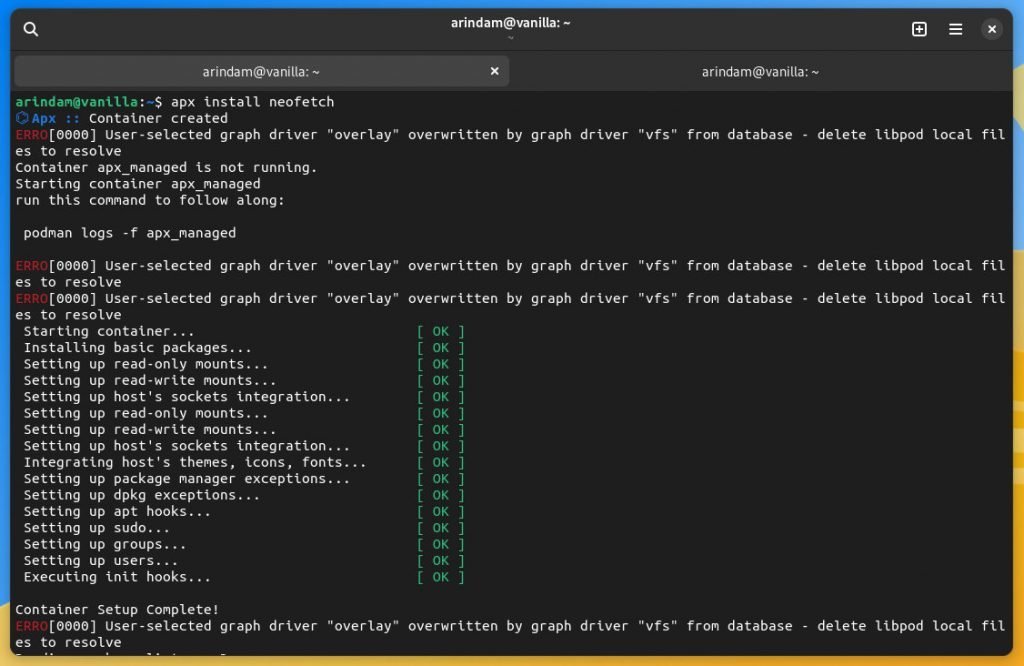
Despite the difficulties, it also opens up various possibilities, such as installing applications from Arch User Repository (AUR) or Fedora’s DNF directly in Vanilla OS.
For example, if you want some package from Fedora’s current repo, you can use this command:
apx install --dnf shutter
For other GUI-driven apps, you can directly install it as Flatpak from the Flathub repo via Software which is already configured via the welcome app.
Performance
Overall performance in a virtual machine (Oracle VirtualBox) in terms of RAM and CPU usage is excellent. The default installation at idle consumes around 1.5 GB of RAM, and the CPU is at a max 5%. This is the baseline. And it should increase on par with the application you run.
The minimal disk space requirement is 50GB. Here’s the default partition done by the installer with various mount points.
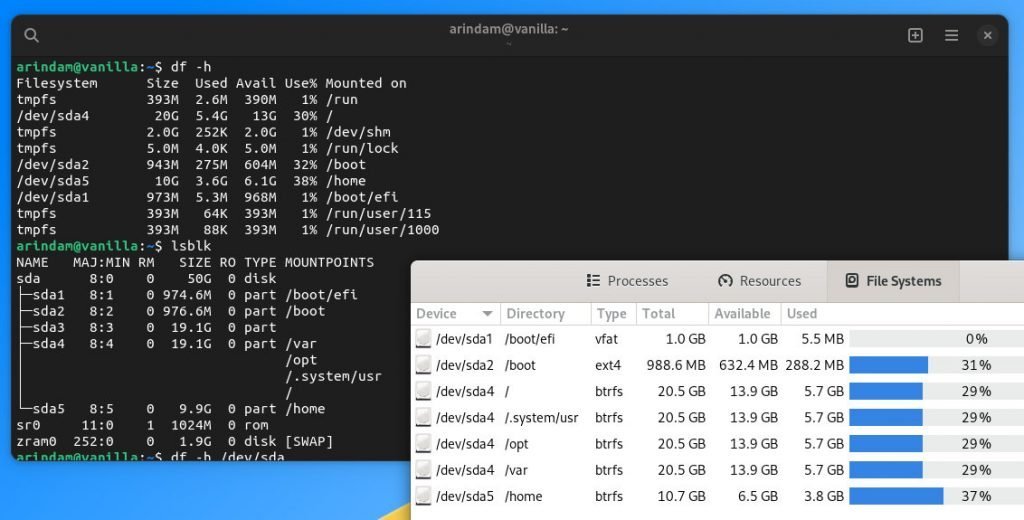
Root and boot partition takes around 6 GB of disk space. And home partition usage is around 4 GB with the default set of GNOME apps.
On top of this, as you go on with installing more Flatpak apps, more storage is required. Also, if you install apps from various sources (Fedora, Arch repo), a container will be created for each of them. So, that will take some additional storage space.
So, the base requirement of 50 GB is valid, considering this distribution’s most common use cases.
Verdict and Closing Notes
Immutability is not a new concept. It’s been there for a while. But it never really takes off as a default for mainstream deployment. It’s suitable for enterprise installation, servers, and thin client setups. But immutability may not be a good solution for normal desktop usage for non-technical users.
Vanilla OS is trying to bridge the gap using its own native apps, such as the startup apps, apx package manager and trying to make it easier for the non-tech user base to adopt. But I believe it requires more carefully designed apps, documentation and user training.
Because think about driver packages which often come as .deb or .rpm packages, it might be a very difficult and frustrating experience for the end user to install those packages in an immutable system.
Having said that, I think Vanilla OS 22.10 is a good initiative, but it may remain constrained to a specific user base in the near future. You can download Vanilla OS from the official website.
Feel free to express your views about this new distribution in the comment box below.










