Here’s how you can fix the annoying error “Can’t fetch summary from disabled remote ‘flathub’”.
For some unknown reasons, Fedora Linux, Ubuntu and other distros give this following error, despite you have installed and setup Flatpak with Flathub with correct steps.
Here’s a sample error which I encountered a while back in Fedora during installation of an app via Flathub.
[debugpoint@fedora ~]$ flatpak install flathub com.mattjakeman.ExtensionManager
Looking for matches…
error: Unable to load summary from remote flathub: Can't fetch summary from disabled remote ‘flathub’
[debugpoint@fedora ~]$
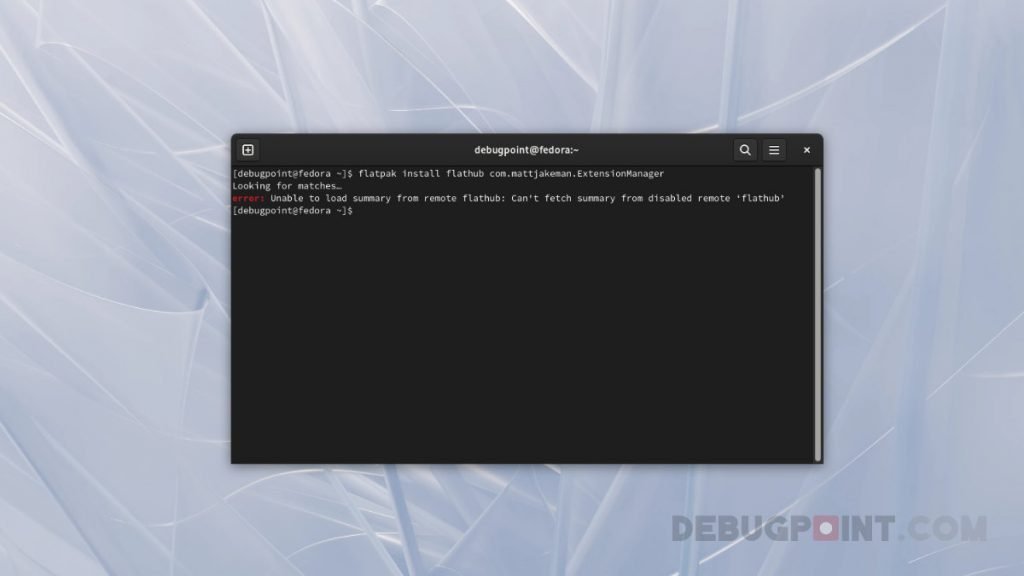
At its core, the Flatpak installation works via connecting to the the Flathub or any other repositories in your system. But if the repo is disabled, you can not install any application sourced from the Flathub or other repo.
How to fix
And this is the reason of the error. But how do you fix it?
All you need to do is open a terminal and manually enable it via the following command with remote-modify switch.
flatpak remote-modify --enable <repo name>
For this example, the command I have used is this:
flatpak remote-modify --enable flathub
That’s should solve the error “Can’t fetch summary from disabled remote ‘flathub’”.
Usage Notes
You can use the following command to find out about the disabled flatpak repos in your system.
flatpak remotes --show-disabled
Sample output:
[debugpoint@fedora ~]$ flatpak remotes --show-disabled
Name Options
fedora system,oci
fedora-testing system,disabled,oci
flathub system,disabled,filtered
[debugpoint@fedora ~]$
I hope this solves the error. Do let us know in the comment box if it fixes the problem for the benefit of others.