The next major release of LibreOffice 7.0 is here and it is ready for download. This is what’s new.
LibreOffice, the popular free and open-source office suite has come a long way from the initial OpenOffice days. It is now a default office suite for almost all Linux Distributions and being used heavily in Windows and Mac. With its popularity and user base increasing, developers are adding more features into LibreOffice so that users can experience a top tier free office suite.
The latest LibreOffice 7.0 is a bumped up revision number (with no particular reason), however, this brings a whole lot of changes across modules.
LibreOffice 7.0 was under development for almost 4 months now and it is finally ready for you to download or upgrade. Let’s take a look at what’s new.
Table of Contents
LibreOffice 7.0: What’s in store
- New Branding Image: The old branding image is moving away in LibreOffice 7.0 and it is replaced by a more complex shape – see below. This image you would see in the about dialog and the default opening page.
- Performance improvements for heavy uses and all use cases across modules – Writer, Calc, Impress, Draw, Math, and Base. That means faster processing and opening of documents across modules, especially in Writer and Calc.
- The underlying Cairo graphics library was replaced with the Skia library.
Writer
- Padded numbering in Writer’s List.
- Navigator is overhauled in Writer.
- Semi-transparent text is now supported
- Bookmarks can now be displayed in-line in the text
- Better handling of quotation marks and apostrophes
Calc
- New Calc functions – Non-volatile random number generating functions that are not recalculated on every input:
RAND.NV()andRANDBETWEEN.NV()
- Functions that use regular expressions as argument now can accept accurate case sensitive inputs.
Impress and Draw
- Automatic positioning fixed for superscripts and subscripts in Textboxes while editing
- Improvements of DOCX, PPTX, PPT filters with LibreOffice being more backward compatible with older Microsoft Office.
Toolbars and Icon Theme
- All toolbars are locked by default now on fresh user profiles.
- Added a new Sukapura icon theme. That icon theme will be a default theme for new LibreOffice installations in macOS.
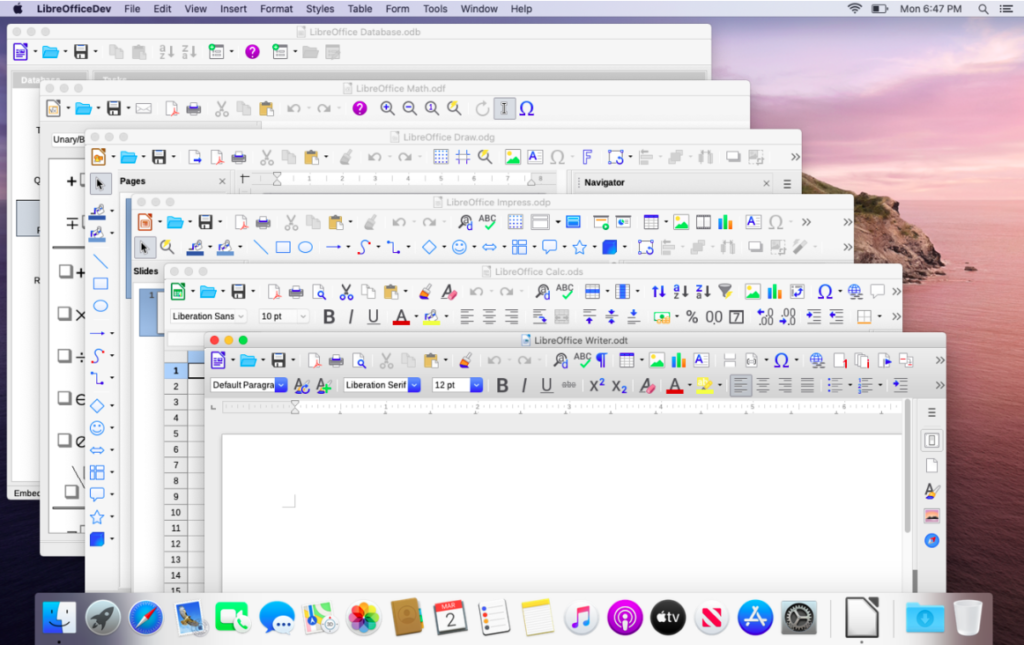
- Sifr icon theme is polished
- Tango icon theme is removed from the core but will be available as an extension.
Other changes
- Macromedia Flash export filter was removed as Flash player will be end-of-life by the end of 2020
- Macro: Support for building against the obsolete CPython 2.7 has been removed, and scripts are now always executed on CPython 3
- Introduced basic HiDPI scaling for Qt5. So if you are using KDE based Linux distributions and uses the high-resolution display, LibreOffice would look nice.
Download LibreOffice 7.0
For Windows, Linux, macOS – the latest LibreOffice 7.0 can be downloaded from the below link. Follow the link and choose your operating system for download.
You may find bugs or issues, so if you want to contribute report the bugs via Bugzilla. If you are new to bug reporting, check out the bug reporting guide.
So, what do you think about LibreOffice 7.0? Let me know in the comment section below.
Via TDF Blog

