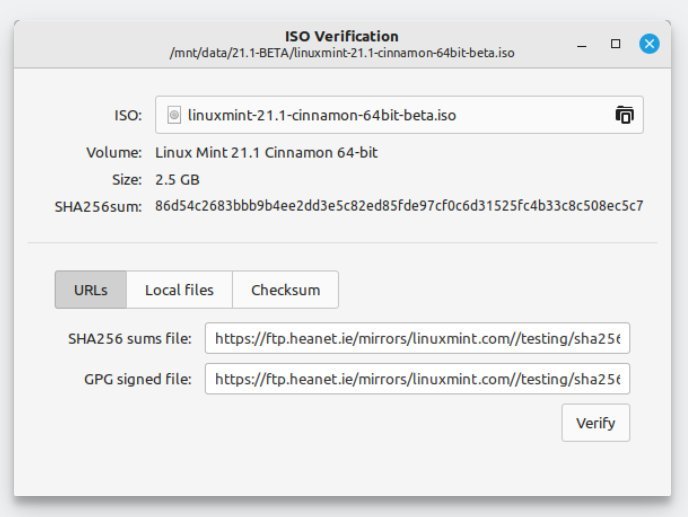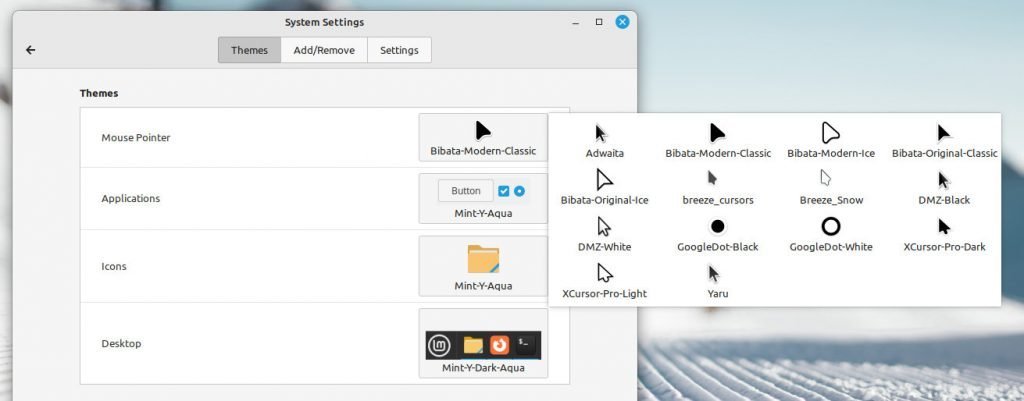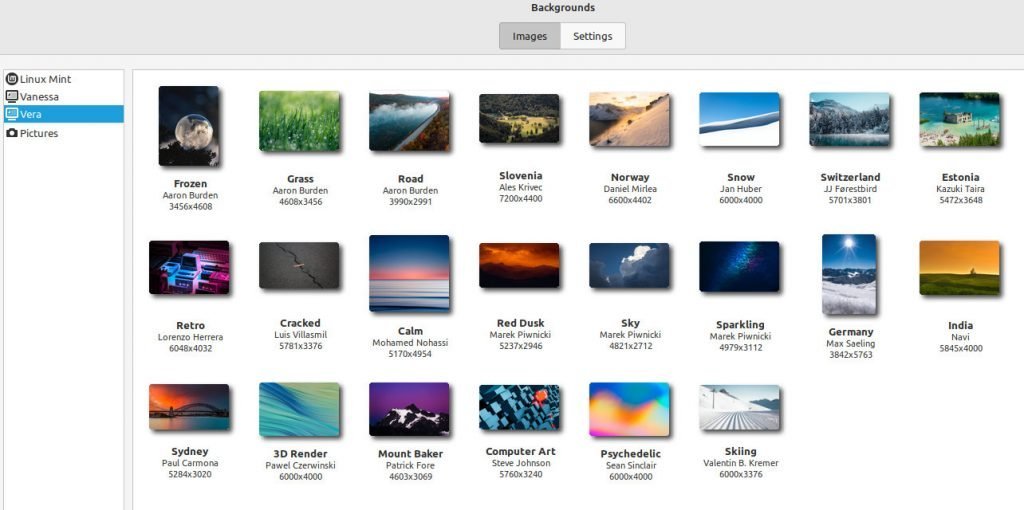An article featuring the best new features of Linux Mint 21.1 “Vera”.
Linux Mint 21.1 was released a few days back and received a positive response overall. If you are still trying to get this version, do it today. We have several guides on upgrading to this version because it’s one of the best Linux Mint versions.
Before getting your new Mint desktop, do check out the new features of Linux Mint 21.1 in this assorted list.
Table of Contents
Linux Mint 21.1 “Vera”: The Best Features
A cleaner desktop
Linux Mint devs tidied up the desktop so that it only shows the essential items: the installation icon, items you drop on the desktop, files placed in the “~/Desktop” folder, and mounted devices.
In addition, it’s now super easy to access the home folder – pin it to the panel or open it from the main menu by pressing “Super+E” on your keyboard. And don’t worry, the Computer, Trash, and Network icons are still available within the file manager; just removed them from the desktop because they aren’t used as frequently.
These changes are just the default settings, so if you prefer to have those icons on your desktop, you can always bring them back via preferences.
More friendly driver manager
A few big updates to the Driver Manager arrives in this release. One of the most convenient changes is the ability to run the app with your user account without needing to enter a password every time. This saves you the hassle of typing in your password whenever you want to use the Driver Manager.
Additionally, when you remove a driver, the app now completely purges it from your system, ensuring that no trace of the driver is left behind. This helps keep your computer running smoothly.
Another helpful feature is the ability to detect USB installation media and assist with mounting them. This is especially helpful if you’re installing software or drivers from a USB drive, as it simplifies the process and makes it more efficient.
Flatpak Integration
One of the best features that the Mint team adds is perfect Flatpak integration to Linux Mint. And it’s complete now. The Software Manager is now showing Flatpak and regular packages distinguishedly. In addition, the Flathub (the largest Flatpak repo) apps are automatically refreshed in Software manager when they are added or updated in Flathub!
Moreover, the update manager now shows the updates for Flatpak apps, enabling you to update them with one click.
New ISO Verification Tool
Furthermore, a new nifty tool was added to Linux Mint. This release also brings a new ISO verification tool that helps you check the integrity of the downloaded ISO files. Although many tools are available for this, a native tool is always easy for Mint users to access.
The tool can be accessed as a standalone, and also you can access it via Nemo’s right-click context menu on the ISO files.
More Colours
The accent colours in Linux Mint have been given a major update, and they’re now more energetic than ever before. These colours really bring a positive mood and make the desktop look trendy and beautiful.
Earlier, Linux Mint actually preferred a “green” colour-based desktop. I mean, the flagship Cinnamon desktop was actually green. However, the Mint team wanted to change it for a while, and finally, it arrived in Linux Mint 21.1 “Vera”.
So what changed? You should first notice that the folder colours are not yellow with a little orange tint. Accent colours are gone from the Panel and menu. In addition, the base theme is changed to Minty-Aqua.
However, the entire “Mint green” is still present and striking when visible!
New Cursor Theme and Sounds
To complement the theme change, a new cursor theme arrives. And it’s one of my favourite Linux Mint 21.1 features. The new cursor theme name is Bibata. It’s one of the best cursor themes available. In this release, all the Bibata variants are included (Bibata original, snow, modern).
In addition, a nice set of sound themes also arrives to give your Linux Mint desktop a much-needed vibrant feel. While you log on, you get an excellent sound and various system events. The sound themes come from Material Design V2.
Best of Cinnamon, Xfce and MATE
With all the core changes, the main three desktop variants get their latest releases (except Xfce). Linux Mint 21.1 “Vera” features Cinnamon desktop version 5.6, MATE 1.26 and Xfce 4.16.
However, due to schedule conflicts, this version didn’t feature the latest Xfce 4.18, which brings huge updates. Hopefully, this update will be added in the next Mint release.
New Wallpapers
Finally, a set of new wallpapers with release-specific images gives you plenty of options to change the look of your Linux Mint desktop. Furthermore, the older release wallpapers are also present by default. So, you won’t need to download high-resolution wallpapers from the internet.
Wrapping Up
So, that’s about the best new features of Linux Mint 21.1 “Vera”. Being the first point release of the 21 series, the changes are a handful. The Flatpatpak integration itself is a game changer for Mint users with additional improvements and bug fixes.
What’s your favourite feature of this release? Let me know in the comment box below.