There are plenty of new features and fixes that are coming up in the next LibreOffice 7.2. Some of them are much needed and long-awaited. Here are some of the major new features that LibreOffice 7.2 brings to you.
Following are the topics covered in this page –
- Release schedule
- Common features across modules
- Writer features
- Calc Features
- Impress and Draw Features
- Misc changes
- Download BETA version
- Download daily-build development version
LibreOffice, the free and open-source office productivity suite is getting more feature-rich with each release. Used by millions of users worldwide, LibreOffice is the de-facto choice of the free office suite that is active in development while being a stable application.
Table of Contents
LibreOffice 7.2 Release schedule
LibreOffice 7.2 right now is in the early stage of development. Here’s a tentative schedule. The final release is on the week between Aug 16, 2021 – Aug 22, 2021.
| Milestones | Planned Date |
| Alpha1 | May 10, 2021 – May 16, 2021 (Completed) |
| Beta1 | Jun 7, 2021 – Jun 13, 2021 (Completed) |
| Beta2 (optional) | Skipped |
| RC1 | Jul 5, 2021 – Jul 11, 2021 (Completed) |
| RC2 | Jul 26, 2021 – Aug 1, 2021 (Completed) |
| RC3 | Aug 9, 2021 – Aug 15, 2021 (Completed) |
| Release 7.2.0 | Aug 16, 2021 – Aug 22, 2021 (Completed) |
There are many new features across Writer, Calc, Impress, Math, Base and Core systems. Here’s are some of the important ones filtered from the long list of changes.
LibreOffice 7.2 – Features
1. Overall changes across modules
- A new Popup HUD (Heads Up Display) is introduced which gives you a popup window to search any options, features across LibreOffice. Also, you can launch the feature right from this window. This feature is available for all the modules and accessible via the Help menu. See a demo below. This will definitely improve productivity across the user base. This can be launched with keyboard shortcut CTRL+F1.
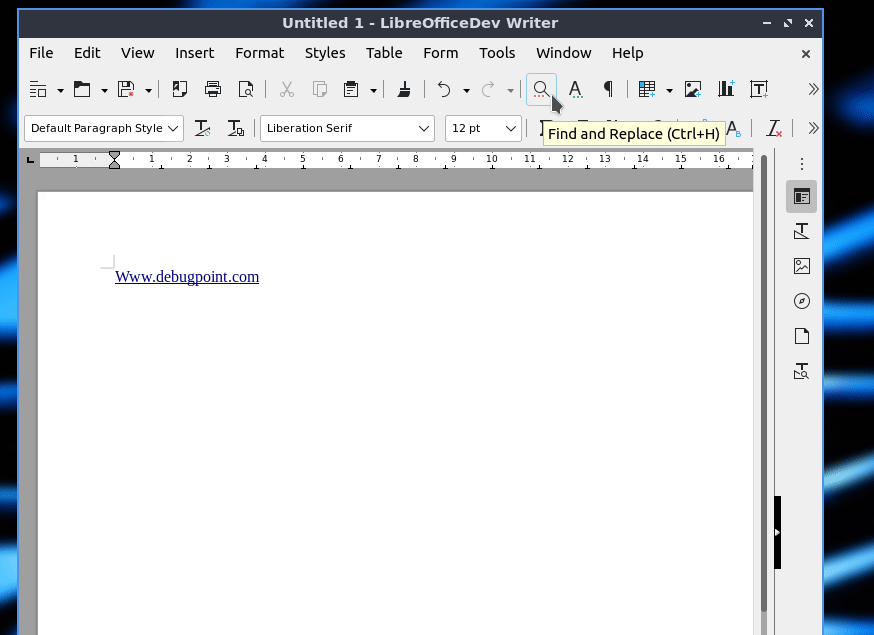
- The selection template dialog box features a list view where you can view the templates via name, category, date, or modules.
- File > Properties > General > Location is now a clickable link to the folder, in the case of local files. And you can click it to open the location in the default file manager.
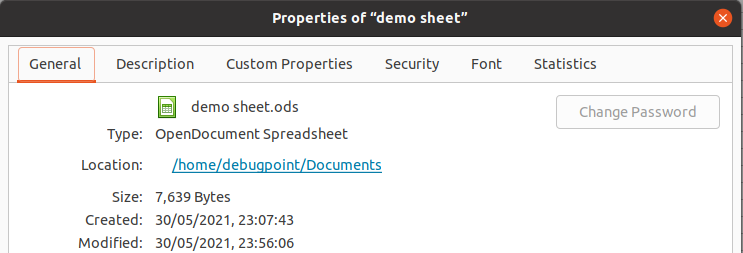
- Fontwork panel was added in the sidebar to customize it more easily.
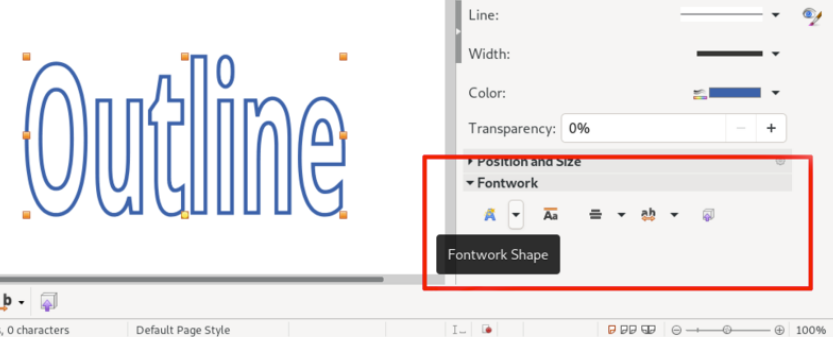
- Now it is easier to find style using the new scrollable style picker, which is available in Tabbed bar mode under Home.
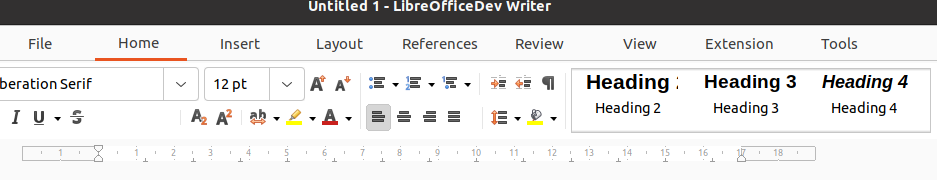
2. Writer
- You can now set the background fills to the entire page of Writer. Earlier it was only up to the margins. Both options are now available in this release.
- Page styles can now have a gutter margin.
- Tooltip for bibliography entry fields and clickable URLs in the bibliography table
- Users will see a warning about nonexistent data sources for Bibliographic, instead of producing empty fields. There is a button to fix the problem.
3. Calc
A bunch of Autofilter features lands in Calc, and they were long due.
- Calc now filters by Color – this feature, probably the long-requested feature for almost a decade. And finally, it arrives. Although it is currently being tested, we hope this comes in the final release.

- The filtered rows numbers are now highlighted in blue.
- Calc now highlights an active autofilter dropdown arrow. See below the column B filter is highlighted whereas the Column A and C are not.
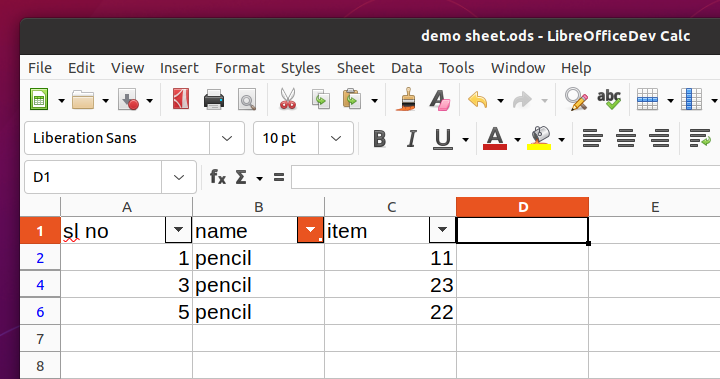
- AutoFilter dropdown button now scales according to sheet zoom level. This is another cool feature that is required when you are working with large datasets that require analysis.
4. Impress and Draw
- The default templates in the LibreOffice presentation program, Impress was honestly old. It required a much-needed refresh. And with this release, 5 new templates are introduced, eliminating some of the older ones.
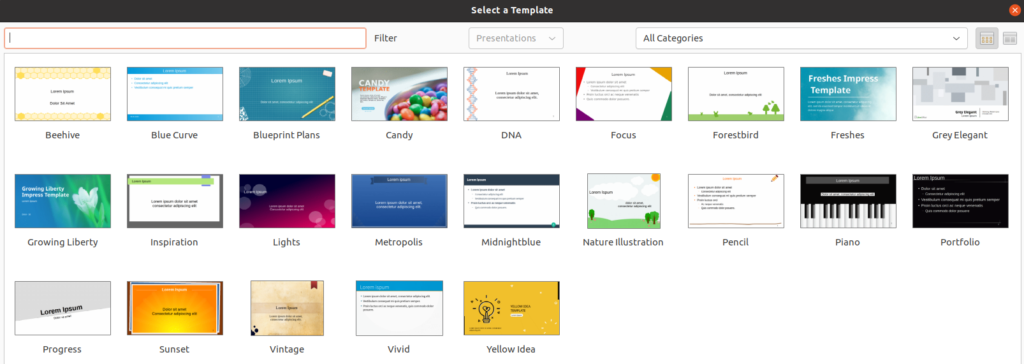
And they look professional grade and making your presentation smart.
- You can scale your document directly from the statusbar with this new option.
- All background fills can now be set to either cover the page inside the margins or the entire page core – same as the Writer feature.
5. Misc Changes and performance updates
- Almost 50+ new functionality, import/export feature plus fixes introduced in this release, and that makes working with Microsoft Office documents much easier.
- Over performance is improved across font handling, file opening, and other sections. Here’s a quick recap of the changes.
- Improved font caching to speed up text rendering in Writer.
- Improved speed of pasting formulas with VLOOKUP function
- Improved speed of some XLSX file opening and scrolling
- Improved speed when filtering
- Improved file opening speed for some big XLSX files
- And also changes across VBA modules, Translation, API changes are seen in this release.
Download LibreOffice 7.2
LibreOffice 7.2 is released. You can download the latest version from the below link.
If you are using Linux LTS versions such as Ubuntu LTS, then you can refer to this guide on how to install the latest LibreOffice.
Older downloads of this versions
Download BETA Version
The BETA released on June 18, 2021. The BETA copy can be downloaded from below link and refer to the pre-release section at the bottom.
LibreOffice 7.2 Download – (dev version)
You can download and test the development version and report bugs to help the development team. Use the below link to get the dev version for Linux, Windows and Mac.
There are bugs and you may encounter crashes. So use it with caution.
If you are planning to install in Ubuntu or RPM-based systems, you may uninstall stock LibreOffice before you install the downloaded .deb files or .rpm files.
A sample set of commands which you may run in Ubuntu-based systems to install the dev version is below for your reference.
Use the following commands with caution, as it will remove the stock version of LibreOffice for your distribution.
sudo apt remove libreoffice*
sudo apt autoremove
sudo apt update
From the extracted directory –
sudo dpkg -i lodevbasis7.2-*
sudo dpkg -i libreoffice*
Closing Notes
Overall, the LibreOffice 7.x series is becoming the most impactful series of this project. Many new features that were due for a long are finally arriving with more compatibility with Microsoft Office. Make sure to donate to the project and contribute via various avenues.
What is the most important feature that you are expecting from LibreOffice in the future? Let us know in the comment section below.
