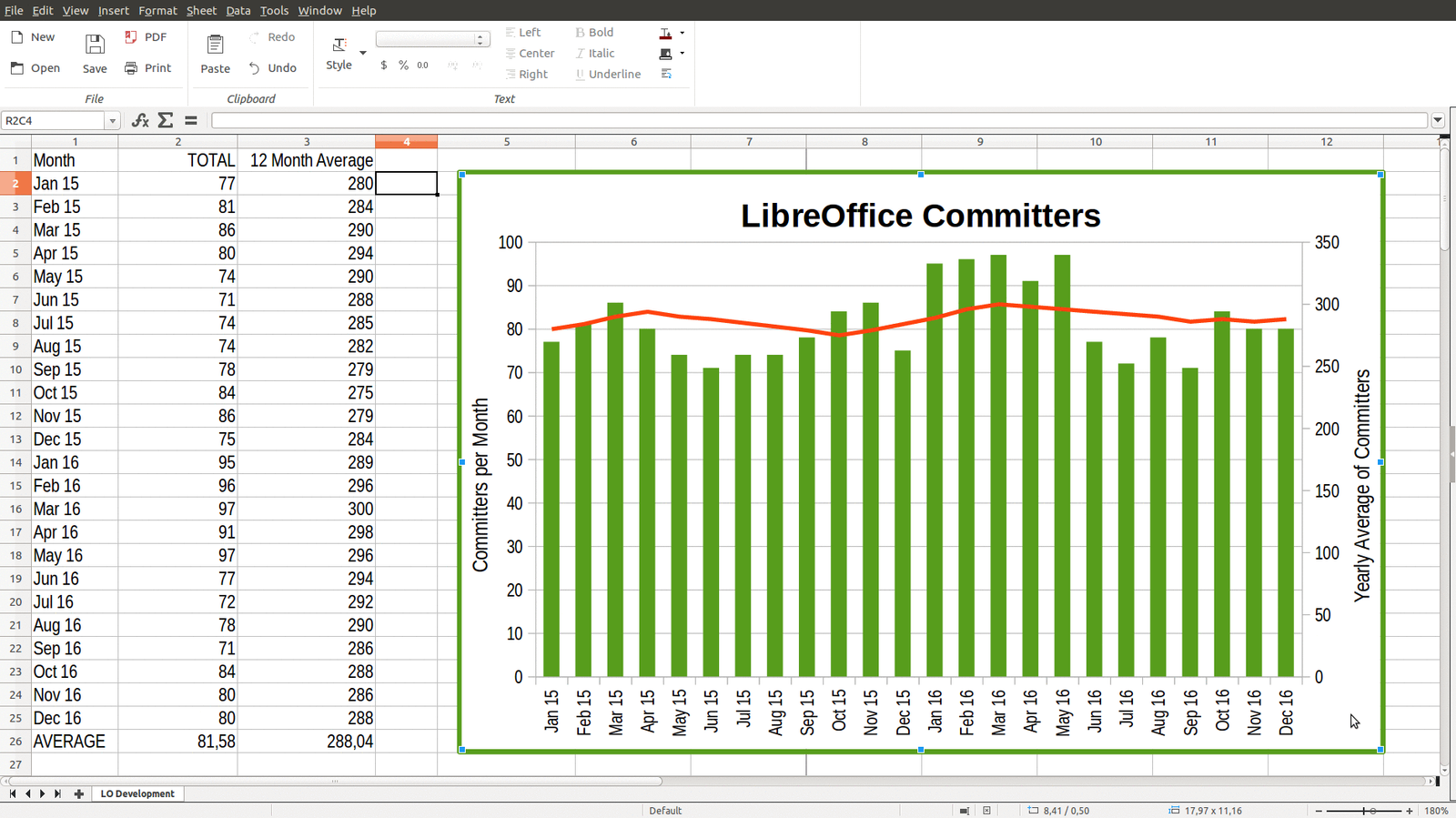LibreOffice, the free and open-source office suite releases 5.3 which, as per TDF blog post is the “one of the most feature-rich releases in the history of the application”.Backed by the community of developers across the world, this version comes with online editing via collaboration, incremental improvements for reliability and support.
Major Highlights of LibreOffice 5.3
LibreOffice 5.3 comes with major changes in all of its packages – word processor Writer, spreadsheet application Calc, presentation Impress and others. Here are some of the major highlights picked up from official press release.
General Features
- LibreOffice 5.3 is full of new features and updates that can be used across the suite.
- Keyboard shortcuts can now be displayed in context menus, and are enabled by default on Windows and Linux.
- To help you work better with filled shapes, the Area dialog has been simplified and includes a new Patterns section, for better compatibility with other office software.
- Additionally, if you want to fill a shape with a custom bitmap image, you can now import a new image directly from the sidebar.
- It’s now possible to insert PDFs into your documents as images, with the first page being shown. Furthermore, you can sign existing PDF files, and verify those signatures as well.
- A Safe Mode is now available, to help you find and fix problems with your user profile or extensions.
- Text layout has been unified for consistency across operating systems, while file format compatibility has been improved as well.
- LibreOffice 5.3 is the first full source code release of
LibreOffice online, a browser-based version of the suite that you can
run on your private cloud infrastructure.
Writer
- Table styles are now supported, letting you apply formatting to a table which is preserved when you make edits to it.
- A new Page deck in the sidebar lets you quickly customise page settings without having to go through a separate dialog box.
- For faster navigation, a new Go to Page box lets you jump to another page in the document with just a few keypresses.
- In the drawing tools, arrows that were previously only available in Draw and Impress can now be used in Writer.
Lastly, the toolbar includes a new Small Capitals button, and this formatting can also be applied via macros.
Calc
- LibreOffice 5.3 has many improvements in Calc, to help you work smarter with spreadsheets.
- A new set of default cell styles are now available, with greater variety and better names than in previous releases.
- In fresh installations, “Enable wildcards in formulas” is now the default option, rather than regular expressions, to improve compatibility with other spreadsheet software.
- When you’re creating pivot tables, a new median function is now available.
- The merge cells feature now lets you empty the contents of cells that are hidden after the merge.
- When you’re inserting a function, a new text entry box lets you narrow down the functions you’re looking for.
Impress & Draw
- In LibreOffice 5.3, Impress has been updated to make your presentations really stand out.
- When you launch the software, a template selector now appears to get you off to a quick start.
- Two new attractive templates have been included by default, while others have been improved as well.
- When you’re inserting images from a photo album, it’s now possible to link these images so that they’re not saved in the document itself.
- In slide master mode, slide properties are now available in the
sidebar.
You can also take a look at the video on the new feature below.
For more details, please visit the official LibreOffice 5.3 release notes.
Download, Install and Upgrade
All the download options including torrent/deb files are available in below link. The page will show you proper downloader based on your OS. Head over to below link and download.
If you are running Ubuntu 16.x and its derivatives/Linux Mint and you have already LibreOffice 5.2.x is installed, please run below commands to immediately upgrade it to 5.3
sudo add-apt-repository ppa:libreoffice/ppa && sudo apt update sudo apt dist-upgrade
After above command is completed, do a reboot. You will have the LibreOffice upgraded to 5.3.
Drop a comment below if you are facing trouble installing or upgrading LibreOffice 5.3.