Meet Crystal Linux, a unique Arch Linux Spin with stock GNOME experience.
Table of Contents
Introduction
Often I think that we have sufficient Linux distros already. The count is nearing thousands, and fragmentation is at its peak. That is not good for quality software, especially in the open-source space.
There is always a distro available for every use case you can think of.
But Arch Linux is one of the sectors, it’s still emerging – just because of its debatable complex installation methods. That’s why most of the emerging Arch Linux distributions (such as Xero Linux, Hefftor Linux, Mabox, etc.) try to invent something unique in installation and other areas.
Crystal Linux is one of those distros with a different take on installation while being super user-friendly.
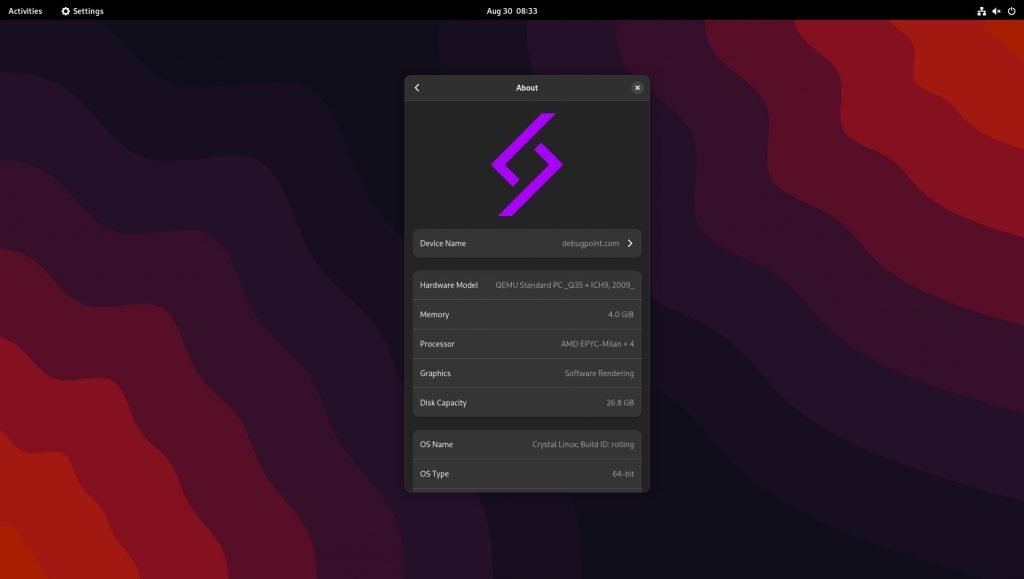
Crystal Linux: First Look
Before you read on, you should know that it’s a new distro (less than a year old) currently under development. So use it with caution.
At first glance, it will feel like a stock GNOME installation, similar to the Fedora workstation. That’s true. With the Arch Linux base and stock GNOME – the performance is top-notch. Although I tried it on a virtual machine, I feel the GNOME and Arch combination performs much better than the Fedora workstation in the same virtual machine setup.
With that said, no such different customization is available apart from those coming with GNOME. Honestly, GNOME doesn’t require any additional customization for its default settings. Looks wise it’s good enough.
What’s unique about Crystal Linux?
jade Installer for Arch
The most important offering is its own installer called “jade“. Crystal Linux team created a GTK4/libadwaita and Rust-based installer to give you a streamlined experience for Arch installation.
And it looks fantastic (see the below images).
The jade installer reminds me of GNOME’s Tour app, but here it uses a similar principle for installation. Basic information such as Keyboard, region, and names/passwords are captured via a series of screens.
Then you get to choose the desktop environment you want to install. The default version is GNOME; however, you have the option to install all the famous desktops and window managers.
One unique feature of this new installer is that you get options to set up ipv6 and Timeshift restore points.
The partition wizard is currently under development with custom partitioning via this app or GParted as options. Here’s a mockup of the partition module under development (from Twitter).

Finally, a summary for you before you install this distro/Arch Linux. The installation executes a script at the back end for Arch installation.
Onyx – custom GNOME experience
From GitHub, I found that there is a customized desktop for base install named Onyx.
Per the team, “Onyx used to be Budgie based but recently we changed the direction a bit, it will now be a custom GNOME session (coexisting with, but separate from GNOME)”.
Amethyst – New AUR Helper
Do we really need another AUR helper? The Yay helper is awesome already.
Anyways.
The Crystal Linux also features a homegrown AUR helper and pacman Wrapper called amethyst. As the dev says, you can install it to any Arch-based distros and the “fastest AUR helper and pacman wrapper”.
Amethyst comes with the command line option “ame” which you can use with standard pacman switches.
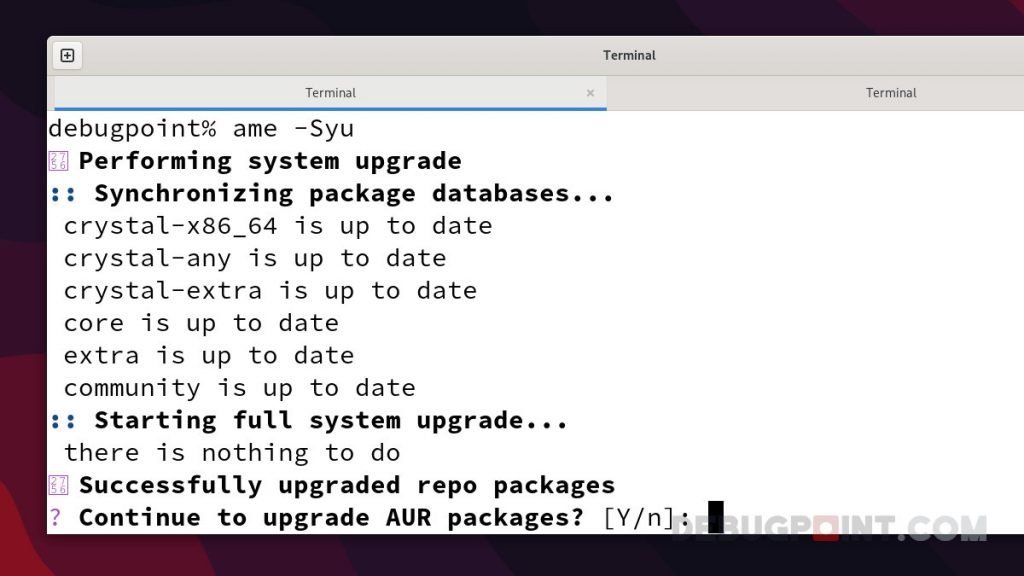
Btrfs file system by default
One of the best features of this distro is the default btrfs file system during installation. Although the current work is ongoing for the additional file system, btrfs as default has its own advantages for backup and restoration.
I don’t remember any other Arch-spin that has btrfs as default.
Applications and Packages
Since it is a stock GNOME-based distro, no additional applications are installed. So, you need to spend some time configuring with necessary apps such as LibreOffice, GIMP, Media players, etc.
Firefox and native GNOME apps are available in the default installation.
Crystal Linux seems to deploy the core packages from their own server, NOT from the Arch repo. Hence, some features may arrive a little late for updating the desktop and such.
Performance
Arch Linux always performs well, in my experience. All the popular desktops such as KDE, GNOME, Xfce – all of them somehow feel faster than in Ubuntu/Fedora.
With that said, the current GNOME 42 version in Crystal Linux is swift. The window animations and gestures feel smooth even in a virtual machine. There is no lag whatsoever.
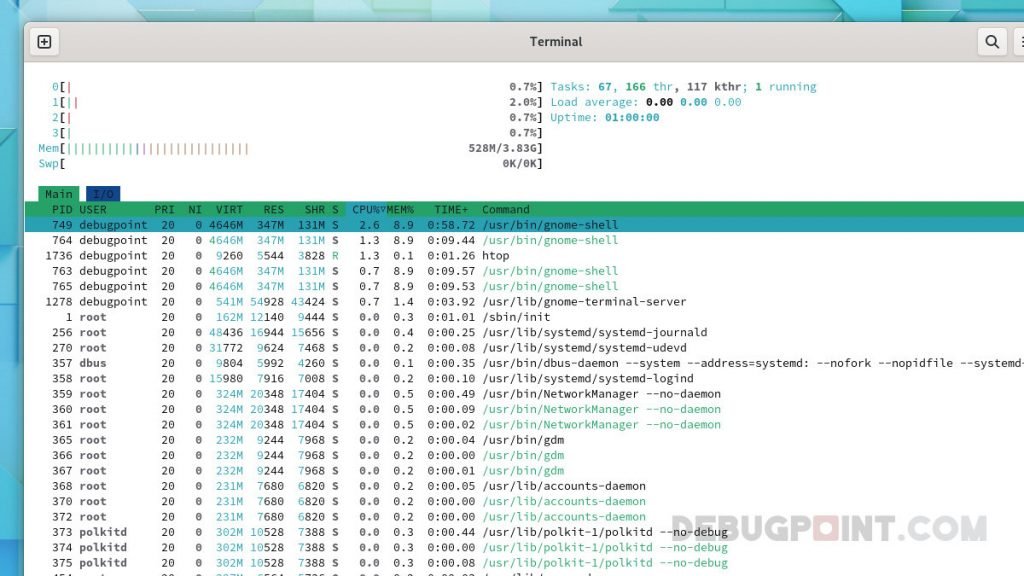
Memory footprint is extremely low at 530 MB at idle. Most of the idle state CPUs are consumed by gnome-shell and systemd services.
Default GNOME desktop install takes only 3.8 GB of disk space.
Wrapping up
The jade installer and btrfs file system are two major highlights of Crystal Linux. Since most of the Arch-based distros follow Calamares installer, it’s good to see a new installer in this space. And it’s really user-friendly.
The distro is just a few months old and has a long road ahead. I strongly believe it will give a competition to the currently famous Arch distro EndeavourOS. And the fans get to experience vanilla GNOME with Arch without the hassles of installing Arch with GNOME.
You can download the current ISO from the official website. As I mentioned earlier, use it with caution since it is under development.
So, what are your thoughts about this distro? What are your favourite features? Do let me know in the comment box.


