So, I was searching around for a ready-to-use Arch Linux with only Window Manager options and found this Archcraft OS. Here’s a quick review of Archcraft OS, in case if you are planning to try it out.
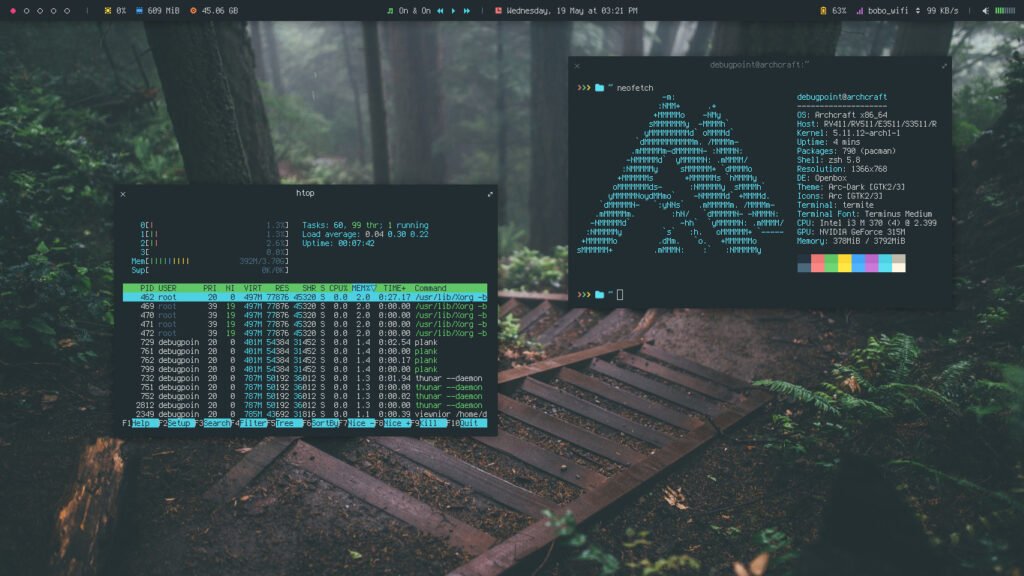
Archcraft OS is a free and open-source operating system (OS) based on Arch Linux. Developed by a single person, this Linux distribution promises to be “pure” Arch as in – it is exact same as vanilla Arch Linux install.
The primary difference this distro makes is it only features OpenBox window manager (WM) and has no desktop environment. The Openbox gives a very minimal memory footprint and computing power – enables you to enjoy more RAM and CPU in the same hardware.
The user interface is beautiful with pre-installed Openbox themes and nice wallpapers. It gives you the ability to configure Openbox with pre-installed settings managers.
Table of Contents
Archcraft OS Review
Download, LIVE Medium, and Installation
The project is hosted at GitHub and Sourceforge. The only 64-bit installer is available from the below link which is hosted at SourceForge. Hence, your download speed may vary. The .iso size is ~1.5GB.
The .iso supports LIVE desktop before installation and it is completely offline, unlike vanilla Arch install. If you install Arch Linux from Arch .iso, you need an internet connection. However, Archcraft provides everything inside its .iso, hence you do not need any internet connection while installing.
The LIVE desktop gives you the first glimpse of the stunning Openbox WM. Archcraft provides its own installer at the moment and provides you a menu entry to launch the installer. The LIVE desktop requires login with user-id “liveuser” and password “liveuser”.
The installer is a window-driven step-by-step process which typically you do via commands while installing Arch Linux. However, it gives you sufficient options to go back and forth before the actual installation starts.
The installation process went smooth, although it took some time in my test system (BIOS-based). The distro successfully detected all the operating systems in the multi-boot test device. And did not mess my grub. Overall installation time on average is ~15 minutes.
First Look
If you are using the window manager the first time, then you might get excited. Otherwise, the first look gives you a standard and lightweight desktop with Openbox. The default wm theme with wallpaper combination looks nice. However, I felt the font size are a bit small. Although that can be changed. The responsiveness is fast considering not too many resources consumed by window managers.
The default panel gives you all the important stuff. The workspace list, clock, and dates, volume control, power off option, CPU, memory and disk usage, etc. And it looks clean and nice.
Apps and Settings
The Archcraft pre-loads Xfce applications mostly. So, you get a fair amount of applications (list below) to get you started. However, you can easily install anything from the Arch repo or AUR. The AUR is already set up and you do not need to install it manually – which is good.
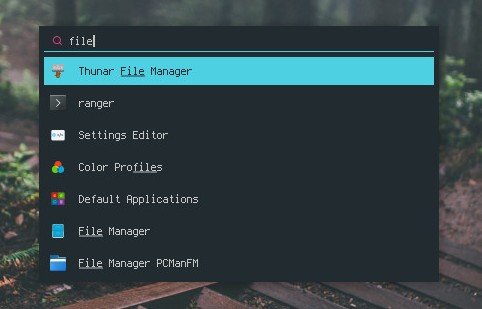
The main launcher can be kicked off using Super key and gives you a searchable list of applications. By right-click, the desktop menu also gives you the option to customize the Openbox WM with an application list and everything else.
Here’s a brief list of the application that comes by default in this distro.
- File Manager: Thunar, PCMAN FM
- Termux – terminal emulator
- Nitrogen
- Plank
- Leafpad – quick text pad
- VIm
- Xarchiver
- Geany code editor
- Viewnior image viewer
- Midori Web Browser
- Atril Document Viewer
- Timeshift
- Power Manager
Resource Usage
The major advantage of using a window manager instead of a traditional desktop environment is the better resource usage by the underlying distribution. Hence, Archcraft is also doing the same. This distro uses around ~390 MB of RAM in an idle state in a physical installation. Most of the memory is used by Xorg only at idle state, followed by Plank.CPU usage is very minimal at idle of course unless you do any operation.
And with a combination of Arch Linux (which is already fast), it can be very friendly in terms of resource usage. I believe this distro can run just fine in low-end hardware, provided the current mainline Linux Kernel supports it.
Look and Feel
Openbox Themes and styles are pre-loaded, and they are really good. They are a combination of light and dark styles. The styles that available are – Beach, Forest, Grid, manhattan, Slime, Spark, Wave.
You can easily change the themes LIVE while working from Preferences > Change Style from the right-click context menu.
If you fancy changing the core Openbox settings, you can also do the same from Preferences > Openbox Settings/ Compositor Settings.
The set of wallpapers that is available are good, they come as bundled with the Openbox themes. However, you can also use automatic wallpaper generation which I think a different touch in this Linux distro.
Things that did not go right
There are certain hiccups I faced while testing this distro. Some of the Openbox themes (or, most of them) have a very small font size on the entire desktop. Although it is set to size 9, still they look very small on my test display. And I believe, it would look far worse in large displays. And when you increase the size of the fonts, they are not evenly applied to all the sections of the desktop.
Also, twice the system froze during my testing session while an external USB stick is plugged in. Not sure why. It is unlikely is an Arch Linux problem.
Closing Notes
Considering this distro is developed by a single person, I think it is quite a remarkable feat. There are some bugs that I believe would be fixed in coming iterations. And this also brings us to the universal question – why do we need so many distros? Well, we will never know. I hope this Archcraft OS review helped you to get an idea of this flavor before you actually try it out.
Cheers

