Windows Subsystem for Linux (WSL) is reconfigured by Microsoft to be deployed by Windows store as an app. We investigate the reason behind this move in this article.
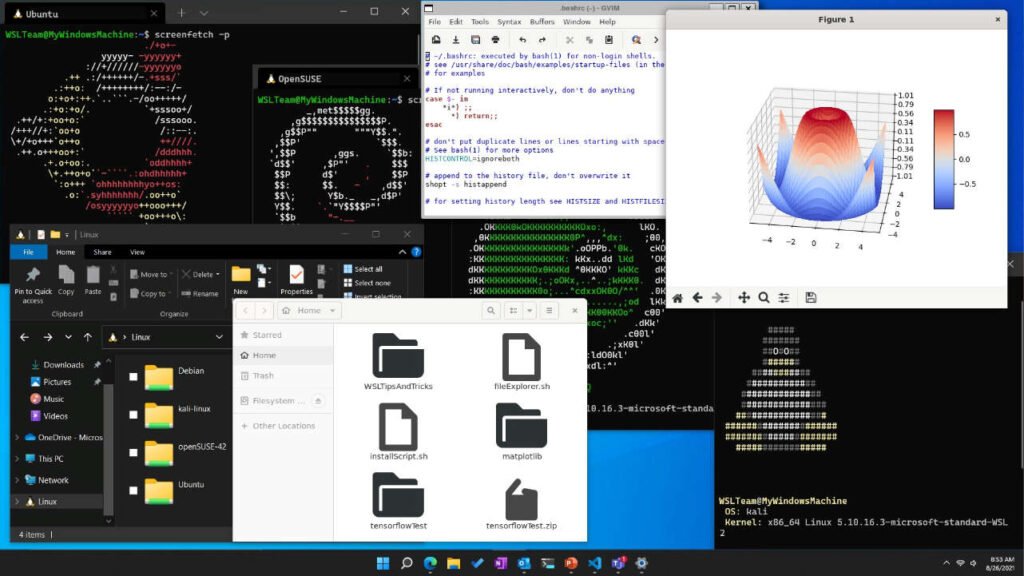
Recently Microsoft announced that the Windows Subsystem for Linux (WSL) is available via Windows Store as a preview. That means, you can directly download and install without going to Control Panel and setting up WSL as optional component via Turn Windows Features On/Off area.
As per Microsoft, this move is strategic to decouple WSL from Windows base OS image and making it as a standalone application. If you are wondering about benefits of this step for the end user, well there are some.
Firstly, decoupling this from the base OS image, helps to update and upgrade the WSL itself separately. You do not need to update Windows to get WSL update.
Secondly, the update deployment will be more streamlined via Windows Store and not via Windows Update because Microsoft can push WSL updates without worrying about update+reboot cycle of Windows.
WSL as an App. What’s the catch?
I think there might be certain configuration changes required for this change of approach for large scale windows deployments. For a standalone system, this approach is fine.
But Windows Store have certain issues. For example, if you use VPN, or use enterprise deployments, Windows Store doesn’t work well. Maybe it is behind certain network policy. Hence, direct deployment of WSL and associated updates may face hurdle.
Also, this step looks like initiating certain road-map for more things to come in WSL. Such as, more GUI apps, HWA and display driver support. But whatever that is, this is still a step from Microsoft to lock down developers in Windows. Because today, almost all cutting-edge developments happens in Linux Servers/Desktops including AI, ML and Clouds. Heck, even Azure use Linux for the Cloud offerings.
It is easier to lock down average Joe home user, but not brilliant minds of developers. And that may be taking away innovation from Windows. Because, if you look at the past decade – there is no such innovation introduced in Windows. Windows 7 was great and it has good run. Windows 10 is just Flat UI change and Windows 11 is just theme change. The core of Windows remained the same from NT days.
Closing Notes
No one knows what future holds, probably one day we will see Ubuntu with GNOME runs without any issues under WSL with all the applications. But the fundamental question remains. If you really want to use Ubuntu/Linux, why don’t you install it. And probably only answer is lock-in more user while providing a ready-made WSL solution with just a click of a button – instead of entire cycle of installing Linux (download ISO, boot, partition, install).
Those want to go through that cycle, they would do anyway. But the only problem is new users might start to think, Linux is just an “App” inside Windows and its can only be used inside Windows. With that pre-notion, they may never explore the exciting world of Linux.
Cheers.