LXQt 0.16.0 released with more improvements and bug fixes. Here we review the changes and take you through the new features of this lightweight Qt desktop environment.

Coming after almost seven months since the LXQt 0.15.0 releases, this new release brings average changes across the modules of LXQt desktop.
LXQt was formed by the merger of the LXDE and Razor-qt project. Currently, almost all major Linux Distributions provides LXQt options as it is very lightweight with features loaded.
The LXQt desktop provides its own list of components specifically designed using Qt frameworks which gives you a stable yet super fast desktop experience.
Currently, LXQt flavor is supplied by Manjaro, Defora, Debian, OpenSUSE, Lubuntu, Void Linux, EndeavourOS, and many more. All the Linux distributions currently have (as of writing this post) LXQt version 0.15.0 at the moment. Void Linux, openSuse, Arch and other rolling distributions updated with latest LXQt 0.16.0.
With this release, the upcoming flavours of respective distributions would feature the LXQt 0.16.0.
Let’s take a look at the changes on LXQt 0.16.0 desktop.
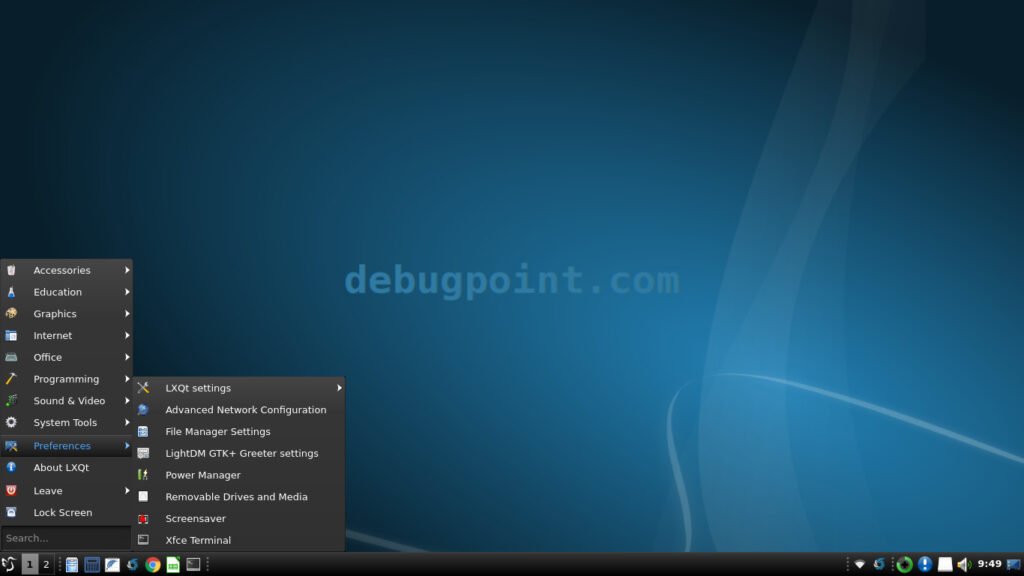
Table of Contents
LXQt 0.16.0 Review – Lightweight Qt Desktop Environment
File manager – PCManFM-qt
- The LXQt default file manager PCManFM-qt adds some new features. The file sorting is made more natural by treating dot as a separator.
- A new option added for switching to the newly opened tab and opening tabs of the last window.
- You can now open folders using other file managers (when available) from inside PCManFM-qt. The option is available in the context menu.
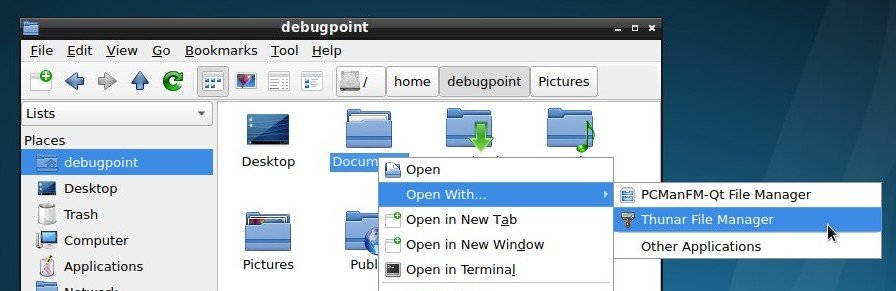
LXQt Panel
- Status Notifier in the panel now supports customizable auto-hiding.
- Task buttons can move windows to the next screen.
- An option is added for putting ungrouped task buttons of the same application next to each other.
LXQt Configuration
- Several Qt palette colors are added to lxqt-config-appearance. Qt styles that accept platform palettes (like Fusion) can be customized by lxqt-config-appearance.
- “Default Applications” are added to lxqt-config-file-associations for setting the default web browser, file manager, and email client.
- The UI of lxqt-config-brightness is improved.

LXQt Power management
- A Power keys section is added to the config dialog for customizing the actions of power, suspend, and hibernation keys.
LXImage Qt
- Images can be resized now.
- Ambiguous shortcuts are prevented.
- An action is added for copying file paths.
- Start the app on the screen with the mouse cursor when opening images.
- More image types are supported.
- A depreciation notice is added to screenshot command-line options.
LXQt Desktop Notifications
- An option is added for showing notifications on the screen with the mouse pointer.

LXQt Themes
Three themes are added: Clearlooks, Leech and Kvantum. Clearlooks is a light theme which is already available in Xfce. The Kvantum is dark blue and Leech is the completely dark theme.

LXQt Session
- The Default Applications page is removed because default applications are now handled by the File Associations dialog more efficiently.
Download and install
LXQt 0.16.0 is already available for all the rolling release repo such as Manjaro, Endeavor OS. If you are using those, you can do system update to get the latest LXQt desktop if already running.
Alternatively, you can get the Void Linux .iso from this link which has LXQt 0.16.0.
For Lubuntu, Fedora, Debian – you need to wait for the respective repo is updated with the next stable release.
Arch packages with LXQt 0.16.0 is available here.
Closing Notes
Although the changes are not that much groundbreaking, still the progress is made to this lightweight Qt desktop environment. LXQt is one of the thinnest desktop out there which can run on minimal hardware configurations, older devices. Even it is used by the disk recovery distros like ‘boot-repair’ because of its thin nature.
LXQt doesn’t follow any stable release cadence, hence stay tuned for more information on the next iteration development and updates.