Here’s a brief overview of the new features and enhancements of Lubuntu 22.10, which brings the new LXQt desktop with tweaks, enhancements and additional features.
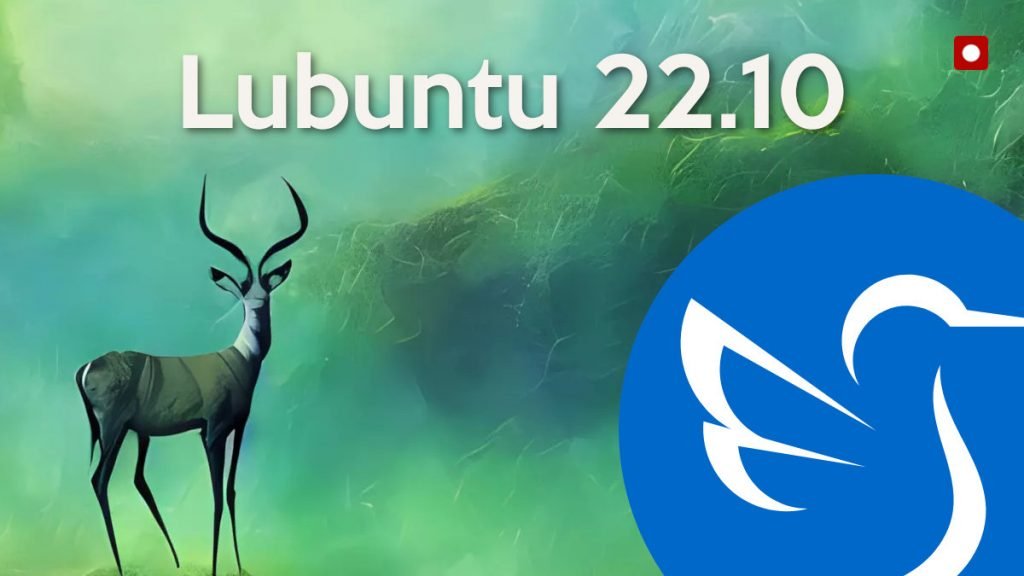
Table of Contents
Lubuntu 22.10: Top New Features
Core
Lubuntu is the official flavour of Ubuntu Linux, featuring the super lightweight LXQt desktop. This Ubuntu flavour is popular for its performance in older hardware and, of course, in newer ones. Since there are few LXQt and Ubuntu-based distros out there, it is considered one of the best lightweight distro to choose from.
Lubuntu 22.10 is based on Ubuntu 22.10 Kinetic Kudu. At its core, you get the Linux Kernel 5.19, which brings run-time Average Power Limiting (RAPL) support for Intel’s Raptor and Alder Lake processor, multiple families of ARM updates in mainline kernel and usual processor/GPU and file-system updates. If you want to learn more, you can read the detailed feature list of Linux Kernel 5.19 on this page.
LXQt 1.1.0
The important introduction in this release is the latest LXQt desktop 1.1.0, which was released on April 2022. LXQt 1.1.0 is based on Qt 5.15 LTS version and brings significant differences.
For the first time, Lubuntu users would experience the new LXQt desktop. The prior LXQt 0.17 was old and was featured in all the older versions.
Using Lubuntu’s earlier versions (22.04 or 21.10), you can notice the visual and under-the-hood differences. Here are the key differences.
Firstly, LXQt 1.1.0 enables its native file dialog, thanks to the DBus interface implementation in the PCManFM-Qt file manager. Non-Qt apps such as Firefox and others can use LXQt native file dialog.
Secondly, the overall look of Lubuntu improves in this version with the implementation of additional Qt palettes. A total of 5 new palettes were added with the option to save and load custom palettes.
In addition, the looks of Lubuntu may feel a little more polished because the default theme changes to Clearlooks with the Breeze icon theme. Elsewhere a new theme, Valendas can give a much-needed professional look in this lightweight distro.
The important GTK style configs now enjoy a separate tab in the LXQt Appearance Configuration. Earlier it was inside the Widget style page.
Furthermore, the LXQt power management improves itself by adding three new tray icons for battery charge percentages.
What else?
Lubuntu brings additional applications curated for the lightweight desktop. Here’s a summary of the application list and its versions in this release.
Summary of the core items of Lubuntu 22.10
- LXQt desktop version 1.1.0
- Text editor Featherpad 1.3.0
- Vi editor 9.0.242
- Muon package manager 5.8
- Discover software manager (from KDE) 5.25.5
- Firefox 105.0.1 (Snap version)
- Thunderbird 102.3.2
- LibreOffice 7.4.2.3
Core and major items
- Ubuntu 22.10
- Linux Kernel 5.19
- Pipewire replacing PulseAudio. The PulseAudio package is removed from ISO.
- WebP support by default
- IWD replaces wpa_supplicant for managing your Wi-Fi connections
Finally, you can download Lubuntu 22.10 from the below link. You can try it on a virtual machine or in a physical system.


