A comprehensive guide of Xfce 4.18 features across core & native apps.
After almost two years of development, Xfce 4.18 is released on December 15, 2022. Coming as a major release since Xfce 4.16, the development was going on to enhance this lightweight desktop under the development tag 4.17.
Xfce 4.18 is a significant milestone considering GTK4 updates, initial Wayland support and revamp of core native apps. The volume of updates is massive.
A huge set of exciting changes makes its way in this release, and I have summarised this article with essential and major Xfce 4.18 features.
Read on.
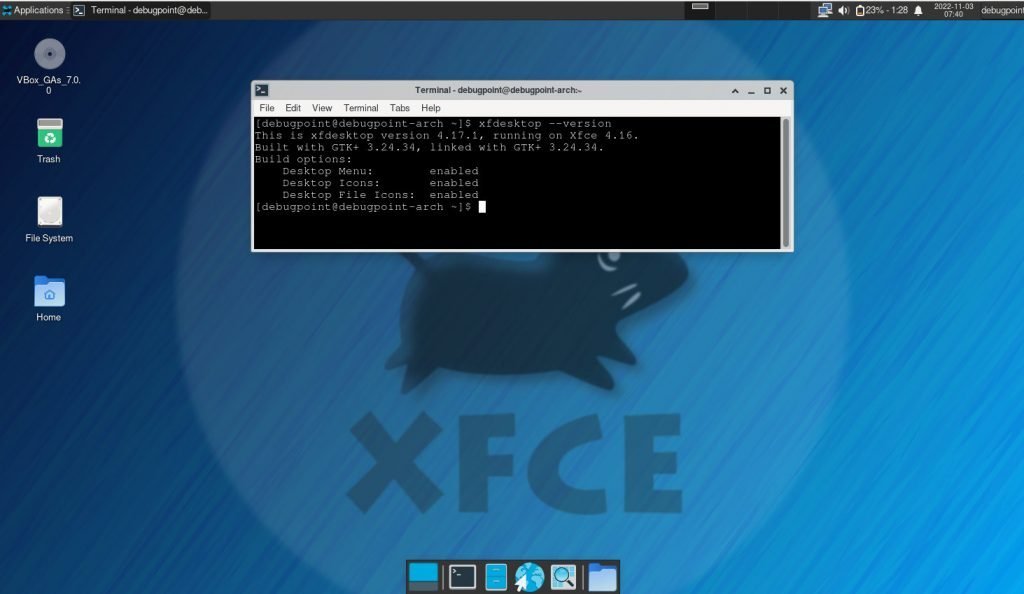
Table of Contents
Xfce 4.18: New Features
1. Core library updates
The dependencies of Xfce 4.18 is changed and compiled using the following versions.
- glib-2.0 >= 2.66
- gtk >= 3.24
- libcairo >= 1.16
- gdk-pixbuf-2.0 >= 2.40
- gobject-introspection >= 1.66
2. Desktop and Panel
The primary top panel brings new settings and tweaks. But the overall look remains the same as before in the 4.16 version. Some default Panel applets are also changing in this version. The desktop icons, right-click context menu, and items remain unchanged.
Panel preference gets two new options. Firstly, the length of the Panel is now in pixels rather than in percentages. Secondly, a new option, “Keep panel above windows”, helps you to send back window dialogues behind the panel. Earlier the app windows could only reach up to the panel edge.
The clock applet settings are overhauled. Yes, finally, you can change the font style in the Xfce clock applet. Along with that, four clock layout arrives –
- date only
- time only
- date and time
- time and date
In addition, you can also add commands to Calendar.
3. Thunar File manager
Perhaps, the most exciting change in this release is the features in the Thunar file manager. Firstly, a new search icon replaces the reload button in the toolbar. When clicked, it brings up the search at the address bar, it does a recursive search with your search keyword. The reload button goes to the View menu.
Secondly, a new item, “Recent”, is added on the left navigation bar. At the bottom, the metadata is more organized (from comma separated to pipe separated), and a new context menu item to select your desired option.
The main menu of Thunar gets many changes. Here is a list of significant ones. Also marked in the following images is what has changed since 4.16.
- A new bookmark menu is introduced, adding the current folder to the sidebar as a shortcut.
- The Edit menu gets UNDO and REDO options.
- Go menu gets Recent and search for the file option.
Thunar gets the Split view via the View menu item for the first time! Yes, you can now drag & drop items in the view panels.
A while back, I reported that the image preview was arriving in Thunar. And it’s finally here. Developed part of Google Summer of Code 2022, you can now see the image preview in the sidebar embedded. Or at a new panel at the right as a standalone mode. It can be changed via preferences.
Here’s how it looks.
4. Thunar Preferences
A significant number of tweaks arrive in Thunar settings. Firstly, a new tab with the option to customize your keyboard shortcuts for Thunar. You can directly assign new keyboard combinations and change the existing ones from this tab.
The display settings get a new section for Thumbnails where you can now specify the file size for Thumbnails. And the Thumbnail specific settings are grouped together.
The Side Pane tab gets a new option for image preview, which you saw above. You can change the settings to embedded or standalone preview. Furthermore, the Behaviour tab gets the option to restore tabs on startup and show the full directory path in tab titles, which will help insanely.
The Advanced tab gets a new settings section for File transfer with two new options to intermediate file copy & verify the checksum. In addition, a new option for recursive search is also added in this tab. You can also set Thunar to execute the Shell script directly via the following option.
In addition to the above changes, the folder properties dialogue now show you the count of file and folders. Also, a new highlight option enables you to choose any custom colour for your folder icon background and foreground. This will allow you to navigate if you have a complex folder structure quickly.
Here’s how it looks.
Settings
- Appearances settings now allow you to turn on and off the header bar in dialogs.
- Desktop settings allow the Delete option in the file context menu (on or off)
- Display settings now allow you to set a default for multiple display situations – whether to mirror, extend the display or do nothing. Earlier, the options were available when displays were connected.
Wayland and other updates
In addition to the above Xfce 4.18 features, many additional bug fixes and performance improvements have arrived for the window manager and desktop. Those are all under the hood, and you should feel a more polished Xfce desktop experience.
Wayland migration work for Xfce desktop core and native apps started. It’s a long way until it is fully ready. In this release, you may not get much of Wayland updates. However, many apps already work fine under Wayland. You can learn more about the migration status on this page.
Wallpaper
The xfce team organised new wallpaper content for this release. A good number of stunning wallpapers were submitted as part of the competition. And the winners are the following three wallpapers. These are available as default in Xfce 4.18 release.

Download & Distro Availability
Xfce 4.18 should make it to Ubuntu 23.04 Lunar Lobster on April 2023 and in Fedora 38. Rolling release-based distros such as Arch Linux, Manjaro and OpenSUSE Tumbleweed should get it within a few days. Lightweight and popular distro MX Linux should feature this version in 2023 while refreshing itself for Debian Bookworm.
You can download the source tar balls from the below page and compile them. Refer to the official compilation guide.
Closing Notes
Overall, the number of changes is massive. Many core changes and needed ones made it to this release. The Thunar file manager updates were long-due and should be perfect for Xfce lovers.
With Wayland’s support, the future Xfce release might bring a workable version of Xfce. The Wayland support is still in progress, and many decisions are pending for each component. Many distributions and critical deployments still prefer Xfce over KDE Plasma or GNOME. Considering those use cases and future roadmap, Xfce 4.18 is a major stepping stone before the next release.
What is your favourite feature in the list? Let me know in the comment box.










