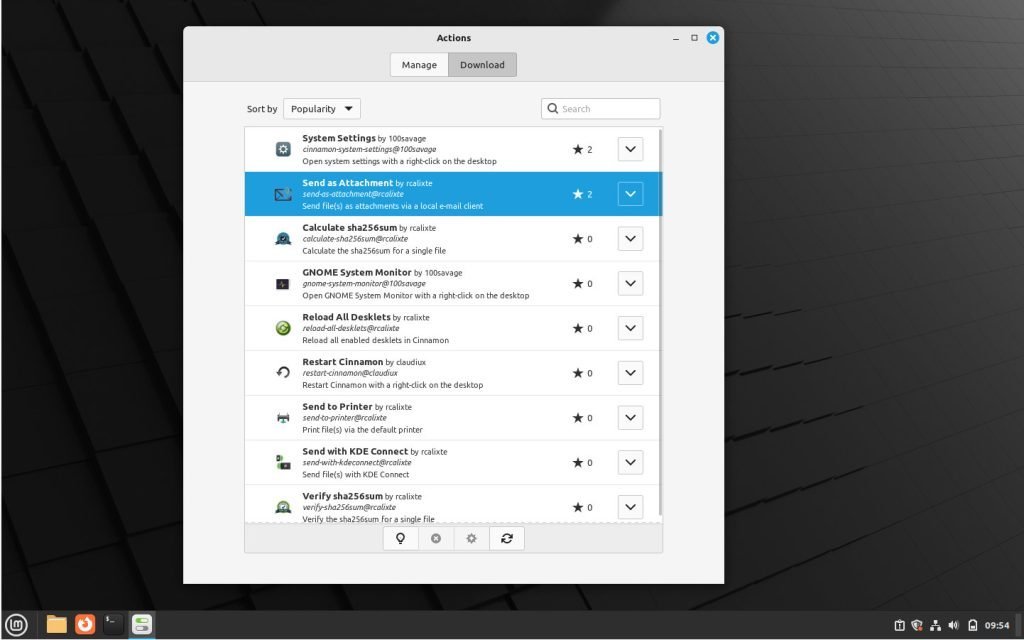The Linux Mint team proudly announced the release of Cinnamon Desktop 6 after an almost six-month development period following the earlier release of Cinnamon 5.8. This user environment, a fork of GNOME components, evolves with each version, and the Cinnamon 6 is no exception.
This release debuted in Linux Mint 21.3, which is released on Jan 12, 2024. This version introduces some critical works and bug fixes by adopting modern standards.
Let’s take a look at the new features.
Table of Contents
Cinnamon 6 desktop environment: Best Features
Wayland support (experimental)
One of the great additions is the initial support for the Wayland protocol in Cinnamon. Finally, however, it is experimental. While in the early stages, this support marks a shift towards enhanced performance. Despite certain features not being fully operational, Cinnamon 6 already showcases functional window management and virtual desktops.
When I tried the Wayland session, it worked well overall. But there are many issues related to window management, resizing, cursor responsiveness, etc. So, I believe it will work better in the coming days after the bugs are fixed. The roadmap includes achieving full functionality in the Wayland environment by 2026 with Linux Mint 23.
Hypnotix IPTV Player
Cinnamon 6.0 brings you some additional tweaks with expanded capabilities in the Hypnotix IPTV player. Users can now curate a universal list of favourite TV channels, independent of providers. You can consolidate all your favourite channels in one place, even if you’re subscribed to multiple providers. Additionally, a built-in feature allows seamless updates for the yt-dlp application, ensuring compatibility with YouTube’s evolving protocol changes.
AVIF Format for desktop wallpaper
The Linux Mint team added support for AVIF format for desktop wallpapers, enhancing visual experiences. Dithering is also employed for background gradient formation, ensuring more effective colour blending, especially in lightboxes.
Enhanced customization
This new release empowers you with more control over your desktop environment. Resize the window with the menu editor, toggle the microphone mute indicator visibility, and choose the screen for notifications. An on-screen gesture for zooming the desktop adds a touch of innovation, while a context menu option reveals detailed information about applications. Moreover, you can now select the notification destination screen via a new option in settings.
Cinnamon “action” spices
In this new version, you get to experience the new “action” spices like the applets and desklets. For example, if you want to use custom actions – they now act as like other applications.
Using new Actions settings, you can download and install actions from the team or from the community. This works like desklets, themes and other spices in Cinnamon.
Here’s how it looks:
For example, if you install the “Calculate SHA256SUM” action, you can simply download it using the above window. Then, it will be available in the context menu when you right-click on an ISO file.
Summary & additional changes
Here is a brief summary of the Cinnamon 6 features:
- Experimental Wayland support in Cinnamon desktop session.
- Better handling of channels and YouTube in Hypnotix IPTV player
- Desktop wallpaper now supports AVIF image format.
- Resize the window with the menu editor.
- Option to show microphone mute indicator always.
- The middle mouse button now works while the SHIFT key is pressed.
- Option to select screen for notification.
- Gesture controls are now disabled when the screensaver is active, removing potential security issues.
- You can now zoom the desktop with gestures.
- New “action” spices.
- The screenshot service is now able to determine the colour value of a selected point on the screen.
Installation and availability
To experience this version out-of-the-box, you need the latest Linux Mint 21.3 “Virginia”. You can download in the official website.
Arch Linux users can immediately get this version by upgrading their systems. You can also install Cinnamon desktop in vanilla Arch Linux to set up.
Ubuntu Cinnamon 24.04 LTS should feature this version which is planned for April 2024.
Fedora 40 will feature this version due 2024 via Fedora Cinnamon spin.
Debian unstable is yet to package this version and should arrive in SID in a few weeks. Keep a watch on this page.
Closing Notes
Cinnamon Desktop 6 represents a version upgrade and a leap towards a modern desktop while keeping the legacy aspect alive. The initial Wayland updates are indeed a stepping stone for a better experience in Linux Mint.
You can view the entire changelog on this page.