If you plan to use Arch Linux as a daily driver, you should consider several benefits of Arch vs other distros. Here’s a quick comparison.
If you think about switching to Linux, you will come across hundreds of Linux distributions or “distros”. Each Linux distribution has its unique features, strengths, and weaknesses.
They offer users a choice of unique features, tools, and interfaces to cater to different needs. The choice of the right Linux distribution can be overwhelming if you want to compare it with Arch Linux.
In this article, I will focus on Arch Linux, one of the most popular Linux distributions and compare it with other popular Linux distributions.
Table of Contents
A few notes about Arch Linux
Arch Linux is a lightweight and highly customizable Linux distribution, initially released in 2002. Unlike other popular distributions, Arch Linux is a minimalist distribution with a do-it-yourself (DIY) approach. It is designed for intermediate to advanced Linux users who prefer control and flexibility over ease of use.
Arch Linux follows a rolling release model, meaning you can often update your system with the latest software packages.
Benefits of Arch Linux
There are many benefits of Arch Linx. However, the advantages of a distro always depend on your use case or taste. It varies. But in my opinion, Arch Linux offers several advantages over other Linux distributions, such as:
- Lightweight and fast (the vanilla install of Arch, especially with Xfce desktop)
- Flexibility and customization
- Up-to-date software packages
- Reliable and stable (if used and maintained correctly)
- The most extensive collection of packages via Arch User Repository (AUR)
- Availability of development packages via testing repo and installation
Now, let’s have a brief overview of major & popular Linux distributions.
A brief overview of other main distros
Ubuntu
Created by Canonical, Ubuntu is one of the most popular Linux distributions, designed for all users and use cases. You can use Ubuntu for daily work, development environment, casual browsing and more. It is based on Debian and offers a user-friendly GNOME desktop environment interface with excellent software management tools. Ubuntu releases two versions every year, with a long-term-version in every two years.
Fedora
Developed and funded by Red hat, Fedora is another popular Linux distribution. It is built for intermediate to advanced users. It offers the latest software packages and features a cutting-edge desktop environment. Many users prefer Fedora because it is always at the forefront while adopting modern technology. For example, Wayland display server, Piperwire sound server, out-of-memory handling, and many other techs are first adopted by Fedora. And Ubuntu follows after that.
Debian
Termed as a “Universal operating system”, Debian Linux has been around for more than two decades. It is stable, reliable and features vast repo of software packages. Debian is known for supporting all computer architectures. Debian’s “stable” version is known to be the best stable Linux distro today. Although, its release cadence is a little slower than others in this list.
CentOS
CentOS is known for its stability, security, and reliability and is widely used in enterprise environments for server deployment and management. Based on Red Hat Linux, CentOS provides a robust and scalable platform for running web servers, databases, and critical applications. Its long-term support and frequent updates make it popular among developers, system administrators, and businesses.
Arch Linux vs Other Linux Distros: Comparison
Now that you have some idea about some of the popular Linux distributions, let’s compare Arch Linux with other Linux distributions.
Installation Process
Over the years, Arch Linux has had a reputation for being challenging to install compared to other distributions, as it requires manual installation and configuration. However, the Arch Linux installation process offers users greater control and customization options.
But recently, the Arch Linux team introduced a menu-driven easy-to-follow installer via the “archinstall” script. Using this and some basic knowledge, it is now straightforward to install Arch Linux. Furthermore, Arch Linux also provides VM and docker images which is very useful for faster deployment of Arch Linux.
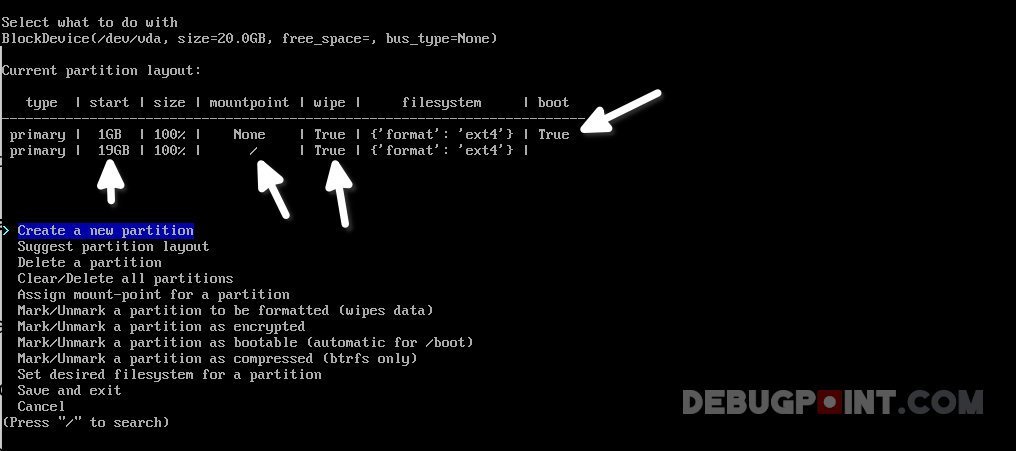
On the other hand, distributions such as Ubuntu, Linux Mint and Fedora have graphical installation wizards that are easier to use, making them suitable for beginners.
Package Manager
The default package manager of Arch Linux is Pacman, which is known for its speed and reliability. It also features the Arch User Repository (AUR), a vast community-driven repository of user-contributed packages.
In contrast, other distributions like Ubuntu and Debian use the Advanced Package Tool (APT), and FEdora uses DNF, which is also reliable and fast.
But as per my experience, pacman is faster than apt and dnf package manager if you choose the mirrors carefully.
Rolling Release vs Fixed Release
One of the significant differences between Arch Linux and other distributions is its rolling release model. Arch Linux provides continuous updates, so users can always access the latest software packages. In contrast, distributions like Ubuntu and Fedora takes time to make it available via their standard release plans.
Fedora has fixed releases that come out every six months or so. Ubuntu also have two releases per year. While fixed releases provide stability, they may not have the latest software packages available.
So, it boils down to your own need and workflow.
Customization and Control
Arch Linux is designed for users who want complete control and customization over their system. The vanilla Arch Linux install only installs essential software packages, leaving the user to add additional software as per their needs.
Based on your use case, you can choose to install your favourite browser, text editor, media player, image editors and so on. Nothing is forced upon you.
Other distributions like Ubuntu and Fedora offer more pre-installed software packages, making them easier to use for beginners. However, they may not provide as much control and customization as Arch Linux.
But providing pre-installed software makes it easier many users, schools, students and older people who wants a system with pre-build items.
Stability and Security
Arch Linux is known for its stability and security, primarily due to its minimalist approach to package installation. Users have complete control over which packages they install, making it less susceptible to security vulnerabilities.
Furthermore, Linux mainline Kernel releases (major and minor) always reaches first in Arch repo every month. So, overall you can be assured that you are almost safe if you keep your Arch Linux updated regularly.
Other distributions like Debian and CentOS are also known for their stability and security, but they may not have as up-to-date packages as Arch Linux.
Which Linux Distro is Right for You?
The choice of the suitable Linux distribution depends on your needs and expertise level.
If you are an experienced Linux user looking for complete control and customization, Arch Linux is an excellent choice. And if you know basics way of handling errors, get around of system failures in case of wrong upgrades, then it’s the best choice.
However, if you are a beginner or prefer an out-of-the-box experience, distributions like Ubuntu, Linux Mint or Fedora may be better.
Conclusion
Choosing the suitable Linux distribution can be challenging, but understanding their differences can help you make an informed decision.
Arch Linux is a unique and powerful distribution that offers complete control and customization, but it may not be suitable for everyone.
Popular distributions like Ubuntu and Fedora offer ease of use and more pre-installed software packages, making them an excellent choice for beginners.
Finally, I hope this guide you a basic guidance on Arch Linux compared to other distros.
Cheers.