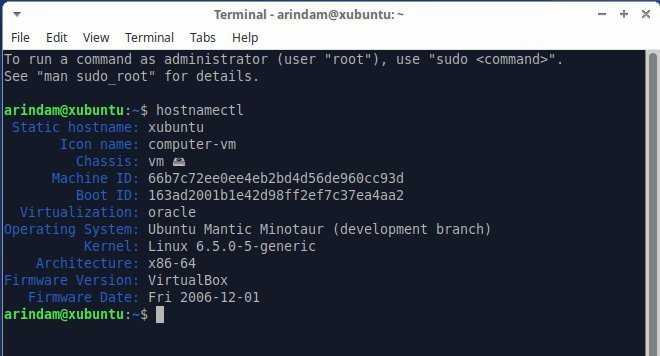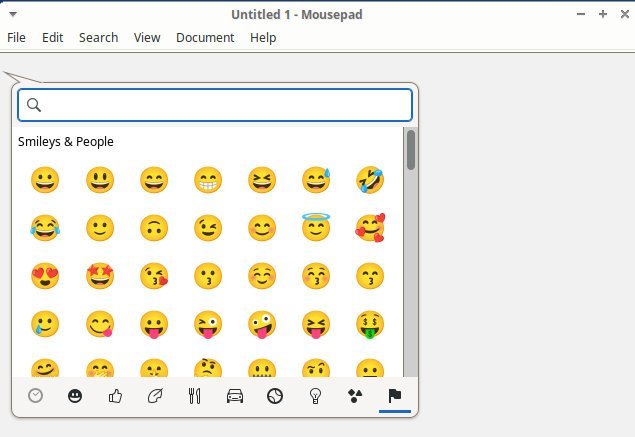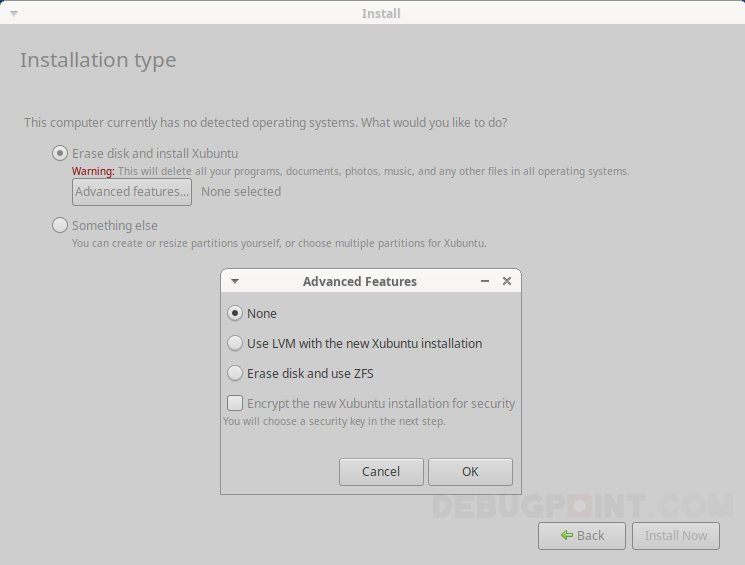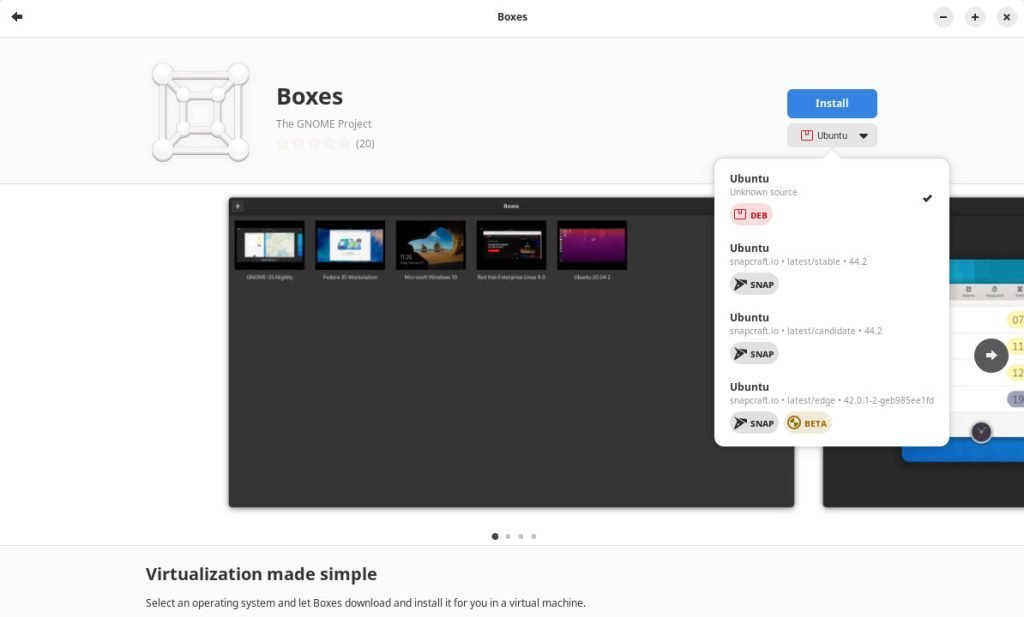Xubuntu 23.10 is packed with core updates, improvements and refinements to elevate your Xfce desktop experience with modern Ubuntu tech. It was officially released on October 12, 2023.
In this article, we will give you a summary of what’s new in Xubuntu 23.10.
Table of Contents
Xubuntu 23.10: Best New Features
Kernel 6.5
Let’s start with the foundation of any Linux distribution – the Kernel. Xubuntu 23.10 introduces the powerful Kernel 6.5, which brings a wealth of improvements. This includes enhanced hardware support, making using a broader range of devices with your Xubuntu system easier. Moreover, thanks to the optimizations within this latest Kernel iteration, you can expect better system performance.
Linux Kernel 6.5 shines with features like WiFi 7 support, ensuring you stay connected seamlessly. Additionally, MIDI 2.0 compatibility opens up new possibilities for music enthusiasts. For an in-depth look at these exciting Kernel features, be sure to check out our dedicated Kernel 6.5 guide.
Xfce Core Components and Packages
While Xfce’s major version remains the same, Xubuntu 23.10 brings a host of improvements to the Xfce core components and packages. This includes enhanced desktops, panels, and native applications, all benefiting from bug fixes. Expect a smoother and more responsive desktop environment.
Xfce desktop remains at 4.18 as a major version in this release. This is obvious since Xfce boasts stability and consistency over frequent updates. The underlying xfce4-session is upgraded to 4.18.3, and xubuntu-desktop package is bumped up to 2.250. Alongside, the following core items are updated:
- Xfce4-clipman 1.6.2 → 1.6.4
- Xfce4-panel 4.18.2 → 4.18.4
- Xfce4-power-manager 4.18.1 → 4.18.2
- Xfce4-pulseaudio-plugin 0.4.5 → 0.4.7
- Xfce4-screensaver 4.16.0 → 4.18.2
- Xfce4-screenshooter 1.10.3 → 1.10.4
- Xfce4-weather-plugin 0.11.0 → 0.11.1
- Xfce4-whiskermenu-plugin 2.7.2 → 2.7.3
Colourful Emojis
You will definitely appreciate adding the “fonts-noto-color-emoji” package to all Ubuntu flavors, including Xubuntu. This means you can enjoy colourful emojis in any application that uses GTK 3 or 4, adding a touch of fun and expressiveness to your communication.
The package comes pre-loaded in Xubuntu. To activate the emoji selector, you can press CTRL + . from any GTK app to get the popup.
Bluetooth updates
Good news for Bluetooth headphone users! Xubuntu 23.10 addresses a bug, ensuring that your Bluetooth headphones now work seamlessly with the system, enhancing your audio experience.
ZFS and encryption in installer
Xubuntu 23.10 introduces TPM-backed Full Disk Encryption (FDE) as an experimental feature for those seeking enhanced security. The installer now features an encrypt option with a passphrase set up before installation. You can also take advantage of LVM and ZFS both in this release.
Core Xfce app updates
Xubuntu 23.10 updates several key Xfce applications, bringing you the latest features and improvements. Here’s a quick look at some of the updates:
- Baobab 44.0 → 45 alpha
- Gnome-font-viewer 44.0 → 45 alpha
- Gnome-software 44.0 → 45 beta
- LibreOffice 7.5.2 → 7.5.6
- Libxfce4ui 4.18.2 → 4.18.4
- Mousepad 0.5.10 → 0.6.1
- Rhythmbox 3.4.6 → 3.4.7
- Ristretto 0.12.4 → 0.13.1
- Thunar 4.18.4 → 4.18.6
- Thunderbird 102.10.0 → 115.2.0
- Transmission 3.00 → 4.0.2
It’s worth mentioning that Firefox web browser (version 117) is a snap version, following Canonical guidelines. Hence, snap is pre-installed by default.
The GNOME Software, which comes with Xubuntu 23.10, fetches applications from the Snap store and a few DEB packages. However, the DEB packages are marked as “Unknown source”. It does not fetches from Flathub for Flatpak packages, since Flatpak does not come by default. You can always install Flatpak separately and configure Flathub via the command line in Xubuntu using this guide.
Key Xfce Native Module Updates
The Xfce native modules also receive updates, enhancing various aspects of your Xubuntu experience:
- Xfce4-clipman 1.6.2 → 1.6.4
- Xfce4-panel 4.18.2 → 4.18.4
- Xfce4-power-manager 4.18.1 → 4.18.2
- Xfce4-pulseaudio-plugin 0.4.5 → 0.4.7
- Xfce4-screensaver 4.16.0 → 4.18.2
- Xfce4-screenshooter 1.10.3 → 1.10.4
- Xfce4-weather-plugin 0.11.0 → 0.11.1
- Xfce4-whiskermenu-plugin 2.7.2 → 2.7.3
Toolchain updates
Xubuntu 23.10 ensures you have access to the latest tools for your tasks. Here are some key updates:
- PHP 8.2
- GCC 13.2
- GlibC 2.38
- Ruby 3.2
- golang 1.2
Xubuntu 23.10 now includes Python 3.11.5 out-of-the-box. However, it’s worth noting that Python 3.12 won’t be available in this release. However, you can install it using PPA.
Performance and size
This release also brings the Xubuntu-mini ISO alongside the standard ISO. The standard ISO is 2.9GB (a slight decrease from the prior release 23.04 at 3 GB), and the mini is 1.6 GB with basic Xubuntu without additional applications.
The standard default installation takes 10 GB of disk space.
At idle, Xubuntu 23.10 uses 1.1GB of RAM in a virtual machine setup.
Wrapping up
In conclusion, Xubuntu 23.10 “Mantic Minotaur” is a release that offers improved performance, updated software tools, and a more polished, lightweight distribution.
You can download this version from this page.
Via Sean’s blog