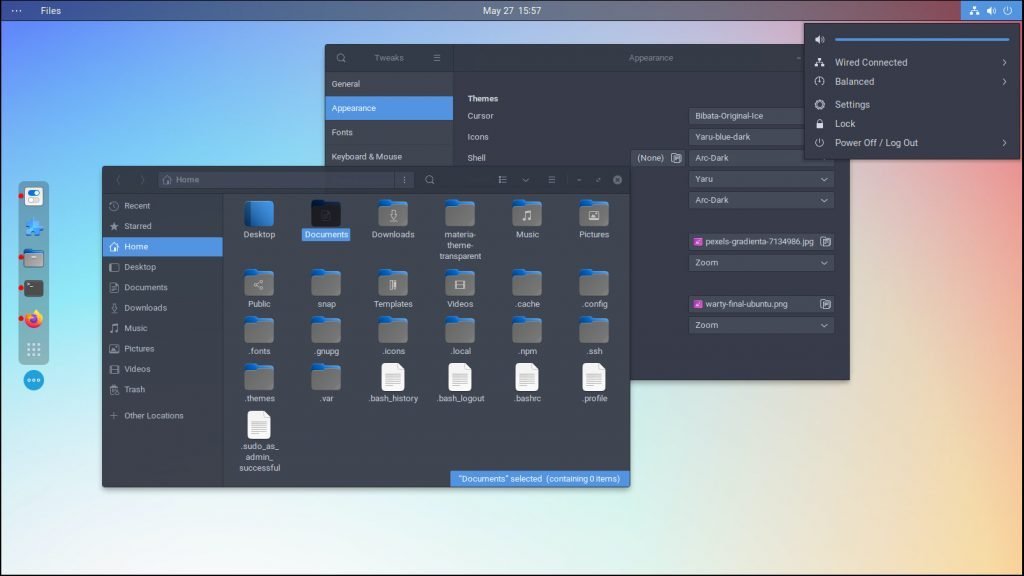We present a fresh list of the best GTK themes for various Linux distributions.
The visual appearance of your desktop plays a significant role in your overall Linux experience. GTK themes offer a simple yet powerful way to customize the look of your desktop environment. Applying a GTK theme lets you change the colours, window decorations, and overall style to match your preferences.
Apart from KDE Plasma, and LXQt, the majority of the popular desktop environments are based on GTK. Hence it’s important to find out which are the best GTK themes available today.
Installing GTK themes on Linux is relatively straightforward. Installation instructions are usually on the theme’s official website. Generally, it involves downloading the theme files and placing them (after extracting) in the ~/.themes folder in your home directory.
Let’s dive into the top 15 GTK themes that have gained popularity in 2023.
Table of Contents
Best GTK Themes in 2023
Orchis
Orchis is a highly regarded GTK theme that has gained popularity for its refreshing and unique design. Inspired by the appearance of the macOS Big Sur, Orchis brings a sleek and modern look to Linux desktops.
Orchis has gained recognition for its ability to bring the elegance of macOS Big Sur to the Linux ecosystem. By combining elements of modern design and Fluent Design language, Orchis offers a visually appealing and consistent user interface that enhances the overall desktop experience. Whether you prefer a light or dark variant, Orchis provides a refreshing and refined look to your Linux desktop.
Note: This theme supports libadwaita/GTK4 theming. Hence, it is suitable for GNOME 40+ desktops.
You can download and get the installation instruction from the below page.
WhiteSur
WhiteSur is a GTK theme inspired by the sleek design of macOS Big Sur. Here are its key features:
- macOS Big Sur aesthetics with rounded corners and translucent windows.
- Light and dark modes are available for different preferences.
- Consistent design across GTK-based applications.
- Attention to detail with smooth animations and defined shadows.
- Customizable options for accent colours, window decorations, and button styles.
WhiteSur is compatible with various Linux desktop environments like GNOME, Xfce, and Cinnamon, making it accessible to a wide user base. Experience the elegance of macOS Big Sur on your Linux desktop with WhiteSur’s clean and unified interface.
Note: This theme also supports GTK4/libadwaita theming.
You can download the theme from the below page and get the installation instructions.
Vimix
Vimix is a popular GTK theme that offers a stylish and modern look to Linux desktop environments. Here are its key features:
- Vimix showcases a sleek and contemporary design with its flat interface, clean lines, and subtle gradients.
- The theme offers a range of colour variations, including Vimix Light and Vimix Dark.
- Vimix is compatible with multiple Linux desktop environments, including GNOME, Xfce, Cinnamon, and more, making it accessible to various Linux users.
Vimix has gained popularity for its combination of modern design elements, colour versatility, and compatibility with various desktop environments. Its sleek appearance and customization options make it an excellent choice for Linux users seeking a visually pleasing and consistent user interface.
Note: It supports the modern GTK4/libadwaita theming.
You can download the Vimix theme from the below page.
Prof-GNOME-theme
Prof-Gnome-theme is a well-known GTK theme that brings a professional and sophisticated look to Linux desktop environments, particularly GNOME. Here are its key features:
- Prof-Gnome-theme offers a clean and professional design featuring a minimalistic approach, elegant lines, and refined aesthetics.
- The theme employs a subtle and tasteful colour palette, focusing on neutral tones and soft accents that create a calming and professional atmosphere.
- The theme ensures consistency across GTK-based applications, providing a cohesive and harmonious experience throughout the desktop environment.
Prof-Gnome-theme is favoured by professionals and users who appreciate a clean and sophisticated desktop environment. Its attention to detail and focus on professionalism make it an excellent choice for those seeking a refined and elegant look for their Linux desktop.
Download and installation instruction for this theme is available on the below page:
Ant
Ant is a popular GTK theme known for its sleek and minimalist design. Its key features include:
- Clean and flat aesthetic with subtle shadows.
- Consistent and well-defined icons.
- Easy on the eyes with a balanced colour palette.
- Support for both light and dark variants.
- Seamless integration with GNOME desktop environment.
Users can enjoy a modern and visually pleasing experience on their Linux systems with the Ant theme. Its simplicity and elegance make it a favourite choice among those seeking a refined look for their GTK-based applications and desktop.
You can download the Ant theme from the below page.
Note: This theme does not support GTK4/libadwaita.
Flat Remix
Flat Remix is a highly acclaimed GTK theme that offers a refreshing and modern look to Linux desktops. Its key features include:
- Flat and minimalistic design with vibrant colours.
- Consistent and unified appearance across GTK-based applications.
- Comprehensive icon set, providing a polished visual experience.
- Support for both light and dark variants.
Flat Remix brings a delightful touch to the Linux desktop environment, enhancing the overall aesthetics and user experience. It’s vibrant colours and cohesive design makes it popular among users who appreciate a clean and contemporary interface.
Note: This theme does not support GTK4/libadwaita.
You can download the Flat remix theme from the below page.
Fluent
The Fluent GTK theme is a modern and stylish theme inspired by Microsoft’s Fluent Design System. Here are its key features:
- Sleek and polished appearance, incorporating Fluent Design’s principles of depth, motion, and transparency.
- Fluent-inspired icons provide a cohesive and unified look.
- Seamless integration with GTK-based applications, delivering a consistent user experience.
- It supports both light and dark modes, allowing users to personalize their desktops.
- Actively developed and regularly updated, ensuring compatibility with the latest GTK versions.
The fluent GTK theme brings a touch of Microsoft’s elegance to the Linux desktop, appealing to users who appreciate a contemporary and refined visual experience. Its adherence to Fluent Design guidelines and continuous development make it an attractive choice for those seeking a modern and sophisticated GTK theme.
Note: This theme supports GTK4/libadwaita theming.
You can download Fluent GTK Theme and get the installation instructions below.
Grvbox
Grvbox is a popular GTK theme inspired by the aesthetics of the renowned Vim colour scheme, gruvbox. Here are its key features:
- The warm and retro colour palette is reminiscent of old-school terminal interfaces.
- Thoughtfully designed to provide a comfortable and eye-pleasing visual experience.
- It offers both light and dark variants, allowing users to choose their preferred style.
- Seamless integration with GTK-based applications, ensuring a consistent and unified look.
- Regular updates and community support, ensuring compatibility with the latest GTK versions.
Grvbox theme brings a nostalgic charm to the Linux desktop, evoking a sense of familiarity and simplicity. Its carefully chosen colours and attention to detail make it popular among enthusiasts who appreciate a vintage-inspired look for their GTK-based applications and desktop environment.
Note: This theme supports GTK4/libadwaita theming.
You can get the download and installation instructions from the below page:
Graphite
Graphite is a dark theme for GTK+-based desktop environments. It is designed to be minimal and elegant, making it ideal for users who want a clean, distraction-free interface.
The Graphite theme is based on the Adwaita theme and shares many of the same features. However, Graphite has a darker colour palette and a more minimalist design.
If you are looking for a dark theme that is both minimal and elegant, then the Graphite theme is a great option. It is easy to install and use and compatible with many desktop environments.
A few months back, I reviewed this theme; you might want to check it out: Graphite theme overview.
Note: This theme is ready for GTK4/libadwaita.
You can install this theme using the instructions present on the below page.
Material
Material is a widely recognized GTK theme inspired by Material for Neovim and Graphite theme (featured above). Here are its key features:
- Clean and modern aesthetic, featuring flat design elements and vibrant colours.
- Consistent and cohesive iconography, adhering to Material Design guidelines.
- Provides light and dark variants, allowing users to customize their visual experience.
- Seamless integration with GTK-based applications, ensuring a unified look and feel.
- Regular updates and community support, ensuring compatibility with the latest GTK versions.
The material theme brings the popular Material Design language to the Linux desktop, offering a visually appealing and intuitive user experience. With its stylish design and compatibility with various GTK environments, the Material theme is popular for users who appreciate a modern and harmonious interface.
Note: This theme supports the modern GTK4/libadwaita themes.
You can download and install it using the packages present on the below page:
Arc
Arc theme is a popular GTK theme in the Linux community, known for its sleek and modern design. It offers a clean, minimalistic appearance that blends well with various desktop environments, particularly GNOME. Here are some key features of the Arc theme:
- Visually appealing design with smooth curves and a flat interface
- Range of colour variations, including Arc, Arc-Darker, and Arc-Dark
- Option for changing button styles, title bar layout, and window borders
Arc theme combines aesthetics and functionality, making it a go-to choice for many Linux users seeking a visually pleasing and consistent user interface.
However, the current theme version doesn’t support the modern GTK4/libadwaita.
You can download it in the official repo below (this is the forked repo of the original Arc theme):
Also, you can install it using the below command in Ubuntu and related distributions:
sudo apt install arc-theme
Nordic
Nordic is a highly regarded GTK theme inspired by the serene landscapes of the Nordic region. Here are its key features:
- The subtle and soothing colour palette reminisces the Northern lights and snowy landscapes.
- The harmonious combination of light and dark elements for optimal contrast and readability.
- Well-designed icons perfectly complement the overall aesthetic.
- Cross-platform compatibility allows users to enjoy the Nord theme in various GTK-based environments.
- Regular updates and community support, ensuring ongoing refinement and compatibility.
The Nordic theme brings a touch of tranquillity and elegance to the Linux desktop, immersing users in a visually captivating environment. Its carefully chosen colours and attention to detail make it popular among those seeking a visually pleasing and relaxing GTK theme for their Linux systems.
It also comes with a Firefox theme for a better look and integration.
Note: This theme supports the modern GTK4/libadwaita.
You can download this theme from the below page:
Adapta
Adapta is a highly regarded GTK theme known for its versatility and modern design.
Adapta theme enhances the Linux desktop’s sleek and adaptable style, allowing users to personalize their interface while maintaining a polished and unified look. It’s flexibility, and ongoing development makes it a favoured choice for those seeking a modern and customizable GTK theme for their Linux systems.
However, the development stopped for this great theme for many years. You can still use the theme from the official page below:
Equilux
Equilux is a dark theme for GTK+-based desktop environments. It is designed to be neutral and non-distracting, making it ideal for use in low-light conditions or for people sensitive to bright colours.
The Equilux theme is based on the Materia theme and shares many of the same features. However, Equilux has a more muted colour palette, making it even more suitable for dark environments.
If you are looking for a dark theme that is both neutral and non-distracting, then the Equilux theme is a great option. It is easy to install and use and compatible with a wide range of desktop environments.
Note: The development of this theme has been stalled. There will not be any further updates.
You can find the current version of this theme on the below page:
Paper
Paper is a widely recognized GTK theme known for its simplistic yet elegant design. Here are its key features:
- Clean and flat visual style with subtle shadows for depth.
- Thoughtfully crafted icons provide a consistent and polished appearance.
- Offers multiple colour variants, including light and dark themes.
- Well-maintained and actively developed, ensuring compatibility with the latest GTK versions.
- Supports popular desktop environments like GNOME, Xfce, and Unity.
With its minimalistic approach and attention to detail, Paper offers users a visually pleasing and harmonious desktop experience. Its versatile colour options and compatibility with various desktop environments make it popular for Linux enthusiasts seeking a sleek and modern look.
Note: This theme’s development has ended in 2016. There is no support for modern GTK4+.
A note about Adwaita
The popular Adwaita theme is one of the best and most stable GTK themes. The reason I have not included it in the above list is that it’s included as default in many distributions. And users already have it installed in their system.
Conclusion
The above GTK themes represent various tastes of styles, from modern designs to vibrant and colourful aesthetics. Whether you prefer a minimalistic look or a visually striking interface, a GTK theme suits your taste. I encourage you to experiment with the above themes with various icon and cursor themes for a better experience.
Few image credits: Respective authors