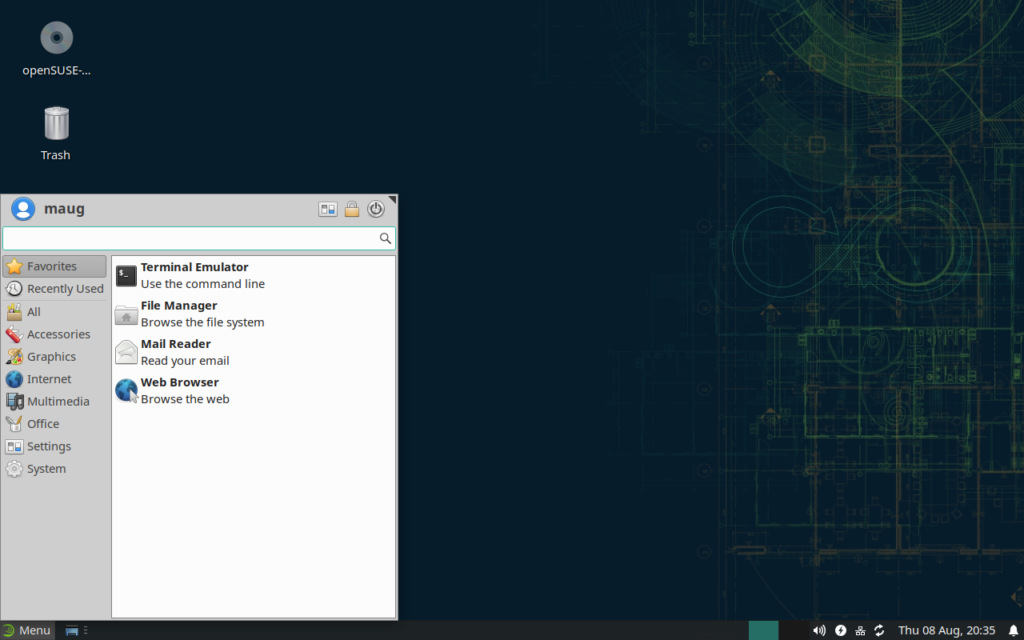XFCE 4.14 is released after more than 4 years of development. Here’s what’s in store.
XFCE – the lightweight open-source desktop environment released its latest stable version 4.14 with major improvements and bug fixes. This stable release comes after earlier stable 4.12 version.
As per the XFCE development roadmap, the major goal of XFCE 4.14 was to port all core modules and components to GTK3 from GTK2 and GDBus. Due to this migration, users can experience more faster and polished UI experience with XFCE 4.14. A numerous changes came in with this release and here’s a sneak peak of the same:
Table of Contents
What’s New in XFCE 4.14
- Window manager now support VSync to reduce display flickering. It also now supports HiDPI, NVIDIA proprietary/closed source drivers, XInput2. XFCE 4.14 also introduces a new default theme.
- Panel: XFCE 4.14 Panel got support for RandR’s primary monitor feature, improved window grouping in the tasklist plugin (better UX, visual group indicator etc), a per-panel “icon-size” setting, a new default clock format.
- Revamped display dialog to save and (automatically) restore complete multi-display configurations, which is especially helpful for those who frequently connect their laptop to varying docking stations or setups.
- Default file manager Thunar introduces completely reworked pathbar, support for larger thumbnails as well as support for a “folder.jpg” file altering the folder’s icon (e.g. for music album covers). Power users will also notice the improved keyboard navigation (zooming, tab navigation). Thunar’s volume manager has gained Bluray support.
- No not disturb mode in notification service is introduced.
- Major updates to media player Parole, image viewer Ristretto, clipboard manager and terminal emulator.
New Projects in XFCE 4.14
- A new screensaver feature with tight XFCE integration! This is a port to GNOME screensaver.
- A status notifier panel plugin provides a next-generation system tray where applications can show indicators. It supersedes the Ubuntu-centric xfce4-indicator-plugin for most application indicators.
- Catfish local file system serch utility which XFCE users used to install manually – is now part of this official release package. This is indeed a great inclusion.
You can read the entire change log of XFCE 4.14 here.
Deprecated packages
With this release, XFCE 4.14 says good bye to below packages:
garcon-vala
gtk-xfce-engine
pyxfce
thunar-actions-plugin
xfbib
xfc
xfce4-kbdleds-plugin
xfce4-mm
xfce4-taskbar-plugin
xfce4-windowlist-plugin
xfce4-wmdock-plugin
xfswitch-plugin
How to Install
XFCE is not yet readily available to try out as part of official mainstream Linux distributions. 🙁
XFCE 4.14 will be available as part ofXUBUNTU19.10 which is due in October 2019.- XFCE 4.14 is now available to download with latest Xubuntu 19.10 release. You can directly download Xubuntu 19.10 using below link and experience.
- For Manjaro which supports rolling releases, XFCE 4.14 will be available in coming days.
- Fedora XFCE Spin would include XFCE 4.14 as default when Fedora 31 releases later half of 2019.
However, if you really wants to get a hands on, try the development branch and install it separately with caution in your running distribution.
Let me know whether you liked XFCE 4.14 and your valuable comments as well.