The lightweight desktop environment Xfce project announced the details about the next version Xfce 4.16. Here we take a look at the new features and release dates.
It has been a long-coming for Xfce 4.16 release. The earlier Xfce 4.14 release was delayed and eventually released in August 2019. However, as per the Xfce 4.16 release roadmap, Xfce 4.16 pre-release is announced code-named Xfce 4.16pre1. The official announcement also highlighted the upcoming changes in this thin Linux desktop environment.
Table of Contents
Xfce 4.16 Release Dates
Xfce 4.16 releases on December 2020 or January 2021.
Here is a quick milestone details.
- Xfce 4.16 pre-release 1: Released on August 27, 2020
- Xfce 4.16 pre-release 2: Released in November 2020
- Xfce 4.16 pre-release 3: December 2020
Xfce releases tend to get delayed for several reasons. The above dates are tentative, so stay tuned for more updates here.
Xfce 4.16 New Features
From the last release of Xfce 4.14, the team started dropping support for the older version GTK2 to make way for GTK3. Xfce 4.16 also removing older codes catering to GTK2 making it faster.
- The Xfce desktop icon set is completely changed in Xfce 4.16 to overhaul the vial aspect of the Xfce desktop environment.
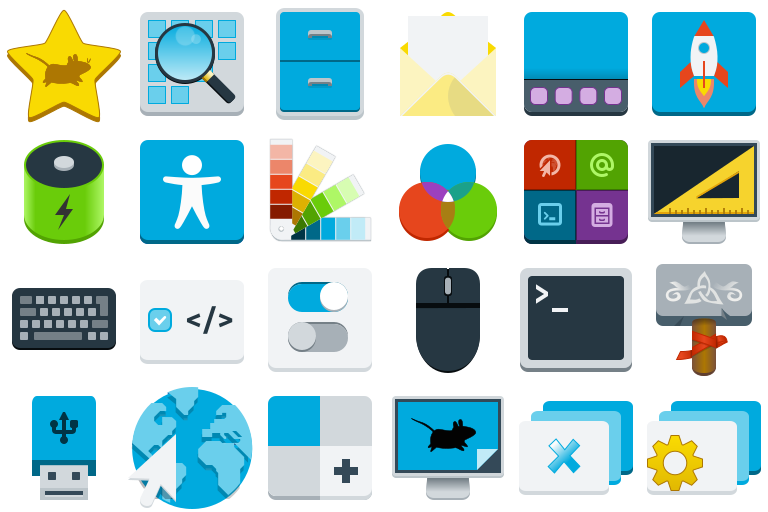
- Revamped “About Xfce” dialog box with more information to display.
- The settings dialog is changed to Client-Side Decoration (CSD). There has been a debate and argument related to CSD in Xfce. Some user complains about it because CSD is fundamentally changing the essence of Xfce and becoming more “GNOME”.

- A brand new Default Application dialog is designed, eliminating two separate dialogs (Mime settings, and preferred applications).
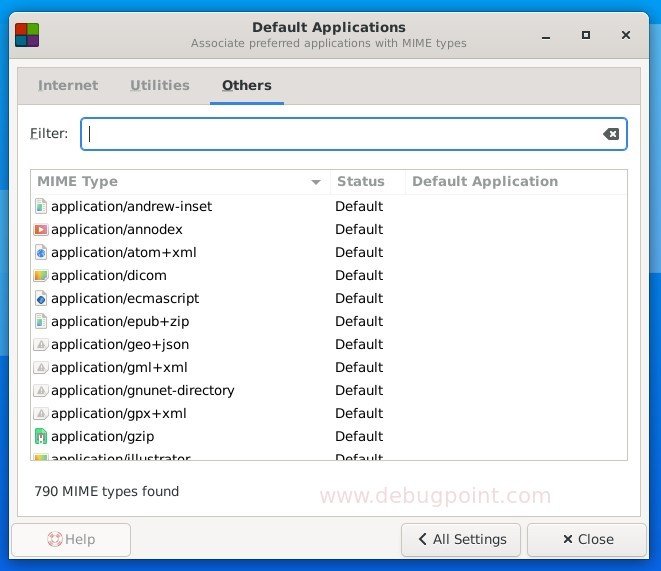
- Xfce 4.16 finally introduces fractional scaling for your high-resolution displays with the support of XRandR (resize and rotate). The display dialog has the 1x, 2x, 1.5x, and custom scaling options available.
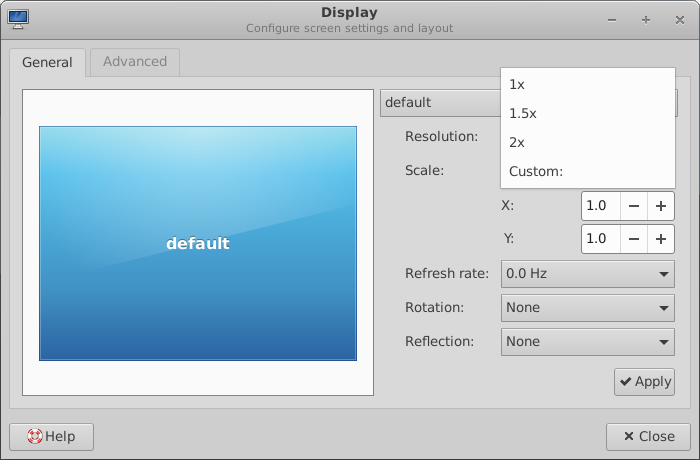
- Xfce Panel which is the heart of Xfce desktop sees a new plugin “Status Tray” merging the
statusnotifierandsystrayplugins. You can now change the icon size in the panel using this plugin.
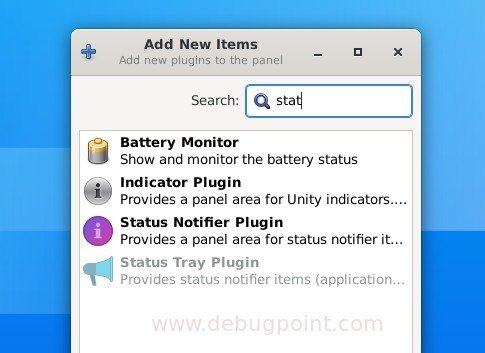
- The Xfce Panel’s application context menu now has an additional option called “Launch New Instance“. Launching another instance of the running application is much easier now instead of opening from the application menu.
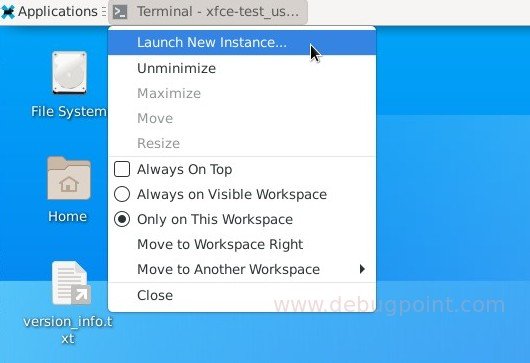
- The panel now supports dark mode if your current theme allows it.
- Thunar File manager sees a bunch of updates. A pause button was introduced for copy/move dialog. And finally, Thunar can remember directory view settings per directory.
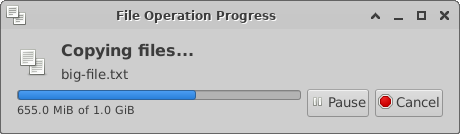
- Improved Xfce Window manager (Xfwm4) now shows the Alt+Tab in the primary monitor for a multi-display setup.
- Xfce Power manager sees now tiny yet powerful usability updates. A visual indicator in the panel when presentation mode is enabled and low-power notification automatically turns off when a power source is connected.
- The About Xfce dialog shows more information about your system such as CPU name, OS info, etc.

- The Workspace labels can have workspace numbers beside them for easy identification. Super useful feature.
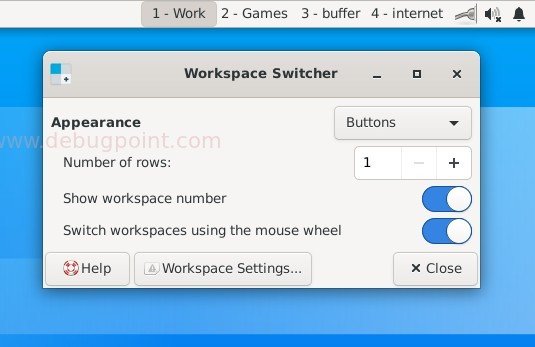
- You have configurable shortcuts as a keymap for Windows Tiling. Use Super+ Up arrow, Down Arrow, Left, and Right – to tile the windows.
- The top Panel can have nice little animation when set to autohide.
And a bunch of bug fixes.
Download the Xfce 4.16 pre-release
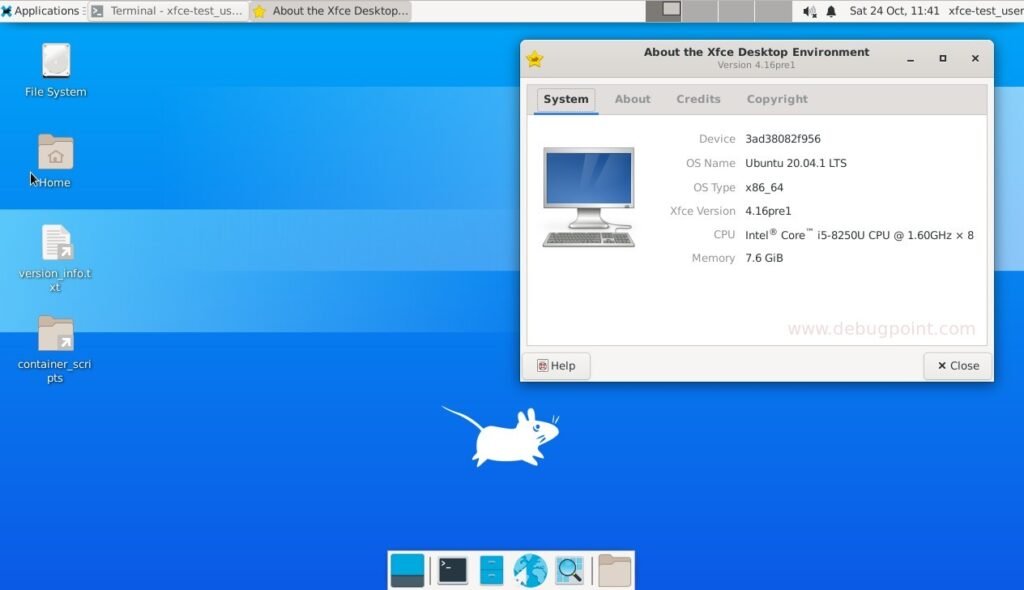
You can try the prerelease by running Xfce-test after downloading it from the GitHub repo using the below link.
As always, the team encourages you to test the pre-release as much as possible and report bugs to make it a solid Xfce desktop before the final release.
Hands-on
We did a hands-on on the Xfce 4.16 release. Check out here.
Image credits: Xfce team.