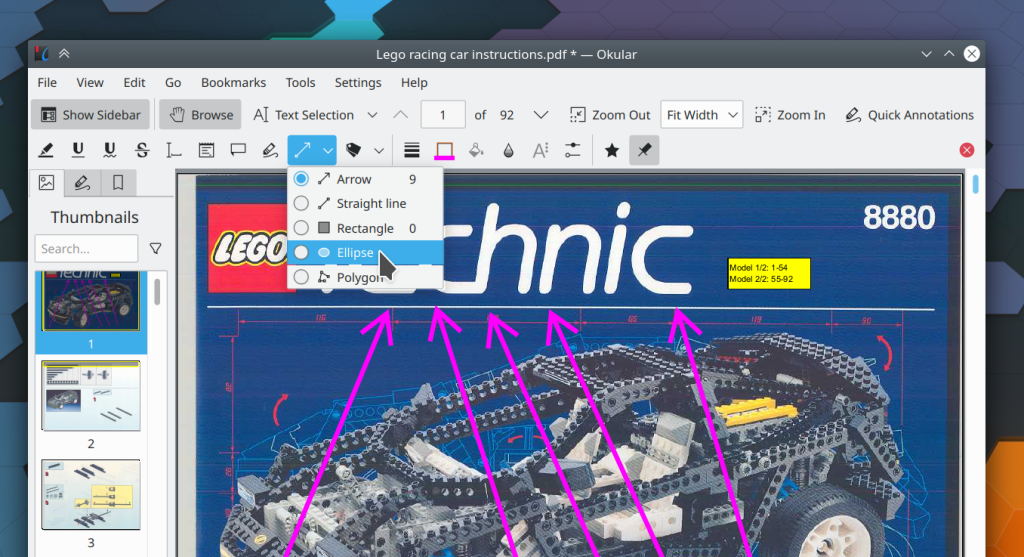Some neat and exciting features coming up in KDE plasma 5.20. Have a look.
KDE Plasma desktop environment version 5.20 is currently is in the development phase and some of the exciting feature highlights announced in the developer blog.
Update: OCT 13, 2020: KDE Plasma 5.20 Officially Released. Read the complete coverage here.
New Features of KDE Plasma 5.20
- After almost a year of development, Okular the document viewer for KDE brings some huge changes. Okular’s annotations toolbar has been completely redesigned to make it more discoverable and easier to use.
- The main window of Okular – the document viewer for KDE is completely changed.
- You can now view all page sizes of a document which is having multiple page sizes.
- A cool and very useful change coming to Konsole the KDE terminal app. Now you can hover your cursor to any image file and it now shows you a thumbnail preview of image files. I can’t wait to try this out.
- Middle-click paste now works on Wayland.
- The screen brightness controller is improved now. So, when you change brightness the transition becomes smooth. No flickering.
Among other notable changes that are expected, speaker volume adjusts at the individual unit level, user-configurable zoom setting in web browser widgets, more granular level touchpad speed settings.
KRunner’s recent document list now more consistent across the OS because it now uses the same datastore as everything else.
Bugfixes and performance updates
- More bug fixes and improvements are coming up in KDE Plasma 5.20. Here are some of the important ones (picked up from the blog).
- Dolphin file manager now shows progress notifications for duplicated files when the duplication takes more than a moment.
- Konsole now shows the input method window right below the cursor, where it’s supposed to be.
- KRunner’s window now appears in the right place when using a top panel on Wayland.
- Folder previews no longer allow the embedded thumbnails to overflow out of the view when they’re very very tall or very very wide
- Dolphin’s free space bar is now correctly sized no matter your font settings
- Yakuake no longer unconditionally switches terminals when Shift+Tab is pressed, unless you set that as a keyboard shortcut
A quite handful of changes coming up in KDE Plasma 5.20. KDE Plasma 5.20 is released on Oct 2020.
Enjoy KDE!
Image credits, Via https://pointieststick.com/