Finding a free and feature rich pdf editor is difficult in Linux systems. Master PDF Editor is a free QT based utility available in Linux systems which fits the purpose. It is developed by ‘code industry’ and free for non-commercial use in Linux systems. However, keeping aside these, it’s really useful if you want quick edits in your pdf files with this utility and its long list of features.
Table of Contents
Master pdf Editor – Feature Highlights
- Create new pdf files
- In-built xps viewer
- Simple pdf form fill out
- Adding and moving texts in existing pdf files
- Changing font size, color in existing pdf files
- Add pdf controls (buttons, check boxes)
- Import/export pdf files to common image formats – bmp, jpg, png and tiff
- Signing pdf documents with digital signature
- pdf encryption
- Print to pdf
- Convert xps to pdf
- Split and merge pdf files
- Annotation and comment pdf
- Create and edit pdf bookmarks
How to Install
Master pdf editor is available in official repository for Debian based distributions. Also rpm, deb packages are available from official website(see below) Or, you can compile from source tar files.
Install Master Pdf Editor in Ubuntu, Mint, Debian, elementary
Using deb files
Download deb files using below download link and run below command while inside the download directory, Or, right-click the deb file and click ‘open with software center’:
x32 (older systems): master-pdf-editor_2.2.15_i386.deb
x64: master-pdf-editor_2.2.15_amd64.deb
sudo dpkg -i master-pdf-editor_2.2.15_amd64.deb
For Red Had and other rpm package management based distributions, download from below link:
RPM x32: master-pdf-editor-2.2.15-1.i386.rpm
RPM x64: master-pdf-editor-2.2.15-1.x86_64.rpm
Run
Open dash and type ‘master pdf editor’ for Ubuntu.
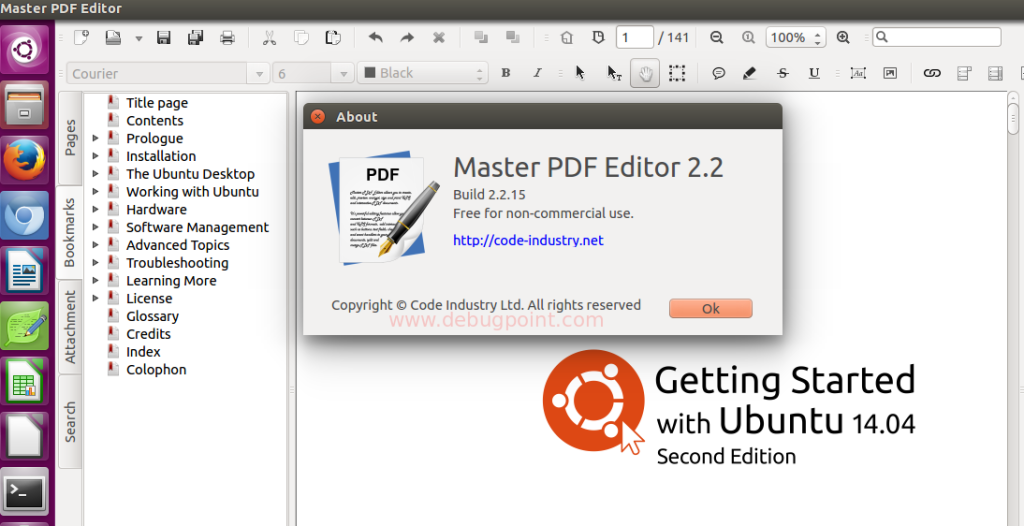
Support Links
- tar files x32 x64
- Manual
- Support Forum