Fotoxx is a free photo collection management software available exclusively in Linux platform. It has capability to edit RAW files and edit them and many more features.
Table of Contents
fotoxx Feature Summary
- Explorer Style Image browser with thumbnails view
- Auto discovery of images in your PC
- RAW photo edit
- Select object within an image with matching tones, follow edges, freehand outline
- Add metadata e.g. tags, geotags, dates, ratings to images
- Batch processing for images
- Internal index for faster searching of images
fotoxx recently released version 15.07 with lots of enhancements and bug fixes. Read complete change log here.
How to Install fotoxx
Debian, Ubuntu, Linux Mint, elementary
Download deb file for fotoxx version 15.07 from below links:
x86_64
i386
Installation via Terminal
sudo dpkg -i fotoxx-15.07-x86_64.deb
During installation if below dependency error is found, then run sudo apt-get -f install and try above command again.
dpkg: dependency problems prevent configuration of fotoxx: fotoxx depends on libimage-exiftool-perl; however: Package libimage-exiftool-perl is not installed. fotoxx depends on dcraw; however: Package dcraw is not installed. fotoxx depends on ufraw; however: Package ufraw is not installed. dpkg: error processing package fotoxx (--install): dependency problems - leaving unconfigured
Fedora, CentOS
Get the rpm packages for other Linux distributions here.
Run
- Type fotoxx in dash. Click the launcher icon.
- For Gnome, go to Applications -> Graphics -> fotoxx
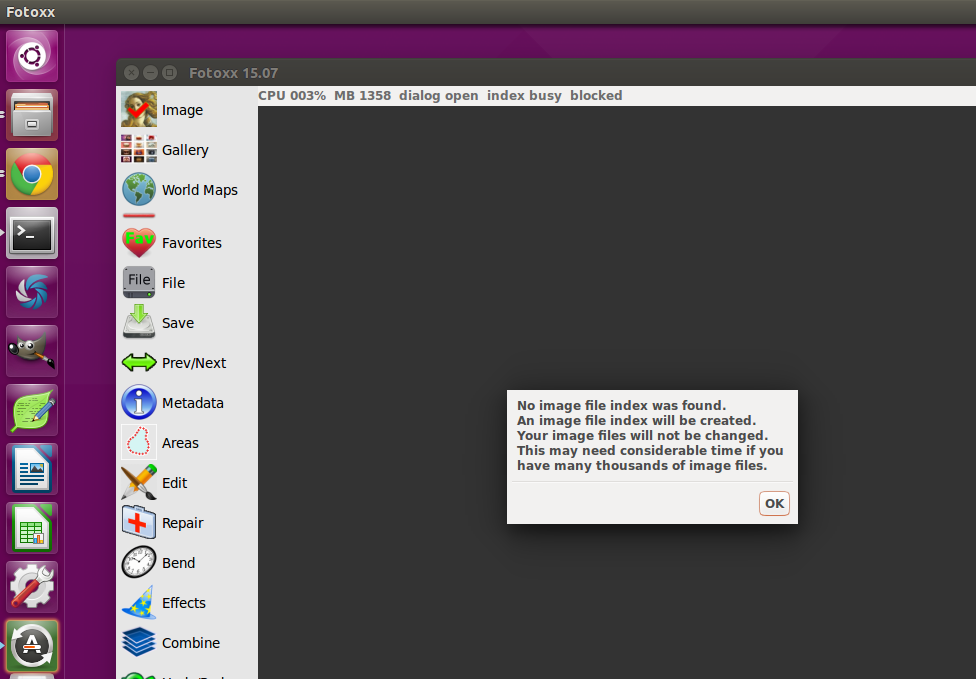
fotoxx Video Guide
https://www.youtube.com/watch?v=utuspbONvMY
Links
Troubleshooting and Support
If you face any issues while installing or using fotoxx, you may drop a note using comment section at the end of this article, Or you can post your query in any of the support channels mentioned below.
- Generic Ubuntu Forum: Ask Ubuntu
How to Uninstall/Remove fotoxx
Via Terminal
sudo dpkg -r fotoxx-15.07-x86_64.deb
Please share your experience with this guide in the comments.
Image Credits
fotoxx