Linux Lite 5.8 is now available for download and upgrade. Here’s a summary of the new changes and quick review of this release.
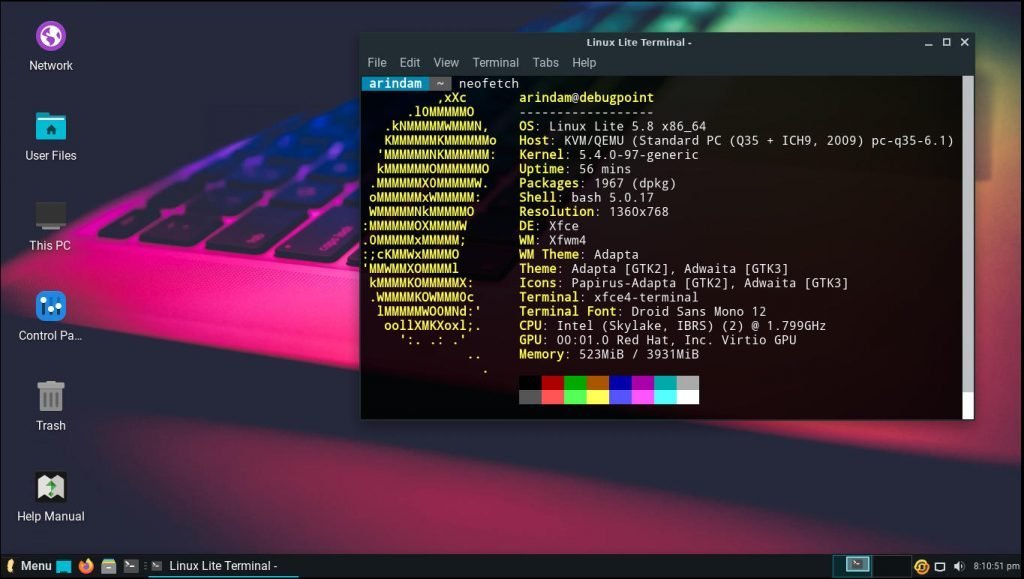
Linux Lite is termed as a perfect bridging Linux Distribution from Windows to Linux. It is one of the distro that gives the new Windows users a perfect starting point to their Linux journey.
Powered by lightweight Xfce desktop, it is based on the Ubuntu LTS release and perfect for those older hardware which can’t run Windows anymore. So, a perfect distribution to start using Linux.
Linux Lite 5.8 brings some moderate changes, considering it is just a minor release. However, they are still significant for long term Linux Lite users.
Let’s quickly take a look at what’s new, and then we will spin it in a virtual machine for a review.
Table of Contents
Linux Lite 5.8 – What’s New
Like prior point releases, this is based on Ubuntu 20.04.3 which is the current stable version as of writing this. So, with that base, you get Linux Kernel 5.4.0 in this release. However, Linux Lite offers bleeding edge Kernel from its dedicated repo, which you can install using this guide.
One of the important item that is included in this release is the Mintstick – which is a utility to format and create bootable USB sticks. This utility developed by the Linux Mint team and now available out of the box in Linux Lite.
Moreover, the great Neofetch utility which gives the nice terminal based system information, is now added by default in this release while the Lite Widget is also improved to adhere the latest Conky format.
The look of Linux Lite gets a little update with changes to the Papirus Icon Theme, new wallpapers that definitely going to give your desktop a unique look.
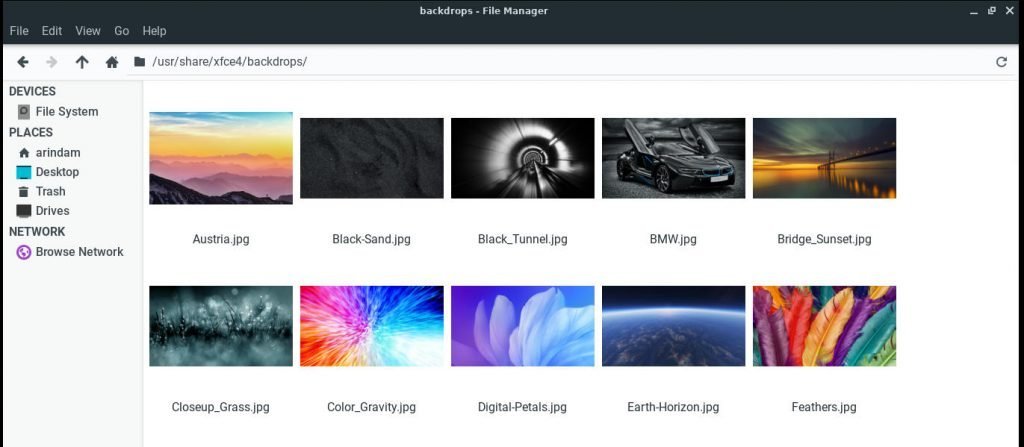
The default apps get their version bumped, conforming to their latest stable version as supported by Ubuntu 20.04.3 LTS. Here’s a summary for you.
- Firefox: 96.0
- Thunderbird: 91.5.0
- LibreOffice: 6.4.7.2
- VLC: 3.0.9.2
- Gimp: 2.10.18
You can read more about the release and its details here.
System Requirements
As Linux Lite is, well, as its name says “lite”, it’s worth mentioning its minimum system requirement and preferred one as well.
Minimum Recommended Specs
- 1Ghz processor
- 768mb ram
- 8gb HDD/SD
- VGA screen capable of 1024×768 resolution
- DVD drive or USB port for the ISO image
Preferred Specs
- 1.5GHz processor+
- 1024mb ram+
- 20gb HDD/SSD+
- VGA, DVI or HDMI screen capable of 1366×768 resolution+
- DVD drive or USB port for the ISO image
Download and Upgrade
You can visit the release announcement page here to get the mirrors and direct link to .ISO file. Or you can download the torrent file from the below link to get the download started.
If you want to upgrade from the prior version, simply launch the Lite Upgrade utility from the menu and follow the on-screen instructions.
Linux Lite 5.8 – Review
Although there is little change since we did the last rundown of Linux Lite release. However, I gave it a spin in Virtual Machine (virt-manager), and things went very well and smooth.
The installation is error free and quick. No surprises whatsoever.
The Lite Welcome is intelligently designed and takes care of the installation in the LIVE desktop and other pre-installation or post-install activities. This is one of the utility from Linux Lite – that gives new users a friendly hand in their first time Linux journey.
The desktop is sleek, and heavily customized Xfce desktop. This version runs Xfce 4.16 which is the latest version as of today. The way Linux Lite dev team customized it with, you would not feel the Xfce stock windows or widgets.
Performance wise, Linux Lite 5.8 is well optimized, like its predecessors. I kept the system open as idle for 1+ hours. So, during idle state – it is using 560 MB of memory and around 1% CPU. Most of the memory and CPU is used by Xfce Window Manager (xfwm4), followed by the xfdesktop.
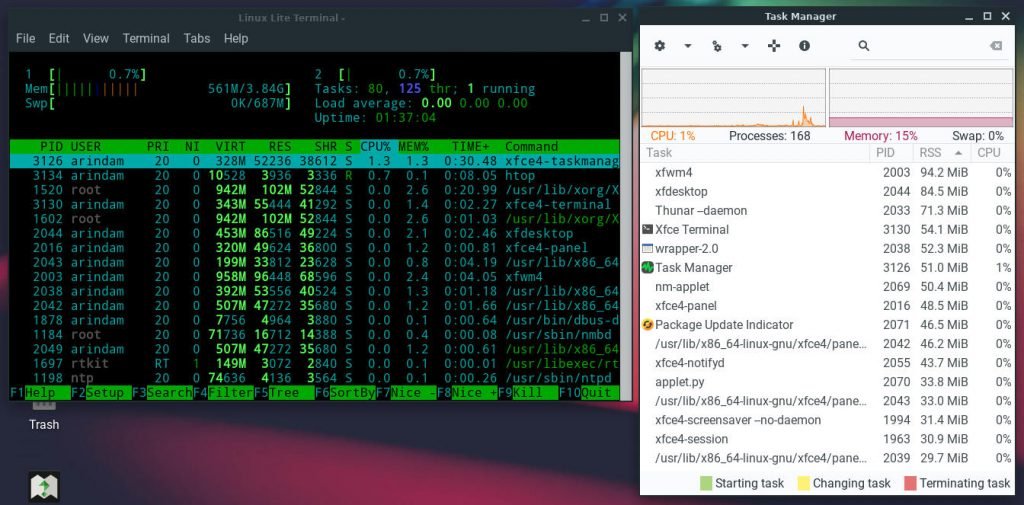
To test the heavy workflow usage, I ran the system through several application open – GIMP, LibreOffice, Firefox with 5 tabs and YouTube playing, one instance of Thunar File Manager open. This gets a little interesting as you can see the spike in the below image.
The memory usage shot up to 1.28 GB and CPU is hovering around 15% to 17%. Of course, most of the memory and CPU is consumed by the Firefox, followed by LibreOffice.
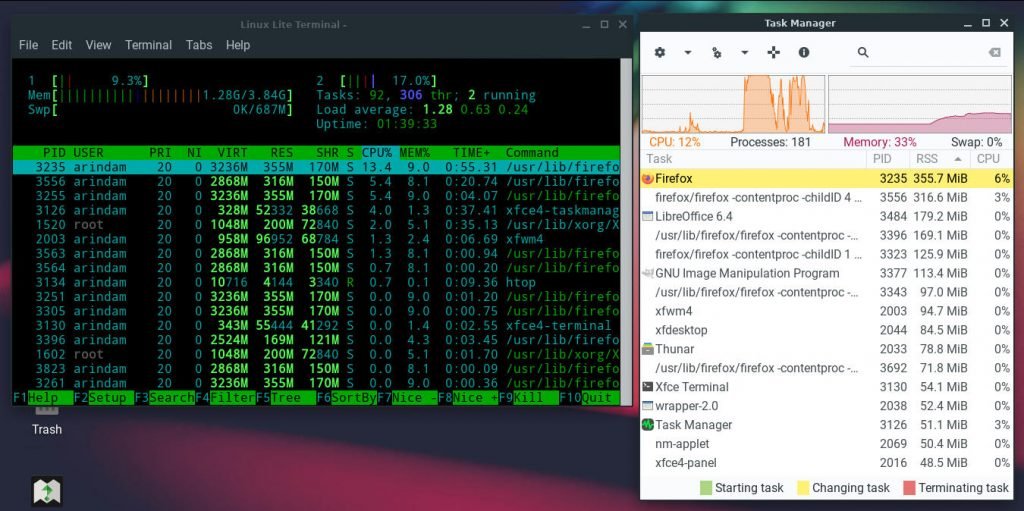
Still, I would say these numbers are impressive. Specially where this distribution is targeting to the older hardware and new users.
Closing Notes
I think Linux Lite still manages to cater to a specific section of the users, without making much noise. It’s impressive to design a distribution that is stable as LTS, whereas loaded with all necessary applications. And of course the option to get the latest Kernel, which Linux Lite arguably first to provide when a new Kernel releases.
We hope to get many such releases from the team in the future. If you have not tried Linux Lite yet, give it a spin. A perfect Xfce-based distribution for your daily driver.