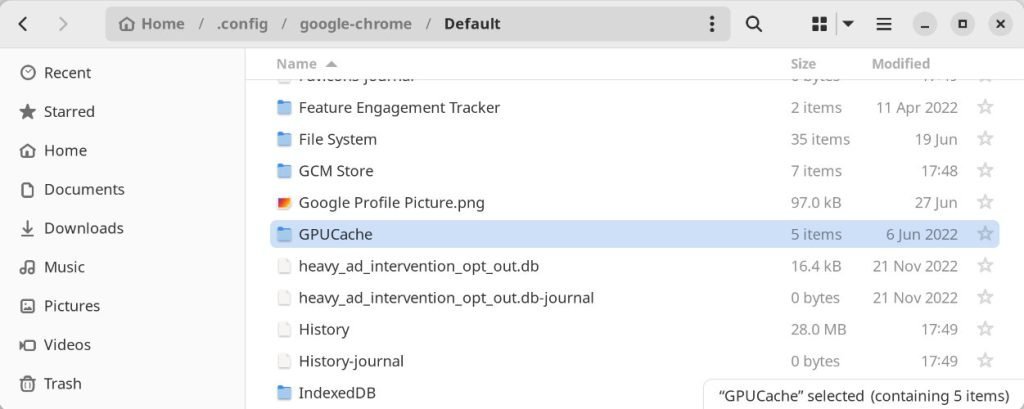Here’s how to fix it if you are facing the Google Chrome 114 graphics flickering issue and errors in Linux.
After the Google Chrome 114 update in May, many users reported graphics and display issues in rendering many websites. That includes Chrome’s own settings and other native windows.
Here’s how it looks.
Unfortunately, this impacts all the Chromium-based browsers, including Chromium itself, Google Chrome, Brave and others. As of publishing this, it is impacting Ubuntu 22.04 LTS, recent Fedora releases and so on. Since most of the LTS releases take some time to get the latest Chrome update, this issue continues to remain.
A bug (link below) has been raised in the official Chromium forum and is being worked on at the moment. The bug seems to be related to the cached GLSL and SkSL in your local directory. Chromium failed to link the compiled shaders and cached shaders after this upgrade.
Errors: link failed but did not provide an info log [7415:7415:0718/175552.410983:ERROR:shared_context_state.cc(81)] Skia shader compilation error ------------------------ // Vertex SKSL #extension GL_NV_shader_noperspective_interpolation: require
However, in a likely case, if you face this Chrome 114 bug, then here’s how to fix it. Remember, this workaround may or may not work for you.
How to fix Chrome 114 Graphics flickering bug (Workaround)
- Close all the Chrome running instances.
- Open any file manager in your Linux system.
- Go to the
~/.config/google-chrome/Default/folder and deleteGPUCachefolder. - You can also open a terminal and remove it.
- Note: The folder will be created automatically the next time you open Chrome.
Now open the Google Chrome from shortcut, and you can see it should work.
You may visit the bug report (link below) to check when it will be fixed permanently. Also note that it is currently happening for Fedora 38, Ubuntu 22.04 LTS and other Chromium 114 variants.