Adobe announced via a blog post that Acrobat extension for Google Chrome and Microsoft Edge now have basic PDF editing features, right inside the browser.
As per the blog post, the update to the existing Acrobat extension for Google Chrome and Microsoft Edge features to add comments, signatures, markups and other basic editing features right inside the browser.
You do not need a full Acrobat program to download and install to have above stated features. As per Adobe, the features also includes field input and e-signature editing in PDF files from the browser itself.
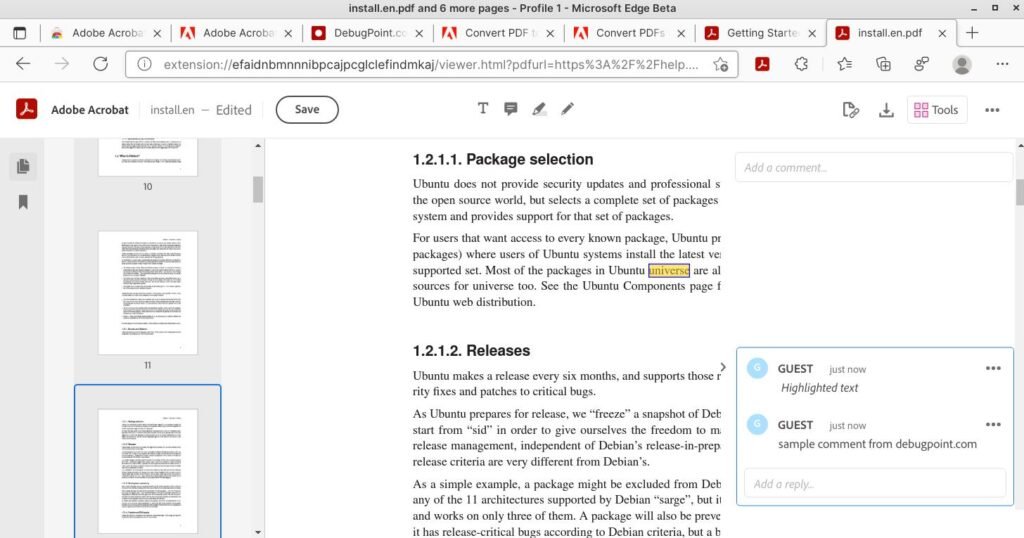

All the above features are free, but additional features requires Adobe Acrobat DC subscription. The paid PDF editing features include the ability to convert PDF to Microsoft Word directly from browser without losing formatting, convert web pages to PDF, rotate/delete/re-order/split PDF pages and more.
There is an image in the blog post which shows features to export to Excel and PowerPoint, however not sure whether they are part of this update to the extension.
What’s the catch?
However, a couple of things before you get excited.
- With the extension, you can’t edit texts of PDF with free features.
- You can convert some PDFs to Microsoft Word (.docx) format for free with a trial period.
- The converted documents first uploaded to Adobe Cloud, then converted and available as download from Adobe Cloud. So be cautious what you want to convert.
- When you open a PDF with the extension enabled, the Extension opens the PDF with its local address with PDF editing tools and features in its own native viewer inside the browser. So, your browser may consume more resources, obviously.
How to download
If you are using Google Chrome or Microsoft Edge, simply visit the below Extension page. And click Add to Chrome. If you are using Edge, make sure to enable Google Chrome Web store extension.
Then try to open any PDF inside the browser, and you should see the options. Also, the menu can be launched from the small Adobe logo beside the address bar.
Closing Notes
That said, it is indeed some welcome features, mostly for Linux users. For students, educators, schools and non-profits – it would be definitely beneficial. You do not require any additional application to do these. You can directly do annotation, highlight, comments etc. from browser and save as PDF. And Firefox users probably need to wait for official word from Adobe.