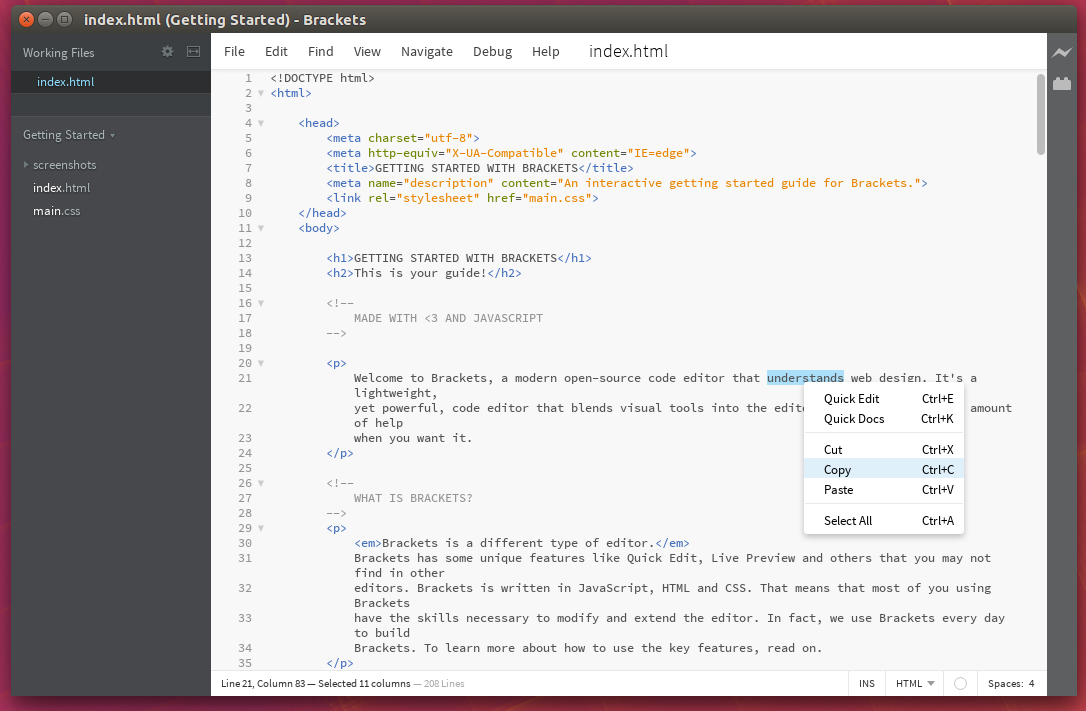Brackets releases version 1.8.
Brackets, the open source text editor, made with JavaScript have some amazing features. It comes with inline editor (no need to jumping around tabs), real-time live preview of your CSS/HTML codes and pre-processor support. It can also enhanced using multiple popular extension available today such as it integration, W3C validation etc. You can get more extension at this site.
Brackets released version 1.8 recently and it comes with some additional features and bug fixes. Some of the features that got added in this release are:
- Node upgraded to version 6.3.1
- New context menu items in editor (cut/copy/paste)
- Code folding support
- ARIA code hints
How to Install
For Ubuntu, Linux Mint and other derivatives, download the deb files (64-bit) and install via below commands from terminal. Brackets depends on libgcrypt11 which is LGPL Crypt Library contains cryptography functions. This package is not available in Ubuntu repo for latest versions such as Ubuntu 16.04 Xenial Xerus, Ubuntu 16.10 Yakkety Yak. You have to install manually. This also fixes the dependency error “Package libgcrypt11 is not installed”.
sudo wget https://launchpad.net/ubuntu/+archive/primary/+files/libgcrypt11_1.5.3-2ubuntu4.2_amd64.deb sudo gdebi libgcrypt11_1.5.3-2ubuntu4.2_amd64.deb sudo wget https://github.com/adobe/brackets/releases/download/release-1.8/Brackets.Release.1.8.64-bit.deb sudo gdebi Brackets.Release.1.8.64-bit.deb
Or, You can grab the latest Brackets 1.8 deb files directly from here.
After installation, you can launch it via Dash search or Application menu.