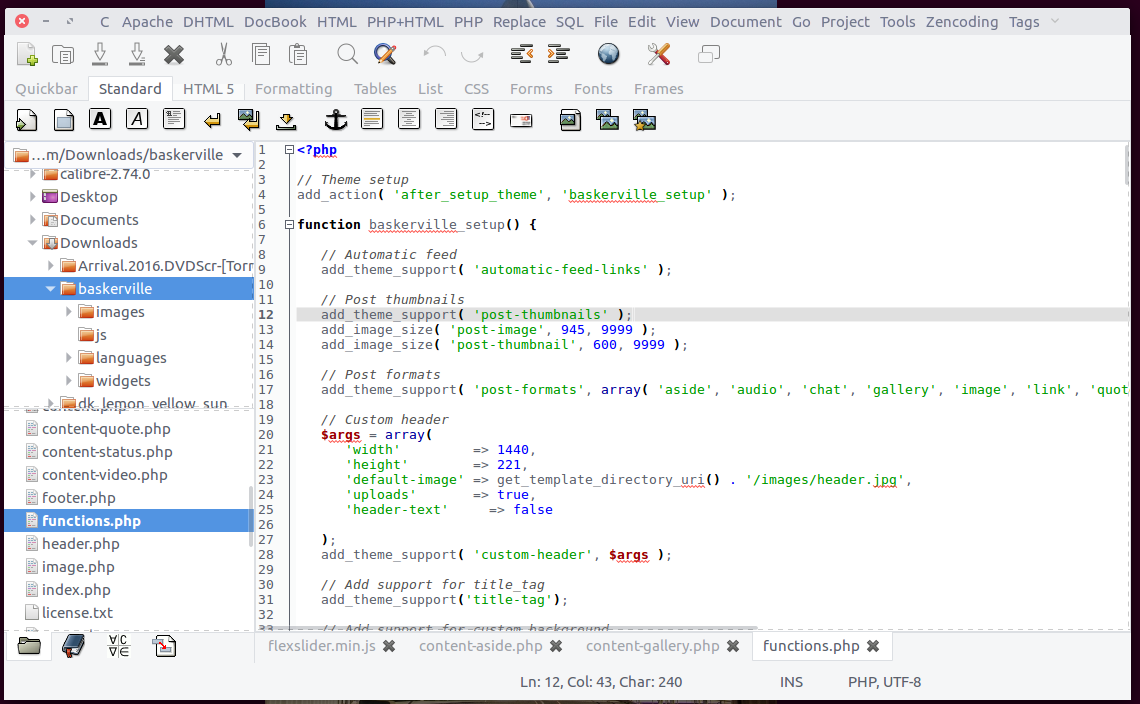Bluefish is a free and open source widely used, popular code editor for programmers,web developers. This fast and lightweight editor is capable to run on low-end hardwares including netbooks and have ability to load hundreds of source files within seconds.
Bluefish supports more than 30 language as of today including popular languages. A quick glance at Bluefish’s features:
- Project support enables multiple project work with own configurations.
- Remote file supports with multi-thread – formats supported FTP, SFTP, HTTP, HTTPS, WebDAV, CIFS
- Snippet sidebar
- Integration support for external programs
- Unlimited redo/undo
- Bookmarking inside code
…many more features.
Bluefish, the popular code editor for developer releases version 2.2.10. It is another maintenance release of 2.2 series.
The major changes in this release are various fixes for newer gtk versions and for gtk on wayland; import/export syntax color styles and bug fixes.
How to Install
To install Bluefish in Ubuntu, Linux Mint and other Ubuntu derivatives via PPA, run below command from terminal:
sudo add-apt-repository ppa:klaus-vormweg/bluefish sudo apt update sudo apt install bluefish
Once installed you can launch it from Dash / Find it in application menu.