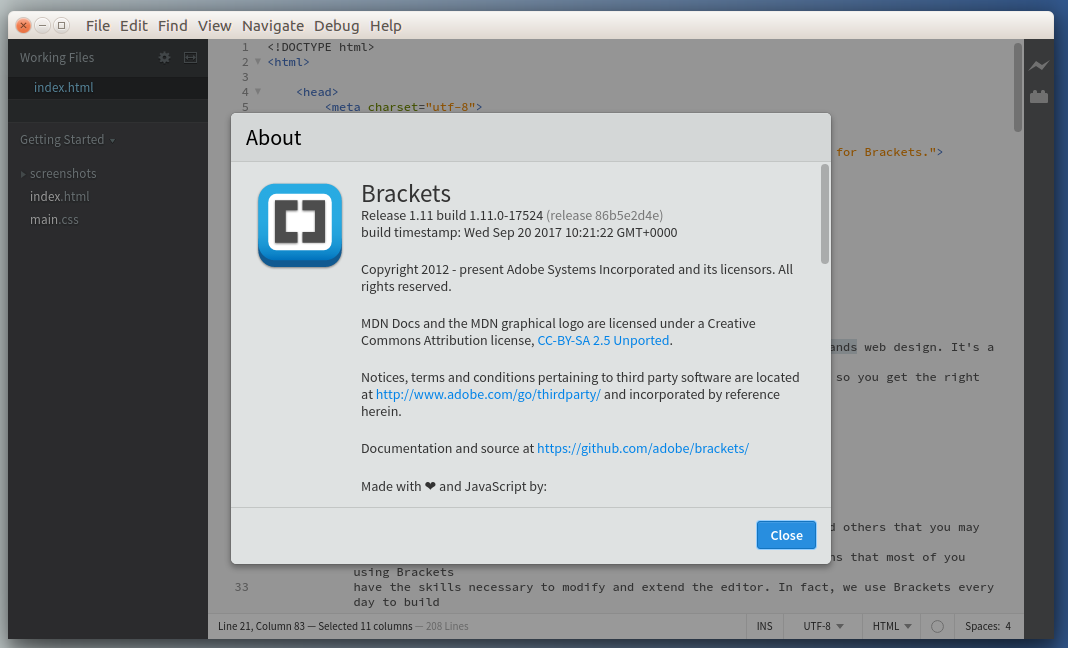Brackets releases version 1.11.
Brackets, the modern open-source code editor recently lands version 1.11. The major highlights of this release is full Linux platform support that means Linux users can now have the Brackets with same features as Windows and MacOS.
This version also introduces the complete support for ECMAScript 6 (ES2015) and as a result you can now work with all new constructs in JavaScript.
This release also fixes huge number of bugs and introduces various community contributed enhancements.
Here’s how to install.
How to Install Brackets 1.11
To install Brackets 1.11 in Ubuntu, Linux Mint, download the deb files from below links and install them.
Installation via Terminal
You can also download and install Brackets via terminal by running below commands:
wget https://github.com/adobe/brackets/releases/download/release-1.11/Brackets.Release.1.11.64-bit.deb sudo gdebi Brackets.Release.1.11.64-bit.deb
Links
How to Uninstall/Remove Brackets
Run below commands from terminal to remove Brackets from your system:
sudo apt remove brackets
Drop a comment if you are facing trouble while installing/running Brackets.
Brackets 1.11 Release notes can be found here.