Here are five free code editors for Ubuntu and other Linux systems which you can try out for your workflow.
There is absolutely no shortage of code or text editors in the Linux ecosystem. Hence finding the best one for your taste requires a little exploration.
Whether a beginner or a seasoned developer, finding the perfect code editor can make a big difference in your day-to-day routine.
This article will examine some of the generic free code editors. From simple, beginner-friendly editors to more advanced options for experienced programmers, there’s something for everyone on this list.
Table of Contents
Best Free Code Editors for Ubuntu
1. Visual Studio Code
Visual Studio Code is a free and open-source code editor developed by Microsoft. Based on the Electron framework, Visual Studio Code supports syntax highlighting, intelligent code completion, snippets, embedded Git control, and debugging. You can customize the editor according to your needs with themes, keyboard shortcuts, and preferences.
Key Features
- Intelligent completions based on variable types, function definitions, and imported modules.
- Debug your code by attaching tunning apps with interactive consoles, breakpoints and call stacks.
- Compatible with Git and other SCM tools enabling you to stage, commit, and review differences from the editor.
- Supports all modern programming languages.
- A massive library of extensions is available.
Type: Proprietary
Price: Free to use
Follow the below link to download Visual Studio Code.
Alternatively, you can set up Flatpak & Flathub and run the following command to install it in all Linux distributions.
flatpak install flathub com.visualstudio.code
A note about VSCodium and Code OSS
Since the actual Visual Studio Code is a proprietary build and collects telemetry data, many don’t prefer it. Hence you may want to try VSCodium and Code OSS. Here are some details about them.
VSCodium: A telemetry-less version of Visual Studio Code. It is a community-driven, freely-licensed binary distribution of Microsoft’s editor VS Code with an MIT license. Download here & Flathub link.
Code OSS: Another community-driven, open-source build of Visual Studio Code is not supported by Microsoft. Download here at Flathub.
If you don’t like Microsoft’s data collection policy, try any of the above.
2. Sublime Text

Sublime Text is another source code editor which existed before many new entries in this space. It has all the necessary or standard features, such as a package manager, GIT support, and IDE with a tree view.
Things that make it apart from other code editors are some exciting features. For example, it supports Apple Silicon devices and modern GPUs. Hence you can expect a fluid performance of Sublime text and overall experience while using it in these hardware.
Other noteworthy features of Sublime text include multiple selection features where you can rename/change variable names in your source code in multiple places with a single selection. Also, a built-in universal search feature (press CTRL+P) where you can search functions, files, and everything – to jump to the place.
Before you head over to download, please note that Sublime Text can be downloaded and evaluated for FREE, but a license is required for continued use.
Note: There was an official Flatpak package for Sublime Text, but it is now unmaintained. However, a snap version is present if you prefer.
3. Brackets
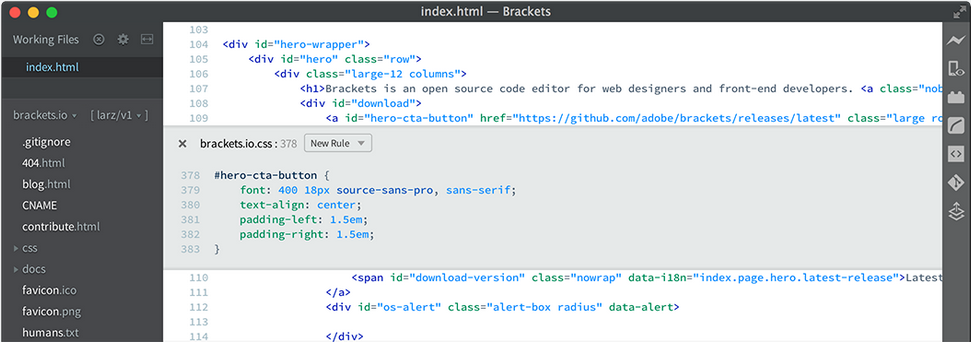
Brackets is a modern text and code editor – built for Web developers. It comes with visual tools and preprocessor support, making web development very easy. Loaded with features such as an inline editor and real-time live preview of codes – Brackets are a superior IDE and the best fit for web development.
Head over to the below link to download Brackets. Before trying it out, you should know that no official Linux version is available. There was a Snap and Flatpak version available, but it is currently unmaintained.
A note about Pheonix Code Editor from Brackets
Early 2023, the Brackets team announced a web version of this popular editor called “Pheonix IDE”. It runs in your browser with minimal resource consumption and brings all the desktop IDE features. Currently, it supports Google Chrome, Chromium, Microsoft Edge and Opera. Firefox is not supported yet. You can access the web version of Bracket using this link: https://phcode.dev/

4. Geany
Geany is a text editor for Linux, Windows, and macOS, designed for programmers and developers. It’s one of the oldest editors since the beginning of the internet. It’s almost two decades old. The popularity of Geany makes it one of the best general code editors available today, which has been translated into 40+ languages and used by millions.

Some of its key features include:
- Syntax highlighting for a wide range of programming languages
- Code folding for hiding or revealing sections of code
- Code completion and call tips for quickly and easily writing code
- Code navigation tools, such as a symbol list and function navigation
- A built-in terminal for running commands and scripts
- Support for version control systems, such as Git and SVN
- Customizable keybindings and shortcuts
- A plugin system for adding additional functionality
- Small, lightweight, and fast
Geany is available for Linux, mac and Windows. You can download it from the below link.
If you prefer Flatpak, you can install it using the following command after setting up your system for Flatpak/Flathub.
flatpak install org.geany.Geany
5. Bluefish
Bluefish is one of the best free code editors for Ubuntu Linux, macOS and Windows and totally underrated. It’s lightweight and brings an array of features. Bluefish is ideal for web development, scripting and other development projects. It also supports Python development and can be a perfect Python editor.
The lightweight nature of Bluefish makes it a perfect for low end development machines. Here are some of the key features:
- Syntax highlighting for a wide range of programming languages
- Code folding for hiding or revealing sections of code
- Code completion and call tips for quickly and easily writing code
- Code navigation tools, such as a symbol list and function navigation
- A built-in terminal for running commands and scripts
- Support for version control systems, such as Git and SVN
- Customizable keybindings and shortcuts
- A plugin system for adding additional functionality
- Multi-document interface, which allows you to open and edit multiple files at once
- Integrated development environment features, such as project management and a file browser.
- High performance and low memory footprint
- It is also cross-platform and has a wide range of features, making it a powerful tool for web developers, programmers, and system administrators.
You can download Bluefish using the following page.
Also, if you prefer Flatpak, set up your system for Flathub/Flatpak and install it using the following command:
flatpak install nl.openoffice.bluefish
Some More Editors: Popular and time-tested
6. VIM
VIM (Vi IMproved) is a text editor widely used in Linux and Unix-based operating systems. It is a free, open-source editor with a powerful feature set. It is highly configurable, and over time it became popular with most core developers and the system admin base.
Here are some of the key features of VIM:
- Modal editing
- VIM operates in two modes: command mode and insert mode. In command mode, the user can navigate, search, and manipulate text, while in insert mode, the user can insert new text. This allows for more efficient editing and eliminates the need for multiple keystrokes to perform common actions.
- Customizable
- VIM is highly configurable, and users can create their own commands, macros, and mappings to make editing more efficient.
- Extensibility
- VIM can be extended with plugins to add new features, such as syntax highlighting, code completion, and spell-checking.
- Built-in help
- VIM includes a built-in help system, which makes it easy for users to learn and use its various commands.
- Available for most platforms
- VIM is available for most operating systems, including Windows, MacOS, and Linux.
- Support for multiple languages
- VIM supports editing of multiple languages, including C, Python, and Java, and it has built-in support for syntax highlighting and indentation.
Overall, VIM is a powerful and flexible text editor popular among programmers and Linux users.
You can install VIM using the following commands. Also, you can try the GUI version, i.e. gvim which comes with a graphical interface.
Ubuntu and related distributions
sudo apt install vim gvim
Fedora and related distributions
sudo dnf install vim gvim
Arch Linux
pacman -S --needed vim gvim
7. GNU Emacs
GNU Emacs is probably the oldest editor in this list of free editors. It’s almost 50 years old, primarily known for its extensibility. Here are some of the key feature highlights of Emacs:
- Highly customizable
- Plugins support
- Built-in help system
- Cross-platform (Unix, Linux, Windows, macOS)
- Support for multiple buffers, windows, and frames
- Built-in support for version control systems like Git
- Multiple programming language support with syntax highlighting
You can install Emacs using the following commands:
Ubuntu and related distributions
sudo apt install emacs
Fedora and related distributions
sudo dnf install emacs
Arch Linux
pacman -S --needed emacs
Conclusion
Each of the free code editors in the above list has its unique selling point. Developers choose their IDE as per their comfort and needs. And, if you’re not satisfied with any of the options above, you can always find more code editors by searching the Ubuntu Software Center.
I hope this list helped you decide which one to use for development. Drop a comment below with the name of your favourite editor.
Some image credit: respective apps



