The cross-platform screenshot and annotation application ksnip 1.9.0 release bring 30+ new features and a handful of bug fixes. We summarize the release for you.
The ksnip is one of the very few feature-rich screenshot tools out there today. This cross-platform application can help you to take screenshots of all possible ways (e.g. usual rectangle section, timer-based, full screen, etc) with very minimal effort.
This application is an ideal replacement for Shutter or the Flameshot tool that has its own issues. For example, Shutter heavily depends on some obsolete packages which require manual installation of those.
And the good thing is ksnip works fairly well in Wayland based sessions.
That said, here’s a list of new items in this ksnip 1.9.0 release.
ksnip 1.9.0 release – new features
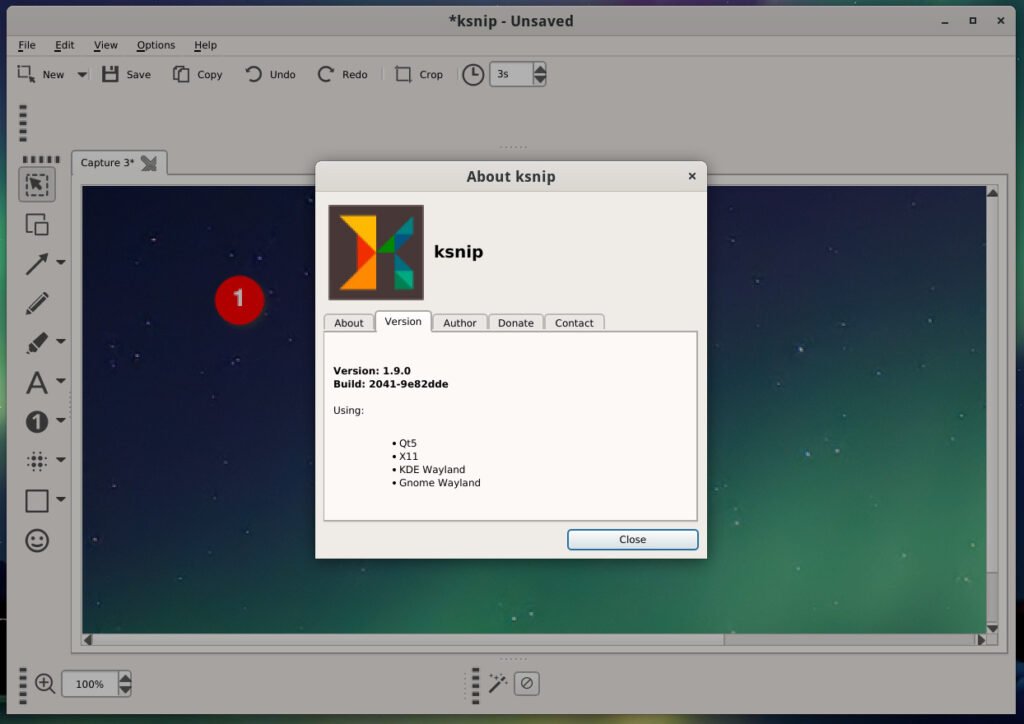
Here’s a quick excerpts from the official change log of this release.
- A new option to select the default action for tray icon left click
- You can now Open/Paste from the clipboard via the tray icon
- Show/hide toolbar and annotation settings with TAB is possible now
- New setting for auto-hiding toolbar and annotator settings
- Allow setting the transparency of not selected snipping area region
- It’s possible to Resize the selected rectangle area with arrow keys
- Copy a screenshot to clipboard as data URI
- Allow disabling tray icon notifications
- Provide option to open recent files
- Allow disabling auto-resizing after the first capture
- Drag and Drop from ksnip to other applications
- Add support for KDE Plasma notification service
- ksnip as MSI Package for window
- User-defined actions for taking screenshot and post-processing
- Add ‘hide main window’ option to actions
- Discord Invite in application
- Add function for loading translations
- Add a new tool for creating resizable movable duplicates of regions
- Add support for hiding annotation settings panel
- Add config option for numbering tool to only set next number
- Allow manually changing canvas size
- Canvas background color configurable
- Zoom in and out with keyboard shortcuts.
- Zoom in and out via buttons from UI
- Add reset zoom keyboard shortcut with tooltip
- Add keyboard shortcut support for the text tool
- Allow rotating background image
- Allow flipping background image horizontally and vertically
- Configurable UI with dockable settings widgets
- Add invert color image effect
- Allow disabling item shadow per item from UI
- Add a font selection to UI
- Add zoom in/out the capability to crop view
- Allow zooming in modify canvas view
- Select item after drawing it and allow changing settings
Download ksnip 1.9.0
The ksnip comes as .deb, .rpm, snap and AppImage executables. It also provides you a continuous build package if you want the latest features.
To download the latest ksnip 1.9.0, use the link below.
- Deb file: https://github.com/ksnip/ksnip/releases/download/v1.9.0/ksnip-1.9.0.deb
- RPM file: https://github.com/ksnip/ksnip/releases/download/v1.9.0/ksnip-1.9.0.rpm
- AppImage: https://github.com/ksnip/ksnip/releases/download/v1.9.0/ksnip-1.9.0-x86_64.AppImage
If you are using Gtk based desktop environments, such as GNOME, then ksnip might look a bit weird. Qt apps normally don’t look good in GTK based environment. However, the functionalities will work flawlessly.
Closing Notes
Screenshot and annotation both are important to any workflow. And in the Linux world, there are very few who do it flawlessly. I remember Shutter is one of the best but its dependencies and slow development make it difficult to use. In contrast, ksnip is very active in development and can be the ideal replacement for all screenshot tools out there. And don’t forget to donate to the project and contribute in GitHub.
What is your favorite screenshot tool that you use daily for your workflow? Let us know in the comment section below.