Shotcut is a powerfull video editor that is available in Linux with features like join, cut, edit, encode videos.
This article is tested and updated for latest Ubuntu release – Ubuntu 16.04 (Xenial Xerus)
Table of Contents
Shotcut Feature Summary
Shotcut has a huge list of features. Below are some features extracted from official website. There is a roadmap for Shotcut as well.
- supports oodles of audio and video formats and codecs thanks to FFmpeg
- supports many image formats such as BMP, GIF, JPEG, PNG, SVG, TGA, TIFF as well as image sequences
- no import required – native editing
- frame-accurate seeking for many formats
- multi-format timeline: mix and match resolutions and frame rates within a project
- screen capture including background capture to capture a Shotcut session
- webcam capture
- audio capture
- network stream playback (HTTP, HLS, RTMP, RTSP, MMS, UDP)
- frei0r video generator plugins (e.g. color bars and plasma)
- Blackmagic Design SDI and HDMI for input and preview monitoring
- JACK transport sync
- deinterlacing
- detailed media properties panel
- recent files panel with search
- drag-n-drop files from file manager
- save and load trimmed clip as MLT XML file
- load and play complex MLT XML file as a clip
- audio scopes: peak meter, waveform, spectrum analyzer
- volume control
- scrubbing and transport control
- flexible UI through dock-able panels
- encode/transcode to a variety of formats and codecs thanks to FFmpeg (or libav as-built)
- capture (record) SDI, HDMI, webcam (V4L2), JACK audio, PulseAudio, IP stream, X11 screen, and Windows DirectShow devices
For more features visit official website here.
How to Install
Ubuntu, Mint, elementary, Debian
![]()
No installation is required to run Shotcut. Download the tar file from below link and extract the files.
shotcut-debian7-x86_64-160102.tar.bz2
64 it only.
Fedora
![]()
No installation is required to run Shotcut. Download the tar file from below link and extract the files.
shotcut-debian7-x86_64-160102.tar.bz2
64 it only.
Run
After extracting files, go the folder Shotcut.app and run the file shotcut. Watch the tutorial video below to see how to run and use shotcut video editor.
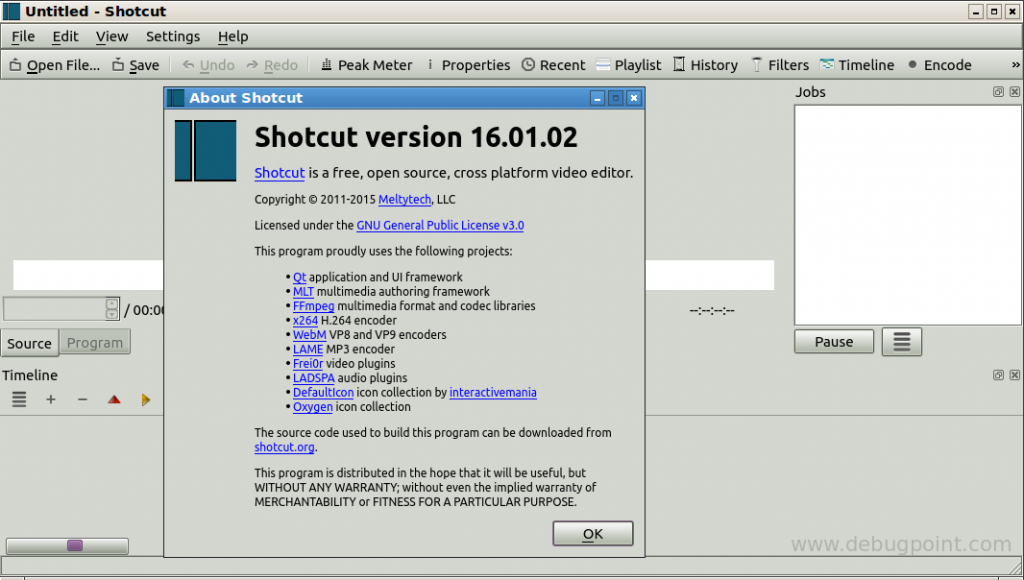
How to launch and use shotcut – A Video Guide
A video guide on how to install and launch Shotcut.
Links
- Website: shotcut home
- Download for other Linux distributions: download
- Source: gitHub
Troubleshooting and Support
If you face any issues while installing or using Shotcut, you may drop a note using comment section at the end of this article, Or you can post your query in any of the support channels mentioned below.
- Online Forum: G+ forum sub-reddit
- Tutorials
- Generic Ubuntu Forum: Ask Ubuntu
Donate
Please support development of this free software by doing donation or buying T-Shirt, cups etc. You can find the donation link here.
Image, Video Credits
Shotcut, blender.org for Big Buck Bunny