The Kdenlive team announced the availability of the first point release (Kdenlive 20.12.1) with 50+ changes. Take a look at what’s changed.
Kdenlive is a free and open-source professional video editor and very active in development. It is built upon Qt and KDE libraries with support from MLT framework, FFmpeg, etc. Features are continuously being added to Kdenlive and very active being an open-source project.

Coming after within a month’s days since the major release, Kdenlive 20.12 First Point Release brings around 50+ changes across bug fixes and new features. The new features are not that many, however, they are useful and makes it more user friendly and stable.
Here’s the updates and major fixes from the detailed change log.
Kdenlive 20.12.1 First Point Release – Updates
Feature-wise, a major list of changes added to the keyframe section in this point release of Kdenlive. For example, you can now select multiple keyframes with CTRL and also drag multiple keyframes by select-and-drag the mouse. Also, you can zoom on keyframes with CTRL+wheel.
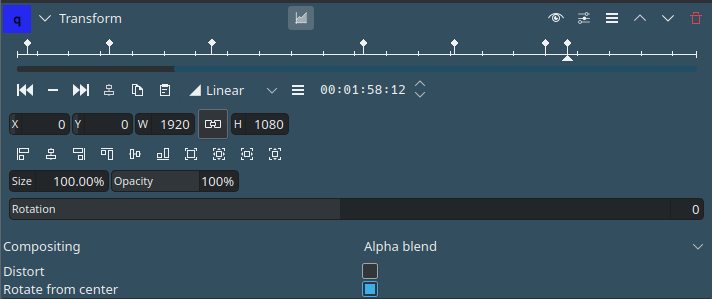
In the major release, the subtitle module was overhauled with many new features. This point release adds two important functions. You can lock and hide subtitles now with two dedicated buttons.
Among other changes, an option is added in the timeline not to pause the playback while seeking from the timeline.
Along with that, about 20+ bugs are fixed across regression and crashes. They catered to various functions such as subtitle modules, audio clips, live preview, etc.
You can visit the complete change log here.
Download Kdenlive and Install
Kdenlive is avaiable as AppImage executables and PPA for Liunx distributions.
You can run the below commands from the terminal for fresh install via PPA. If you already running the stable Kdenlive 20.12, you can simply run 'sudo apt update' to get the latest release.
sudo add-apt-repository ppa:kdenlive/kdenlive-stable
sudo apt update
sudo apt install kdenlive
You can download AppImage for Kdenlive 20.12.1 from the below link. Once downloaded, mark it as executable and run.
Overall, its a good release from the Kdenlive team consdering a minor point release.
Image credits: Kdenlive