Kdenlive 21.04 release brings major updates and new features. We take a look at those and give you download details.
The free and open-source non-linear video editor Kdenlive (KDE Non-Linear Video Editor) brings speech to text, Interface, and usability improvements, new effects, and more with this major release.
Kdenlive is a popular and simple non-linear video editor for basic editing. It provides an easy interface for video editing while providing many features such as multi-track editing, custom effects and transitions, title editor, and more.
Although it is not feature-rich like those top video editors, it can be a starting point for beginners on video editing.
This KDE project is very active in development. And with the new version 21.04, we see an array of new features and updates. Let’s take a look.
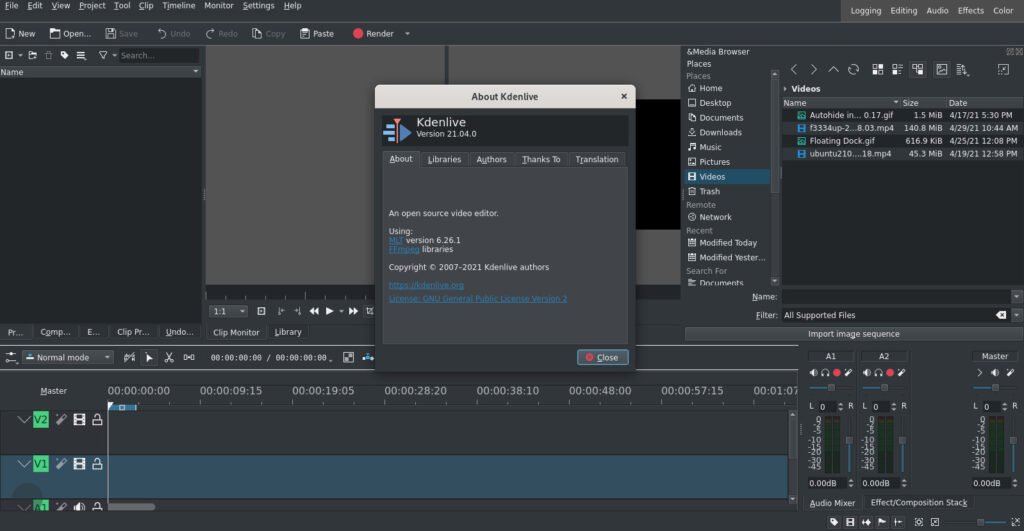
Table of Contents
Kdenlive 21.04 – What’s New
Timeline and main window updates
The timeline view includes the zoom-in and zoom-out view now. Using the timeline scrollbar at the bottom you can now easily zoom/in/out the timeline.
The timeline can now be color-marked for better visibility and workflow for complex projects.
Improvements on the bottom info bar which shows the key binding info and context item information.
A new file browser inside the Kdenlive window gives you the power to browse files and drag them to the main project window. This can be enabled from the view menu.
The keyframe panel is improved with the new improvements such as selected keyframe to cursor, duplicate keyframe, move around multiple keyframes at once.
Speech to text
A new speech-to-text feature allows you to automatically transcribe any audio to text via the Vosk speech recognition toolkit. This engine supports 17 different languages and dialects today.
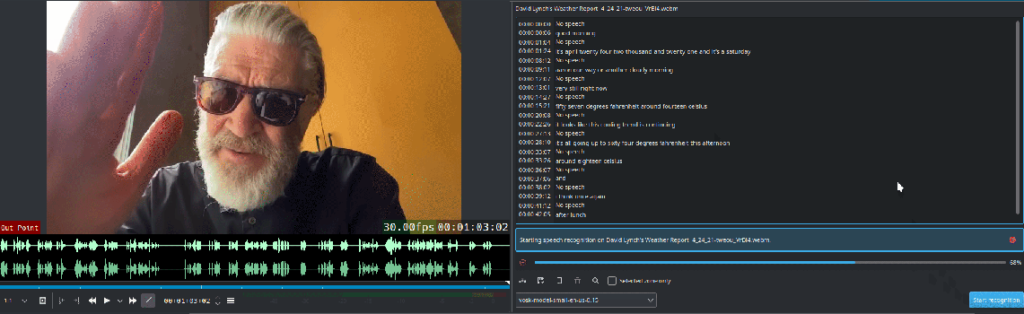
New effects
The typewriter effect is introduced with three animation modes (by character, word, line).
The Alpha strobe effect is now can be applied to any text, image of videos.
Effect Zone
A new effect zone is introduced. Using this, you can specify zones in your timeline (with start and end markers) and apply any visual effect to that zone.
An using the master effect zone, you can apply specific effects such as brightness, opacity, etc to all the tracks at once for a given start and end markers.
And that’s not all. Many additional improvemens and bug fixes also lands in this release.
For a complete change log visit this page.
Download
Kdenlive is available as Flatpak, AppImage and via PPA for Ubuntu and other Linux distributions. You can download the latest package from the below link.
I would recommend you to go ahead with the AppImage executable for a quick spin. If you want it for a longer duration, you can use the PPA for Ubuntu and related distributions.
Closing Notes
An impressive release from the Kdenlive team once again. With the above features being added with each iteration, it’s not far from today when Kdenlive can be the best free video editor in its category. That said, make sure you try, test, and report bugs to help the project.
You might want to check out our article about video editors for further reading.
Cheers.