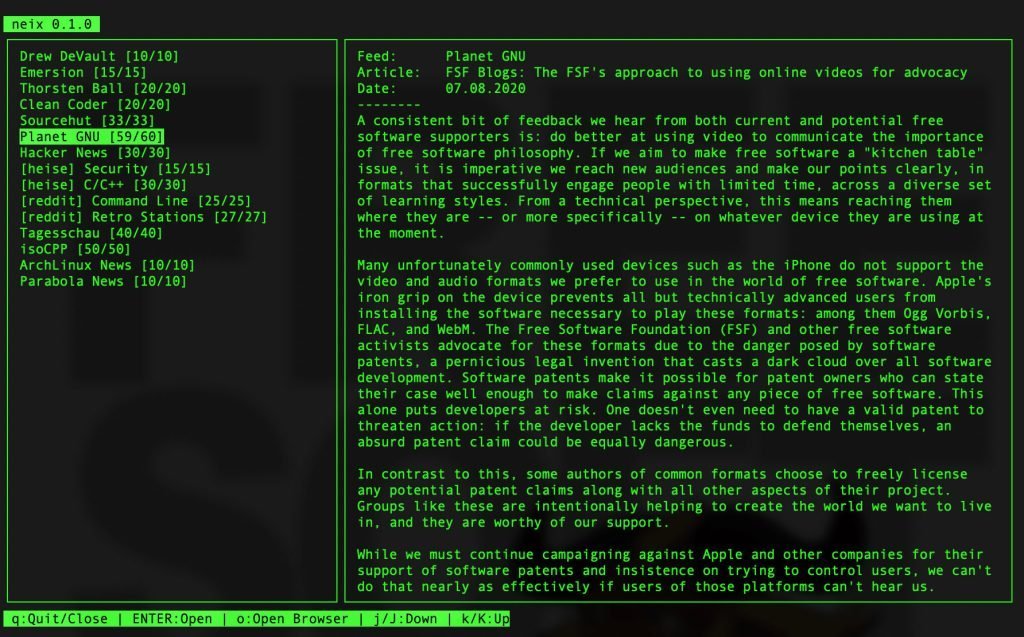Keeping up with the latest news and updates from your favourite websites, blogs, and online publications can be a difficult task. There are many online browser-based solutions available which are a little slow and require internet. This is where RSS feed readers as desktop apps come to the rescue.
Finding the best RSS feed reader that seamlessly integrates with desktop environments can greatly enhance your online reading experience.
In this article, we refined a few modern RSS feed readers available for Ubuntu and other Linux distributions, helping you stay informed and organized.
Table of Contents
What is an RSS Feed Reader?
Before diving into our list of the best RSS feed readers for Linux, let’s briefly understand what an RSS feed reader is. RSS stands for “Really Simple Syndication,” and it is a web feed format used to publish frequently updated content, such as news headlines, blog posts, and podcasts. An RSS feed reader is a software tool that allows users to subscribe to these feeds and receive updates in one place, making it easier to keep track of their favourite websites and blogs.
Best RSS Readers for Ubuntu
NewsFlash
NewsFlash is the most happening RSS reader for Ubuntu and other Linux users looking to enhance their web-based RSS reader experience. It seamlessly combines the convenience of web-based syncing with the functionality of a modern desktop program. Here’s what makes it stand out:
- Sync Across Devices: Your RSS feeds stay up to date across all your devices, ensuring you’re always in the loop.
- Desktop Notifications: Stay informed with real-time desktop notifications for important news and updates.
- Lightning-Fast Search and Filtering: Easily find articles using the quick search and filtering options.
- Tagging for Organization: Keep your feeds tidy by tagging articles for easy categorization.
- Keyboard Shortcuts: Effortlessly navigate and manage your feeds with various keyboard shortcuts.
- Unlimited Access: Your articles are always accessible, with no time limits or disappearing content.
It also supports discovery and search using hashtags. So, if you don’t know whom to follow, you can search using its built-in functionality. In addition, you can also connect the online services directly in to this app, removing the burden of adding feeds separately. It currently supports the following services.
- Miniflux
- FreshRSS
- feedbin
- Netcloud News
- Fever
- Inoreader
- NewsBlur
Not to mention that it also supports importing and exporting OPML files.
You can install it as Flatpak via Flathub after set up your system for Flatpak.
Flatpak install command (for all Linux distributions):
flatpak install io.gitlab.news_flash.NewsFlash
Commnad to install in Arch Linux:
sudo pacman -S newsflash
RSS Guard
Looking for a no-nonsense, feature-packed news feed reader for your KDE-based distributions? Look no further than RSS Guard! This versatile news reader, crafted in C++ and Qt, perfectly balances simplicity and power.
It seamlessly handles ATOM, JSON, and RSS, ensuring compatibility with various news sources. Not only does RSS Guard handle feed formats, but it also integrates smoothly with various web-based feed services, making it incredibly versatile.
Whether you’re using Feedly, Gmail, Google Reader API (including Bazqux, FreshRSS, Inoreader, Miniflux, Reedah, The Old Reader, and more), or Next Cloud News, RSS Guard has you covered.
The familiar left navigation pane and right reading window layout make RSS Guard easy to navigate and comfortable to use. RSS Guard lets you search feeds and articles separately, ensuring you find the information you need quickly and efficiently.
Managing your feeds is a breeze, with built-in support for importing and exporting OPML files. This feature simplifies the process of transferring your feed subscriptions between different platforms or services.
You can install it as Flatpak via Flathub after set up your system for Flatpak.
Flatpak install command (for all Linux distributions):
flatpak install io.github.martinrotter.rssguard
Note: There is also a light version of this app called RSS Guard Lite which is friendly on system resources.
Liferea
Meet Liferea, the trusted RSS feed reader that brings the world of news and updates to your Ubuntu desktop with unmatched simplicity and efficiency. This timeless tool has stood the test of time and continues to shine with its classic graphical user interface reminiscent of a desktop mail or news client.
It simplifies your digital life by aggregating all your favourite subscriptions into a clean and organized interface. Just like sorting your email, you can effortlessly organize and browse feeds. Liferea’s embedded web browser, making it easy to view full articles without leaving the application. It seamlessly integrates your reading experience.
Liferea also allows you to catch up on articles even when offline, ensuring you never miss a beat. With HTML5 extraction, Liferea can fetch full article text, giving you a seamless reading experience without distractions.
Liferea goes the extra mile by allowing you to subscribe to HTML5 websites that might not even have a feed, expanding your access to a wider range of content.
Moreover, listen to your favourite podcasts within the application, consolidating your multimedia experience.
Liferea is available in all major Linux distribution’s repositories.
For Ubuntu, Debian and related distributions, you can install it using the below command:
sudo apt install liferea
You can install it as Flatpak via Flathub after set up your system for Flatpak.
Flatpak install command (for all Linux distributions):
flatpak install net.sourceforge.liferea
Feeds
Feeds is the embodiment of simplicity and speed in the world of RSS feed readers for all Linux distributions. If you prefer a no-frills approach to stay updated with your favourite subscriptions, then Feeds is your perfect companion.
Feeds takes minimalism to heart. It presents you with a straightforward user interface (with GTK4 and libadwaita) that exclusively displays the latest news from your subscriptions. There are no distractions, just the content that matters.
When you dive into articles, Feeds presents them in a web view by default. For a faster and less intrusive reading experience, JavaScript is disabled, ensuring you can focus on the content without unnecessary distractions.
Feeds goes the extra mile by including a reader mode, inspired by the one used in GNOME Web/Epiphany. This feature optimizes your reading experience, making it comfortable and distraction-free.
Managing your feed subscriptions is a breeze with Feeds. You can easily import and export your feeds via OPML, streamlining the process of transferring your subscriptions between devices or services.
Feeds prides itself on its lightweight nature, ensuring that it won’t bog down your system resources. Its focus on speed means you can access your news without delay. Also, there is an option clear out its cache if you are using a huge set of Feeds.
You can install it as Flatpak via Flathub after set up your system for Flatpak.
Flatpak install command (for all Linux distributions):
flatpak install org.gabmus.gfeeds
Fluent Reader
If you’re on the hunt for a sleek, distraction-free news aggregator that’s both local and cross-platform, look no further than Fluent Reader. This impressive RSS reader boasts a modern UI inspired by the Fluent Design System and is designed to provide you with a clutter-free reading experience.
- Fresh and Modern UI: Fluent Reader’s interface is inspired by “fluent design”. With full dark mode support, it ensures you can read comfortably in any lighting condition.
- Versatile Syncing: Whether you prefer reading locally or syncing with services like Feedbin or self-hosted options compatible with Fever API, Fluent Reader has you covered.
- Effortless Data Management: Fluent Reader simplifies data management with features like importing or exporting OPML files and full application data backup and restoration, ensuring your reading experience is seamless.
- Flexible Article Viewing: You have the choice to read full content with Fluent Reader’s built-in article view or load webpages by default, tailoring your reading experience to your preferences.
- Advanced Search and Filtering: Fluent Reader goes beyond the basics with the ability to search for articles using regular expressions or filter by read status, helping you quickly find the content you’re interested in.
- Subscription Organization: Keep your subscriptions in order with folder-like groupings, making it easy to navigate your extensive list of sources.
- Efficiency at Your Fingertips: Fluent Reader’s single-key keyboard shortcuts make navigation a breeze, enhancing your productivity.
- Background Fetching and Push Notifications: Fluent Reader fetches articles in the background and sends push notifications, ensuring you’re always up to date with the latest news.
- Privacy-Focused: Fluent Reader takes your privacy seriously, with features like clearing all cookies upon exit, blocking XSS in an isolated context, and strict content security policy enforcement. Your data stays with you, and no personal information is ever collected.
- ARM Device Support: Fluent Reader’s availability for ARM devices, Windows, and MacOS ensures you can access your news from a variety of platforms.
You can install it as Flatpak via Flathub after set up your system for Flatpak.
Flatpak install command (for all Linux distributions):
flatpak install me.hyliu.fluentreader
Windows users, download it from here.
MacOS users, download it from here.
Akregator
Akregator is your go-to news feed reader for KDE desktop, simplifying the way you stay informed about your favourite news sites, blogs, and RSS/Atom-enabled websites.
Akregator strikes a balance between user-friendliness and robust functionality. It’s designed to be simple for newcomers yet powerful enough to handle hundreds of news sources effortlessly.
Whether you have a handful of feeds or dozens, Akregator smoothly accepts and organizes them all. You can count on it to notify you of unread feeds, ensuring you never miss an important update.
In addition, Akregator enhances your reading experience with intuitive tabs that provide easy access to full stories within the application. There is no need to open a web browser for every article; Akregator’s internal browser has you covered.
For users of Konqueror, Akregator seamlessly integrates with this web browser, offering a cohesive browsing and reading experience.
You can install it as Flatpak via Flathub after set up your system for Flatpak.
Flatpak install command (for all Linux distributions):
flatpak install org.kde.akregator
You can also install it using the following command on Ubuntu, Debian-based distributions.
sudo apt install akregator
Newsboat
Newsboat is a terminal-based RSS/Atom feed reader. As an actively maintained fork of Newsbeuter, it offers a reliable and efficient way to stay updated with your favourite news, blogs, and syndicated articles.
Its simplicity and efficiency make it a favourite among users who appreciate the power of the command line. Newsboat seamlessly handles both RSS and Atom formats, ensuring you can follow a wide range of news sources and blogs. Designed exclusively for text terminals on Unix or Unix-like systems like GNU/Linux, FreeBSD, or macOS, Newsboat is tailor-made for users who prefer the command line for their daily tasks.
You can install it using the official repositories in various Linux distributions.
For Ubuntu, Debian Linux, use the below command to install:
sudo apt install newsboat
For Arch Linux:
sudo pacman -S newsboat
After installation, create a file “urls” in ~/.newsboat directory with the URLs to your RSS feeds one per line. Then, launch it via terminal.
Nom
Nom is the perfect RSS feed reader for Ubuntu users who prefer a straightforward and uncluttered approach to news consumption in the terminal. It’s tailor-made for casual readers who don’t require advanced features, cloud service integrations, or intricate tracking of what they’ve read.
Unlike other command-line RSS apps with various features, Nom deliberately keeps things minimal. This minimalism translates into blazing-fast performance and an intuitive user interface that lets the content shine.
Adding feeds is also done via the command line. You can run nom add <url>, and the next time you hit r to refresh, it will fetch the latest content from your added feeds.
Nom comes with pre-compiled binary which you can download from the below link for Linux, Windows and macOS.
Extract the files and execute nom.
The URLs are stored at ~/.config/nom/config.yml
Neix
Meet Neix, the RSS/Atom feed reader designed exclusively for your terminal. Neix takes the terminal reading experience to a new level with its interactive ncurses interface, offering a refreshing two-pane layout that keeps each feed distinct and separate – no more confusing jumbles of titles.
Neix’s innovative two-pane layout in the terminal ensures that each feed retains its individuality, preventing the mixing of titles without any clear distinction. This design simplifies your reading experience and helps you stay organized.
You can effortlessly import feeds from an OPML file, streamlining the process of migrating your subscriptions.
It’s worth noting that while Neix is no longer actively developed, its existing features continue to make it a compelling choice for those seeking a terminal-based RSS/Atom reader with a distinctive layout.
You can grab the source and install it using the instructions present here.
RSSOwl
RSSOwl is a versatile RSS reader designed for desktop users, offering a wide range of features to enhance your news-reading experience. While it’s closed source, it’s available for free and compatible with major platforms like Windows, Linux, and Mac OS X.
RSSOwl’s powerful news filter lets you automate common actions on news items based on specific search conditions. Tailor your news feed to your preferences effortlessly. You can also take advantage of instant search, saved search and additional features.
For Linux distributions like Ubuntu, RSSOwl relies on the Java runtime to function seamlessly.
You can download pre-compiled executables for Linux on this page.
Wrapping Up
These are a few desktop RSS feed readers available, each catering to different preferences and requirements. Whether you prefer a graphical user interface or a command-line tool, there’s a suitable RSS feed reader in this list. I hope you find this list useful and settle for a feed reader.
Finally, don’t forget to follow our RSS feed in your favourite RSS reader: https:/www.debugpoint.com/feed
Few image credits: Respective app developers