The GNOME 3.38 desktop environment is released. We take a look at new features and improvements that landed with this release.
The development announcement is due from the GNOME team on Sep 16, 2020. While the official announcement is in the works, you can take a look at the new features right now.

Iif you look at the list of changes, there are not many major visible changes for GNOME 3.38 – mostly on the native GNOME Apps and performance improvements. Let’s take a look.
Table of Contents
New Features of GNOME 3.38
GNOME Shell and overall
- A new GNOME Tour application is introduced to help new users to become familiar with the GNOME desktop. This has already present in most Linux desktop environments such as Linux Mint (Mate/Cinnamon), etc. It is a good addition to the widely popular GNOME shell none-the-less.
- The Application menu sees the majority of changes in GNOME Shell 3.38. GNOME Shell now allows you to rearrange apps in the app picker.
- The App folders where you can group multiple apps, now have paging for better visibility.
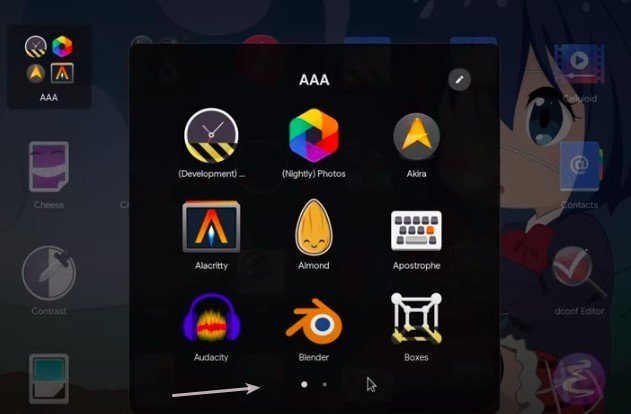
- The frequent view in App screen is removed; instead, a multi-page App menu is introduced.
- A new ‘restart‘ option is introduced in the system tray menu as a separate menu item. Earlier, only the “Power Off” option was present which brings up another dialog with a Restart option. This addition saves you a click.
- Installing updates on a low battery is not allowed by default in GNOME desktop.
- Mutter, the default window manager of GNOME 3 has various fixes and improvements on screencasting, SSD on XWayland windows.
- GSettings-Desktop-Schemas has enabled USB protection by default.
- A keyboard shortcuts dialog for the File-Roller along with new shortcuts.
- The GDM display manager has updates to its systemd integration and support killing X on login even when Wayland support is disabled
- New JavaScript features for GJS.
- New parental control for “Kids” accounts to restrict browser and apps, new app installs.
File Manager
- Port Properties dialog to GtkBuilder including various enhancements
- Prevent crashes when a file operation is canceled
- Auto-escape filenames on NTFS and exFAT mounts
- Preserve navigation history after opening Other Locations
- Use g_clear_signal_handler instead of custom codes
- Translation updates
GNOME Apps Updates
- Web – the GNOME web browser bringing many changes in this release. The preferences dialog is revamped, work is done on WebRTC handling, popup blocking by default, look, and feel improvements. Intelligent Tracking Prevention is enabled by default.
- GNOME Boxes has added libvirt VM config editor which you can use to tweak the config .xml files for virtual machines. It also lets users pick the OS from a list of OS.
- GNOME Maps updates with improved keyboard support and UI changes.
- GNOME Calculator sees a huge list of fixes
New Default Wallpaper
It’s possible that a new ‘Adwaita’ wallpaper is introduced as default in this release. There are three variants of the new wallpaper – day, night, and morning version. You can grab them via the below links.



GNOME 3.38 – Download
Ubuntu 20.10 “Groovy Gorilla” release which is scheduled for Oct 22, 2020, and Fedora 33 will have GNOME 3.38 as the default desktop environment.
So, you have to wait until your favorite distribution brings the latest GNOME 3.38 via default package manager.
However, you can try out the frozen image (3.37.92) available for GNOME 3.38 from below and mount it in a virtual machine e.g. GNOME Boxes.
Looks like not much over the top improvements in GNOME 3.38. The native apps updates are good, but how many end-users use them anyway. Hopefully, this release will not introduce any new slowness in GNOME desktop and will be faster compared to the prior release with a fresh set of UI and UX tweaks.
