We take a look at “Accessible-Coconut”, – a friendly Linux for Visually Impaired Users. We covered the features, utilities, download details, and a brief review of this distro.
There are few free and open-source Linux distributions out there that are designed for visually impaired or challenged people. They often wonder – which free Linux distribution is suitable for me? There are very few of them, really. Although the mainstream Ubuntu and Fedora can be configured with additional applications such as screen reader, etc., they require more time and effort to make them suitable for Visually Impaired people.
But the dedicated distros are pre-loaded with applications for visually impaired persons and settings to tweak them.
Table of Contents
Accessible-Coconut – Linux for the visually impaired
Accessible-Coconut distro is based on Ubuntu and features MATE Desktop. The current iteration (as of writing this post) is based on Ubuntu 20.04 LTS and MATE Desktop 1.24. It features Linux Kernel 5.4 stable.
Being a MATE Desktop, it comes with pre-loaded MATE’s native applications. Also, many popular applications are pre-loaded (I have given a brief list below). The primary reason is the target user doesn’t need to go through the hassle of searching and installing applications from Google or Software sources.
They can easily get a complete desktop that works out of the box.
Accessibility
The Universal Access section provides many utilities and applications for target users.
- Screen-reader (turned on by default) can read out everything you do on the screen using a keyboard/mouse.
- A quick button to turn on or turn off the screen reader as you need.
- Onboard on-screen keyboard
- Magnifier App – Magnus
- Sharada Braille Writer to write Braille
The MATE Desktop system tray provides preset profiles for the below use cases. This applies instantly when clicked.
- Screen reader with speech
- Braille
- High Contrast (makes everything bigger fonts)
- Minor Motor Difficulties
- On-Screen Keyboard
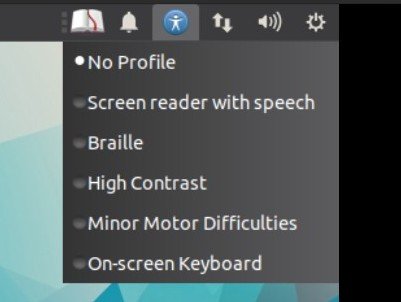
The Minor Motor Difficulties profiles have the following options as pre-set.
- Enhance contrast in colours on the entire desktop
- Make text larger and easier to read
- Press keyboard shortcuts one key at a time
- Ignore Duplicate keypress (Bounce keys)
- Press and hold keys to accept them )slow key
An impressive set of applications, utilities, and pre-set perfect for visually impaired users.
Application Stack
Here’s a brief list of the application that is available as the default installation.
- LibreOffice
- Firefox
- Plank Dock
- Redshift for eyes
- Pluma Text Editor
- Tux Application package (Math, Speech, Typing with Braille)
- GIMP
- OCS Tool
- Shotwell
- Chromium
- Pidgin
- Thunderbird
- KDE Connect
- Transmission
- uGET
- Audacity
- Audacious
- Avidemux
- Brasero Disk Burning
- Celluloid Player
- VLC Player
- HandBrake
- SMPlayer
- GParted
- dconf Editor
When I first looked at the application list, I was surprised to see the list of applications. Almost all popular applications are pre-loaded. The user need not install anything else. This distro can even be perfect for other general users who want the Linux distro to work after installing without any tweaks.
You might ask, what about updates and upgrades? Well, this distro includes an in-house utility, “coco-patcher”. This script is available as a menu item. When launched, it can do that “sudo apt update && sudo apt upgrade” automatically without any further input. Impressive indeed.
Download
The project is hosted in SourceForge. You can get the 64-bit .iso copy from the below link.
You can then create a bootable USB using Etcher or any other utility.
As many applications are packages pre-loaded, this operating system requires approximately 14GB of disk space for installation.
Closing Notes
This can be a perfect choice if you are looking for a stable and complete Linux distro for visually impaired users.
It has all the required pre-sets, which would help those users without needing further configurations. Based on Ubuntu LTS, it can run for multiple years without risk.
This can also be ideal for those institutions who want a free operating system for their classroom for their visually challenged students.

