If you are looking for an Arch-based beginner’s Linux distribution and easier to use and install, offers all possible desktop environments for all of your needs, EndeavourOS is the one.
EndeavourOS is a fairly new Linux distribution launched in 2019. As its tagline says – “A TERMINAL-CENTRIC DISTRO WITH A DYNAMIC AND FRIENDLY COMMUNITY IN ITS CORE“.
Table of Contents
EndeavourOS: A Beginner’s Arch Linux Based Distribution
Advantage of Arch
This distribution is ideal for the new Arch Linux users. You do not need to go thru the hassles of installing vanilla Arch by following manuals. EndeavourOS makes it super easy with its Calamares GUI installer. You can easily choose the language, do partition, select boot device, and other basic configurations needed for a Linux installation.
Arch Linux gives you the advantage of rolling release, giving you the latest of applications and packages – no need to wait for months/years for point releases like in Ubuntu. Also of course the super flexibility and faster desktop using widely available desktop environments.
Desktop Environments
EndeavourOS comes with the Xfce desktop environment as default (offline package) ISO image. The Xfce desktop environment is super fast and lightweight, ideal for lower-end hardware with a minimum of 2 GB of RAM.
The online package (which requires an internet connection during installation) provides you options best of desktop environments. You can choose from eight desktop environments – Mate, LXQt, i3-wm, Cinnamon, KDE Plasma, GNOME, Budgie, and Deepin. Everything is available for you.
Easy Installation using GUI – Calamares
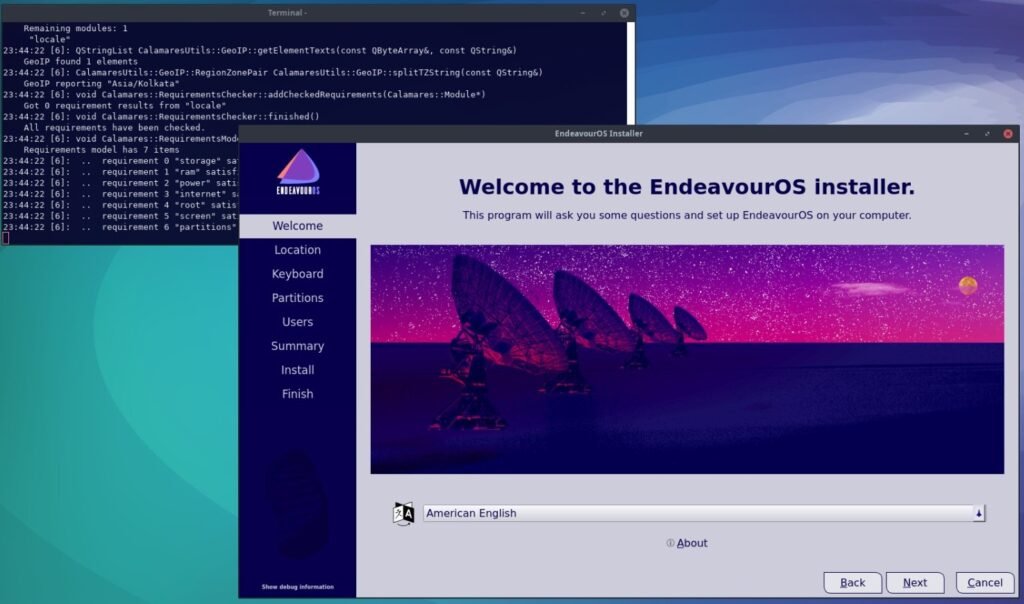
The installation is easy for EndevourOS. A beginner user can easily do it using the universal installer framework tool – Calamares. It gives you specific and easy to understand options to install. It provides the options to create partitions, delete and modify them as well while installing.
Latest release and ARM Support
The latest release of EndeavourOS – September 2020 edition is a huge one under the hood. EndeavourOS 2020 edition is powered by Linux Kernel 5.8.10 gives you support for the latest hardware and devices.
The welcome app sees huge updates in this release. A new button is added to change the display resolutions while running as the LIVE system. This helps during the resolution problems while running under a virtual machine. Two link buttons added that each brings the user to the Arch repo page or the AUR page to browse for packages.
ARM Support
One of the major addition in this release is the introduction of the EndeavourOS ARM. So, technically you can run EndeavourOS in Raspberry PI, Odroid, PInebook PRO, and Pine64.
EneavourOS is already tested on the below devices and theoretically can run on Pinebook PRO and Pine6.
- Odroid N2
- Odroid N2+
- Odroid XU4
- Raspberry PI 4b
Remember that the Archlinux ARM branch is still unofficial, although it works great.
Download and Install
If you are interested, you can download the latest release of EndeavourOS from the below link. The below link is for the offline install which doesn’t require any internet connection while installation. It comes with the default Xfce environment. Also, if you want any other distro, you can still download below and while installing you can choose your favorite desktop environment. This requires an active internet connection.
For the ARM installer and guide refer to this page.
Help and Support
The support is great for EndeavourOS. The community helps you if you are stuck anywhere while installing or any post installs support. Refer below support channels where you can get help.
EndeavourOS running great if you want to try Arch for the first time, or a new user. The pacman package manager takes care of the additional packages and applications. Remember if you are trying GNOME or KDE Plasma desktop with EndeavourOS – the Software or Discover app is not included to avoid confusions. You have to use pacman.
In our test drive of EndeavourOS working surprisingly well in a older hardware with XFCE desktop. We recommend that you can give it a try and easily use it for your daily driver.
