Ubuntu Unity 20.10 “Groovy Gorilla” spin is the Unity desktop spin with a stable Ubuntu 20.10 base. It features the controversial Unity desktop with additional customizations. We review the Ubuntu Unity 20.10 short-term release to provide you a glimpse of its offerings.
Table of Contents
A little History on Unity
Unity desktop was originally developed by Canonical and introduced earlier for Netbook computers with Ubuntu 10.10. Then it went to be the default desktop environment for Ubuntu until Ubuntu 16.04. Eventually, it has been dropped by Canonical and replaced by GNOME as the default Ubuntu desktop environment from Ubuntu 18.04 onwards.
Unity desktop, from the beginning, is in controversy. Many users did not like the way it is designed. Many liked it as well. Unity is a completely different approach to a Linux desktop interface moving away from traditional desktops. Unity uses screen-space intelligently because it is primarily designed for low form-factor devices (NetBooks). Unity gives you a left side dynamic bar or action area and a center HUD (heads-up display) which is completely different than almost all traditional desktops. It is designed in such a way that only the top bar left vertical dynamic dock is sufficient for every navigation, lunchers, menus, and everything. This leaves sufficient space available for applications.
After canonical discontinued the project, Unity is picked up by UBports to continue its development in addition to current Unity maintainers.
With the Ubuntu 20.04 LTS “Focal Fossa” release, an unofficial Ubuntu Unity flavor (formerly Ubuntu Unity Remix) launched with a stable Ubuntu base and applications – named Ubuntu Unity.
Ubuntu Unity 20.10 Groovy Gorilla Review
Ubuntu Unity 20.10 brings the Unity desktop on top of the bleeding-edge Ubuntu desktop. Ubuntu Unity 20.10 is supported until July 2021 aligned with the official Ubuntu release cadence.
Ubuntu Unity 20.10 doesn’t provide any pre-packaged application for you. For example, Kubuntu, Xubuntu – they package some specific applications of KDE, Xfce respectively. But Ubuntu Unity uses all underlying applications from Ubuntu. You can easily install other applications as well as you do for vanilla Ubuntu flavor.
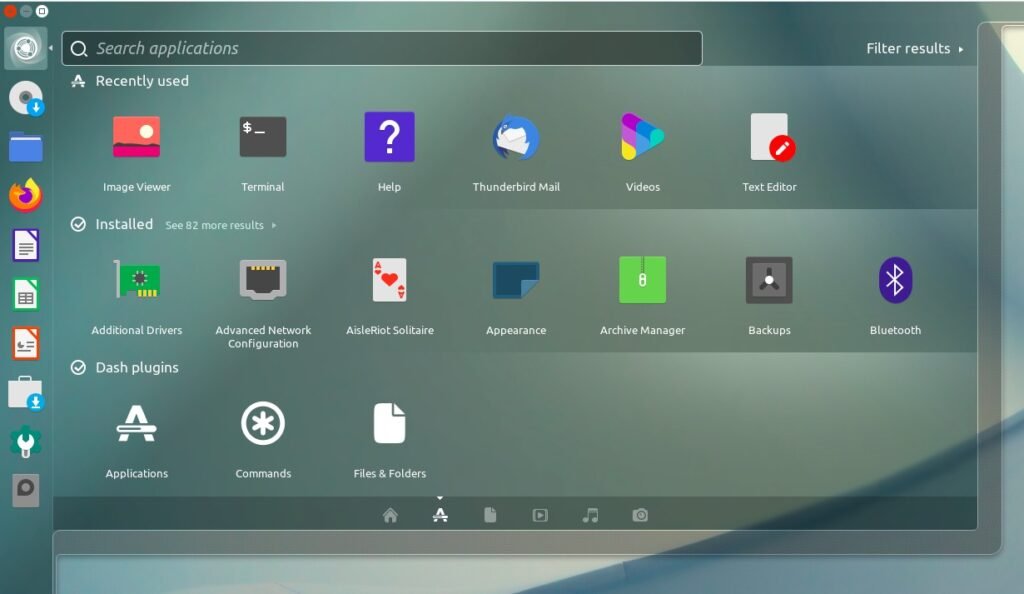
Ubuntu Unity 20.10 uses Linux Kernel 5.8 with GRUB supported for both UEFI and BIOS.
This release adds many Compiz plugins and effects with the addition of Compiz config-settings-manager.
Many additions to the look and feel of Ubuntu Unity. The default theme of Ubuntu Unity is changed to Arc-Darker. In addition to that Yaru-Purple theme and a new icon, the theme is added as well. The Papirus icon theme is default also Numic-circle icon theme is added as well.
A program called “fixes” is added which fetches fixes (scripts) for issues/bugs from a server and applies the fix.

The HUD and global menu holding up just fine with major applications such as LibreOffice, Thunderbird. That means the Unity desktop works as it is supposed to be making you more productive.
The default menu searches via the HUD is also working as expected in Ubuntu Unity 20.10 release.
Ubuntu Unity System requirements
The minimum system requirements for Ubuntu Unity is below. However, it can run just fine on any latest hardware.
- 2 GHz dual-core processor
- 4 GiB RAM (system memory)
- 25 GB of hard-drive space (or USB stick, memory card, or external drive)
- VGA capable of 1024×768 screen resolution
- Either a CD/DVD drive or a USB port for the installer media
- Internet access (not mandatory)
Ubuntu Unity 20.10 Download
You can download Ubuntu Unity 20.10 from the below link.
Closing Notes
I like Unity. It is a different approach on a Linux desktop which is not adapted by many with many controversies. But after using it a while it gets into you. You silently become more productive with HUD, top menu, auto search among many features.
Although it is discontinued officially and replaced by GNOME, the project lives on with Ubuntu Unity for many who wants to have a choice of the Unity desktop.
Image credits: ubuntuunity.org