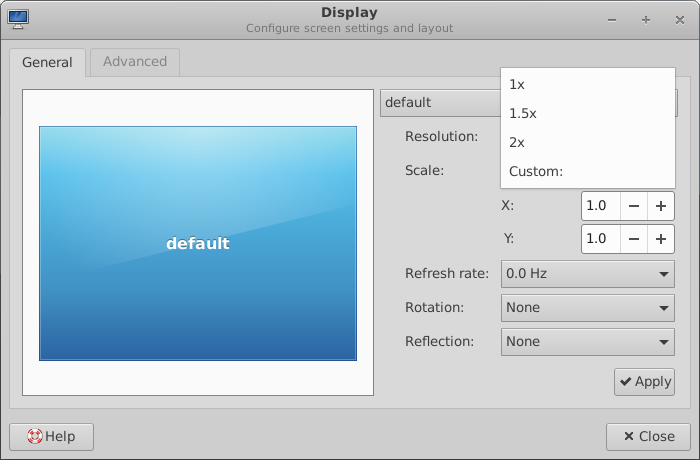Things are looking stable in the Xfce world after the recent Xfce 4.16 release. I believe it’s the perfect time for a quick Xfce 4.16 review. Here’s the Xfce 4.16 review from DebugPoint.
I often think that the Xfce desktop fills a unique gap. It perfectly fits between a “not-too-lightweight-old” and “too-modern-flat-resource-hungry” desktop. That translates to this: it fits right between LXQt/LXDE and KDE-GNOME desktops. Hence it is a perfect choice of desktop for all use cases. Whether you are a new user, intermediate or advanced; or you have had cutting edge hardware or low-end hardware – it fits perfectly everywhere.
And it comes with the classic menu, icons, and panel driven desktop – which is a time tested desktop design. No matter how we are trying to modernize desktops with a flat look, no icon look, workspaces, and things – the actual productivity comes with the classic type only.
Anyways, it’s testing time. Let’s start unwrapping Xfce 4.16, shall we?
Table of Contents
Xfce 4.16 Review
Configuration used for this review
I have used my old Samsung RV411 i3 laptop for this review with the below spec.
- Intel i3 – 2.4 GHz
- 4 GB of RAM
- Disk space 20GB+
- Native Install with Arch Linux
Xfce doesn’t come with its own .iso as it’s a desktop only. So I had to look for a perfect Linux distribution that gives me a less-modified Xfce version as close to the vanilla Xfce. But as of writing this review – none of the Linux LTS releases have the Xfce 4.16 available at the moment. Xubuntu 21.04 is under development, Fedora 34 (Xfce spin) as well. Linux Mint 20.1 also won’t have it at the moment.
So that leaves me to the rolling release distribution only. Then Manjaro, OpenSUSE, Void Linux, EndeavourOS – all are some bit of customization applied to vanilla Xfce with their native applications pre-loaded. That includes MX Linux and Linux Lite as well.
Hence, I decided to have this review done on vanilla Arch Linux with Xfce 4.16 installed with the required packages only. That would give me a proper base to test.
First Impression
A quick fun fact. Xfce is 25 years old now. That’s a lot in the software world. It’s time tested and works well over the years, surviving hardware improvements, people’s perception, and most importantly touch-based form factors.
This version Xfce 4.16 comes after more than a year of its predecessor Xfce 4.14. So this release includes one and half years’ worth of development and testing efforts by the team. We expect a lot. And it indeed brings some cool features as well.
When you first boot up Xfce 4.16 – you get the classic look with the top panel and bottom default dock. A new default wallpaper with Xfce mascot in the middle. The system tray is filled up with all required but basic items such as volume control, dates, battery indicator for laptops, network icon.
I don’t know why having icons on the desktop is not a cool thing. Many Linux distributions removed this feature altogether. I mean, a workstation is not supposed to be looked at all the time to the wallpaper and appreciating how nice it looks. Looks matter, I know. But you are supposed to do activities on your desktop, open applications, browsers that eventually cover your desktop. So, having icons or not, doesn’t matter at all. Xfce 4.16 fortunately still allows us to have icons on the desktops that have many menu options in the desktop right-click.
So, overall you get a ready and usable desktop when you first boot up.
New Features
The new feature list of Xfce 4.16 is moderate, considering 1.5 years’ worth of development.
Visual Look
Xfce is a GTK based classic desktop. Hence the visual appealing won’t is much difference between the two releases. However, a new color palette and icon set is introduced in this release, which gives a nice visual uplift with the dark Adwaita default theme.
Oh, the panel settings now support a dark theme if your desktop theme supports it.
Other Features
Some very important and necessary functionalities are introduced in this version. Which I feel was due for a long time. And some of them are introduced based on users’ needs.
The important one is the fractional scaling support which is added to the display dialog. You have 1.5x, 2x and custom scaling factors available. You can also choose the different refresh rates, resolutions for dual monitor setups. Although in my test the Dual Monitor settings is not working when plugged a seond monitor after boot. Xfce can’t makes the second display as primary when hot-plugged in. But if you reboot after saving the settings, it works. Probably a bug.
Complete removal of GTK2 to make way for GTK3. Although we have GTK4 now. Probably Xfce 4.18 would get some GTK4 features – but I don’t think so.
Workspace numbering (like you can number them as Gaming, Work, Movies, etc) is a nice touch.
Configurable shortcuts for Window tiling.
Launching separate and new instances of applications directly from the panel. Also the running application indicator now shows number of instances running and it activates when mouse over.
The thing that I don’t like is the Client-Side Decoration changes. The settings dialog now has the CSD in this release. This topic is debatable. Honestly, it doesn’t look good to have large title bars and other things in Xfce. It’s like, Xfce is becoming more “GNOME” losing its classic flair. Anyways.
There are many other changes, but these are the major one’s functionality wise. Honestly, it probably not that much when you compare it with other mainstream desktops having the same gap. But Xfce team has very few contributors compared to GNOME or KDE. So, in that sense, it’s better to have a stable release with features than to have none.
There is also a good aspect to it. Fewer releases in a longer timespan mean more stability. And you can safely use Xfce for stable installations (like with Debian Xfce) which you don’t need to update in every 6 months and fear that something would break on fine morning.
Performance and Resource Usage
Xfce itself lightweight desktop. So the performance is very satisfactory in my test system. At the idle state, the system uses 600+ MB RAM, 10% average CPU at the most (just after boot).
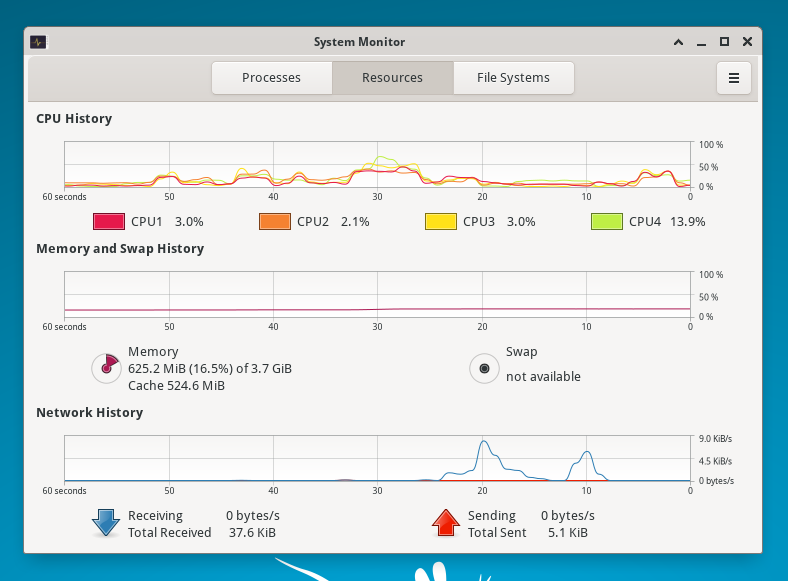
I opened Firefox 10 tabs, two Thunar file manager windows, GIMP, LibreOffice Writer, and Calc – one document each and this is the system performance. This is very good considering the resource usage.
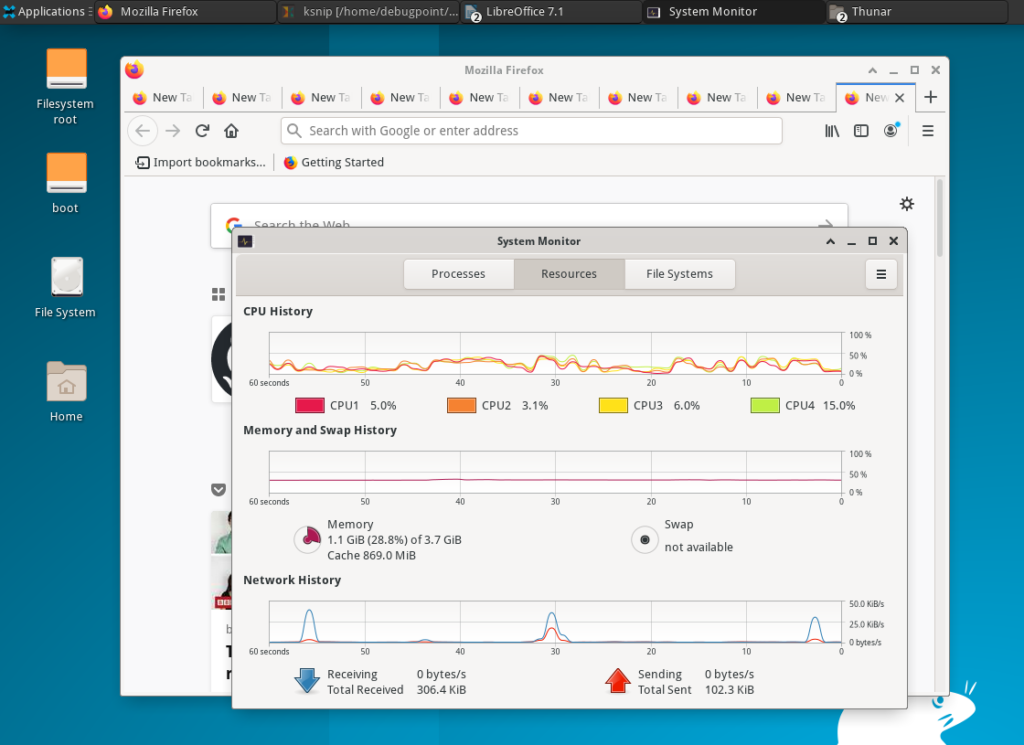
So, it takes very little RAM and CPU compared to other desktops. Also disk space-wise, the XFCE package takes just about 5 GB of additional space with LibreOffice.
Closing Notes
When you are busy, doing your schoolwork, home, and other work – this desktop doesn’t come in your way. The auto-hide bottom dock, top panel, system tray with few notifications – they are just there waiting for your action. Not a nagging experience with too many notifications. And it’s super fast in today’s standard hardware. If you combine it with Ubuntu, Debian then it would be a rock-solid desktop for multi-year of use after a single install. In this release, the changes indeed improved the overall experience keeping with the trends. Hoping that the Xfce team continues to improve it further for users in the coming days.