Fedora 35 released a while back. And we feel this is the right time to have a quick review of the Fedora 35 Workstation edition.
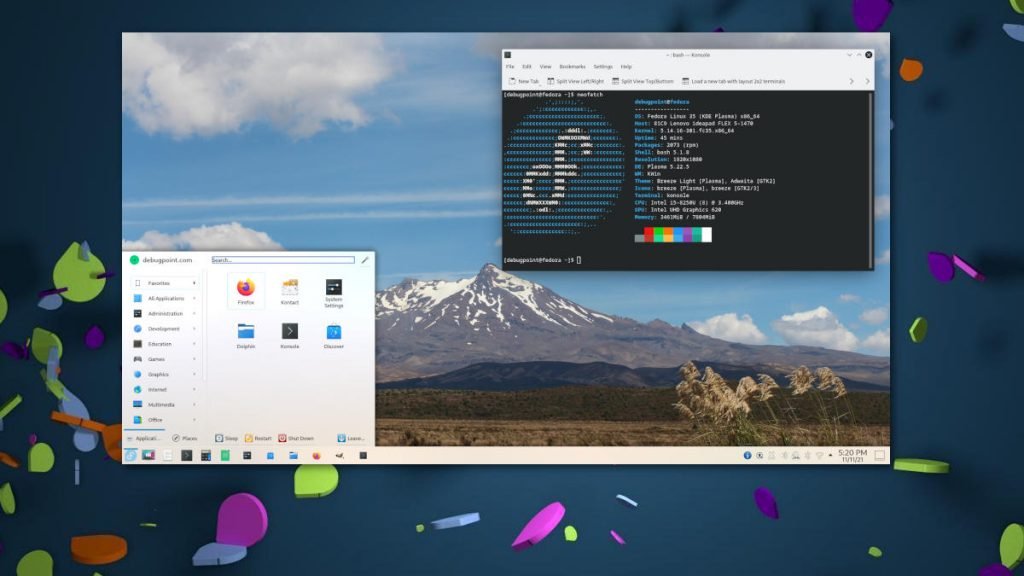
Fedora 35 released on early November 2021, and it has been a solid release so far from the Fedora team. This release in a way is one of the important release because of the types of changes it brings to the table. For starter, GNOME 41 which is the latest GNOME desktop that introduces further refinements and new features to the GNOME 40+ series.
GNOME 41 is the default desktop for the Fedora 35 Workstation edition. This version of GNOME improves Software with responsive UI, new power profiles from system tray, improvements in FIles to encrypt zip files and more.
Not only the GNOME, the other Fedora Spins, also beings the stable release of respective desktops. You get KDE Plasma 5.23, LXQt 0.17, Xfce 4.16 with Fedora 35.
On the core, the key programming languages are updated – Python 3.10, Perl 5.34, and PHP 8.0. Furthermore, this release brings the WirePlumber session manager to manage PipreWire audio system. PireWire audio system is made default in Fedora 34. This introduction allows more customization for audio and video, aiding the multimedia projects.
You can check out our detailed release announcement here to find out more about Fedora 35 release.
Now, let’s go over how this release performing at a large scale with a test run.
Table of Contents
Fedora 35 Review
Test Bed Hardware
- Intel i5, 8 GB RAM, Intel Graphics, SSD
- Intel i3, 4 GB RAM, Nvidia 340, SSD
Installation and upgrade
There are not many changes on the Anaconda installer – the default installation system for Fedora. However, in this release, btrfs is made default for Cloud installs of Fedora. Other than that, not much significant changes.
In my test, Fedora 35 fresh installation went smooth in both virtual machine and physical machine. Automatic partition check is stable. And GRUB is properly updated in a dual boot system post installation.
In my test upgrade from Fedora 34 to Fedora 35 – all went well without any issues. It took around 20 minutes for the entire upgrade process (this might be different for you, considering your internet download speed).
If you are planning to upgrade, then you can refer to our upgrade guide here.
How it is performing in terms of resources?
The performance of Fedora 35 is good. Nothing much of improvements in compared to prior release Fedora 34 – but not much resource hungry as well.
In my test, in Fedora KDE Edition, it uses around 1.8 GB of RAM with only Firefox running. Most of the system processes are Xorg, KWin. CPU usage is negligible – and they are mostly consumed by Firefox session.
On the storage side, a fresh installation consumes around 6 GB to 7 GB of disk space on average for GNOME and KDE Edition.
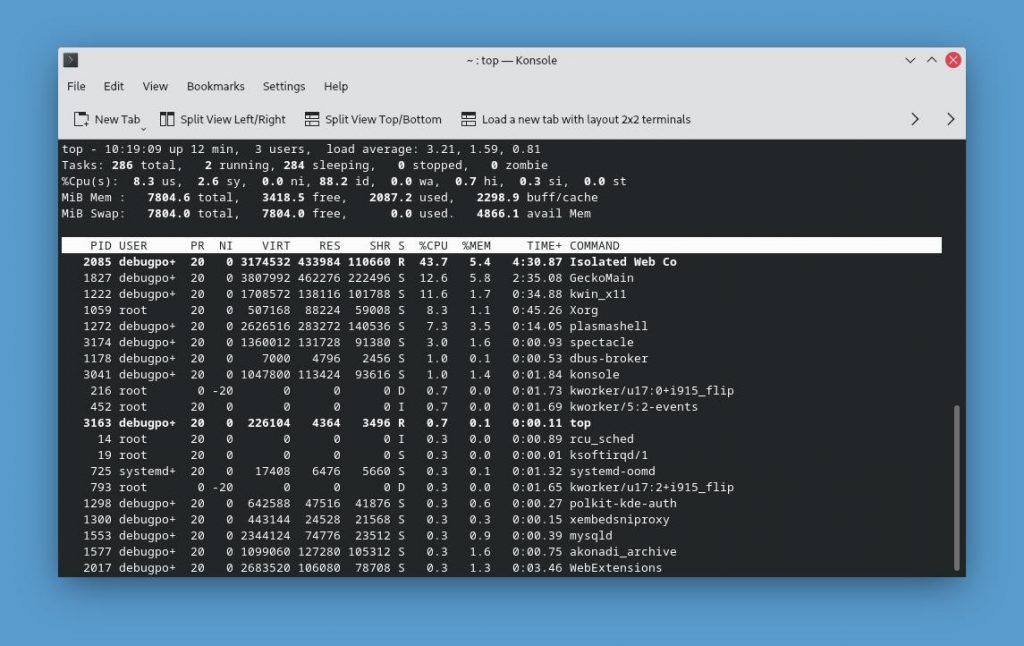
Glitches that took users by surprise
I am using Fedora for my daily driver for almost five years now with occasional distro hopping. I have been through various upgrades in the same machine. All upgrades, fresh installation went very smooth, until now.
So, the major bug/issue that affected most of the users is “no sound” problem. After fresh installation Or, upgrade – the sound vanishes. Its just gone. The volume controls disabled, everything is quiet.
This came due to WirePlumber session manager with PipeWire sound system as default. And good ol’ pulseaudio is not default anymore. Due to this, many users including me faced this problem.
Although this can be fixed easily with just a command below and explained in detail in release issues page.
systemctl --user enable --now wireplumber
But, for a general user, its kind of another panic situation because – sound is something you can’t ignore.
I did a scan in official Fedora forum. To this day, it’s a problem many users are facing, and the number is increasing by day.
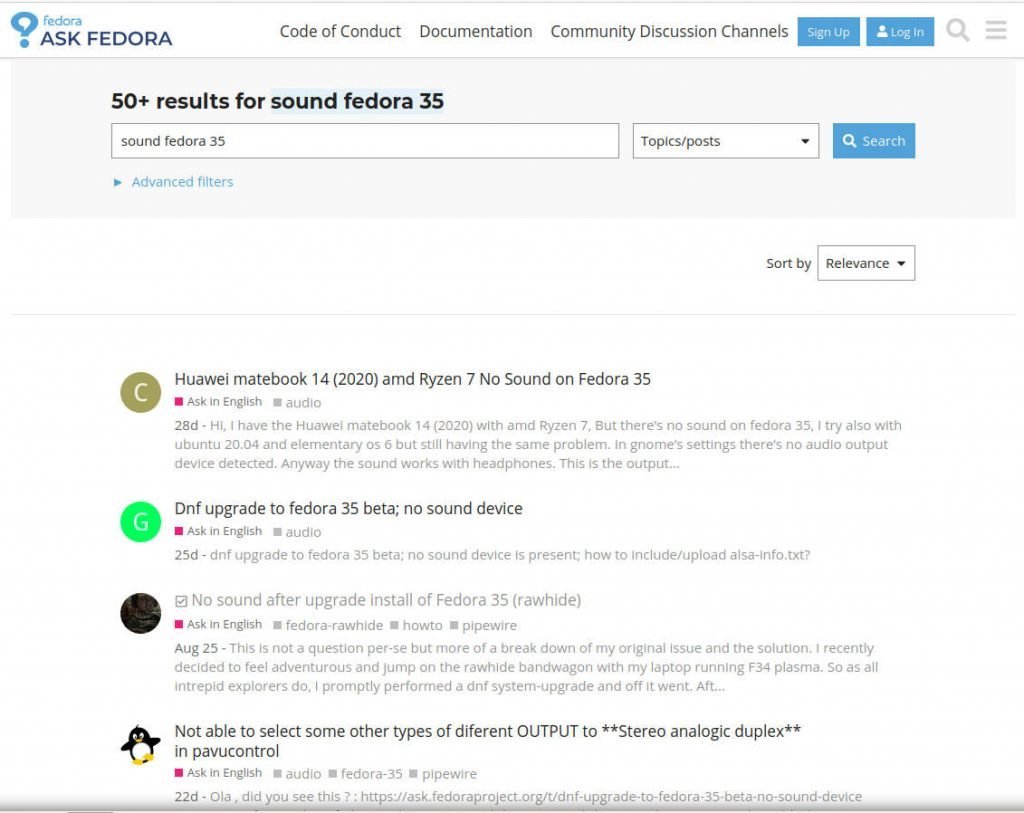
Apart from the sound issue, there are others. But they are not relevant that much when compared to the number of impacted users. You can find all the known issues here.
Closing Notes
Overall, it is a great release, in my opinion. The new desktops, new tech is always welcome in Linux desktop landscape. Fedora, always the first distribution to adopt new things. And that is obviously brings some amount of bugs. And fortunately, when they are fixed – others like Ubuntu et al., can safely adopt those tech. IMHO, when you adopt new tech on some fundamental feature such as sound – then it is nearly impossible to test all use cases before release.
That said, the good things of this release trumps this small problem and other minor issues. And we hope to see another strong release of upcoming Fedora 36.
Cheers.